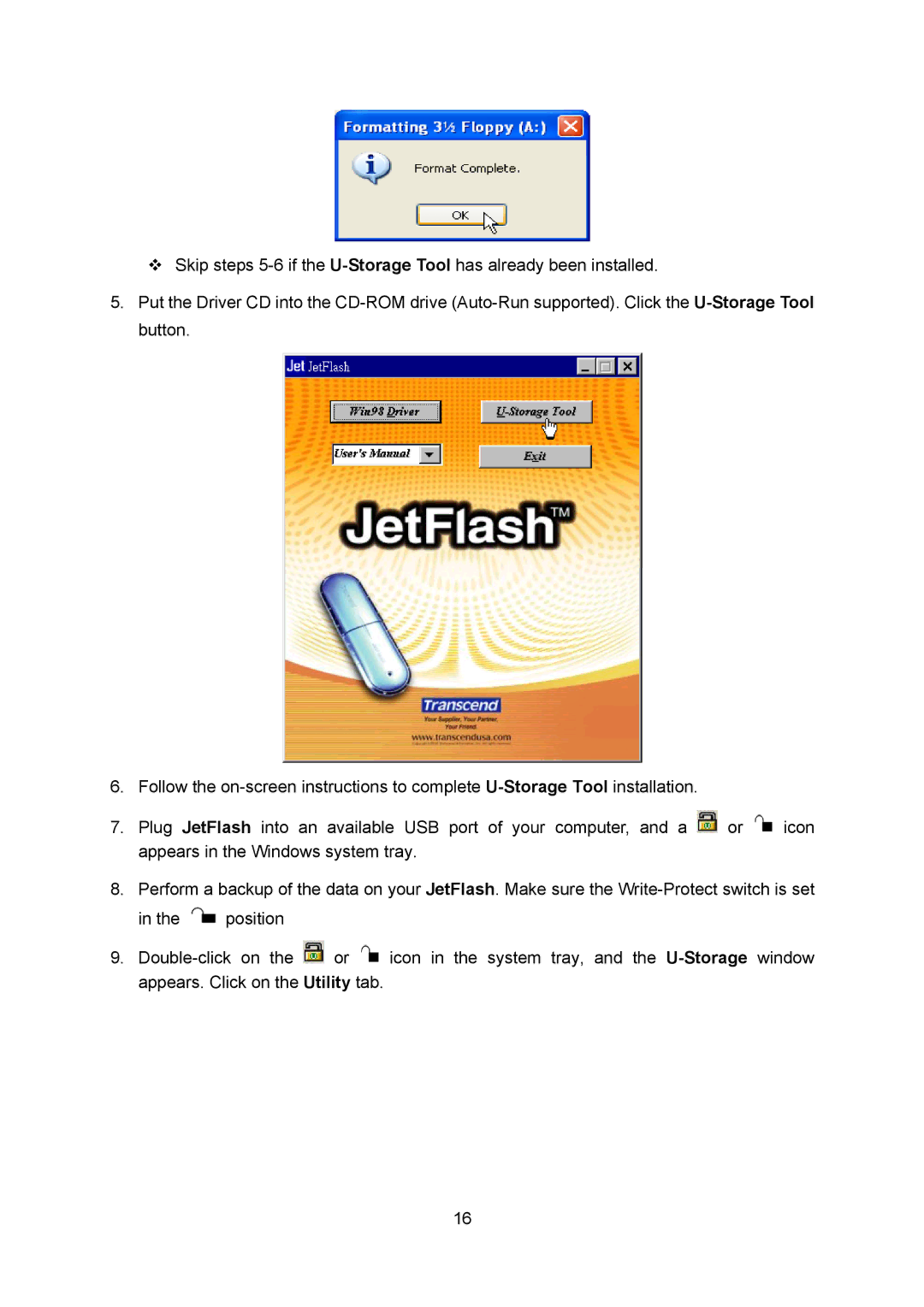Skip steps
5.Put the Driver CD into the
6.Follow the
7.Plug JetFlash into an available USB port of your computer, and a ![]() or
or ![]() icon appears in the Windows system tray.
icon appears in the Windows system tray.
8.Perform a backup of the data on your JetFlash. Make sure the
in the ![]() position
position
9.![]() or
or ![]() icon in the system tray, and the
icon in the system tray, and the
16