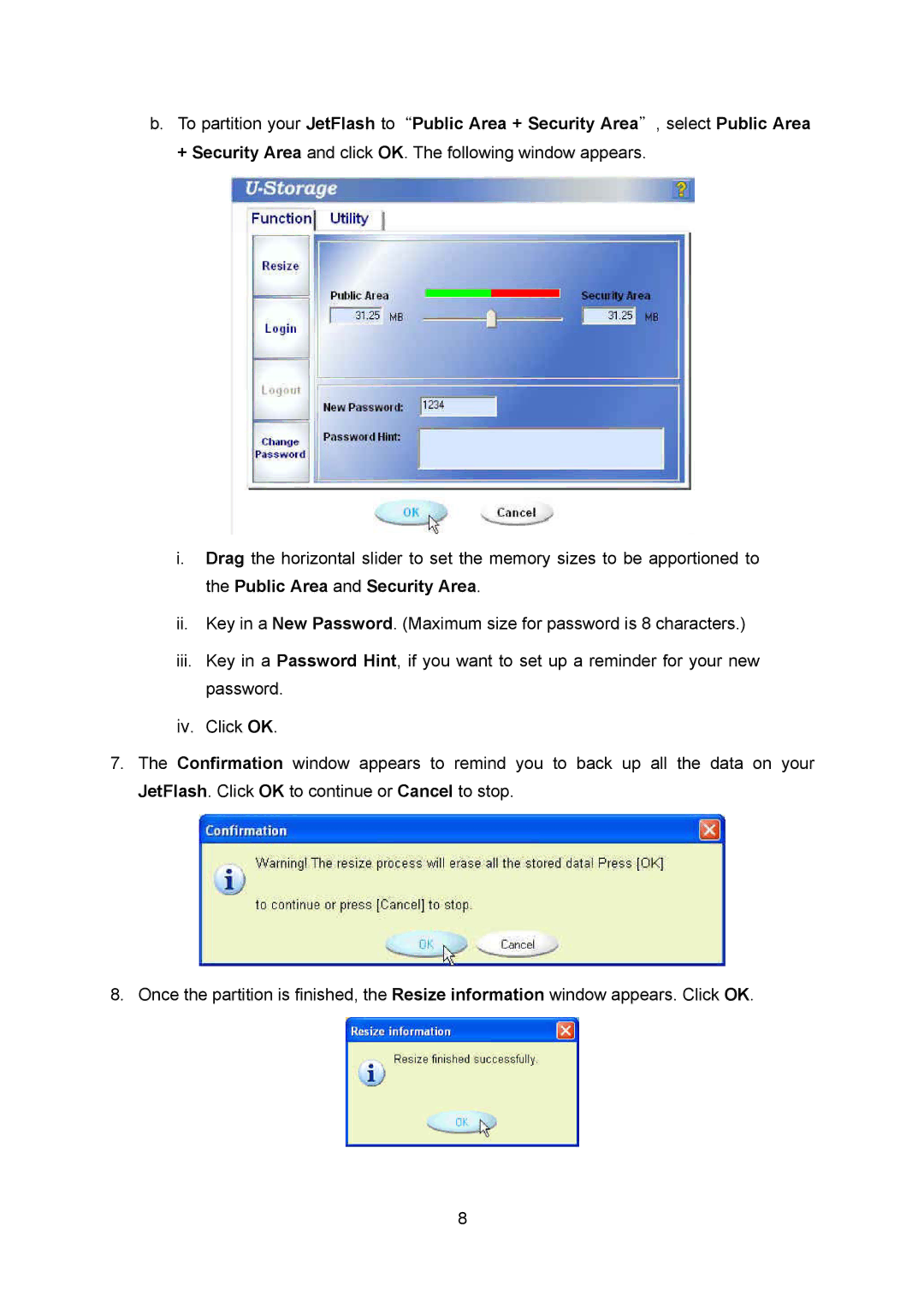b.To partition your JetFlash to“Public Area + Security Area”, select Public Area + Security Area and click OK. The following window appears.
i.Drag the horizontal slider to set the memory sizes to be apportioned to the Public Area and Security Area.
ii.Key in a New Password. (Maximum size for password is 8 characters.)
iii.Key in a Password Hint, if you want to set up a reminder for your new password.
iv.Click OK.
7.The Confirmation window appears to remind you to back up all the data on your JetFlash. Click OK to continue or Cancel to stop.
8. Once the partition is finished, the Resize information window appears. Click OK.
8