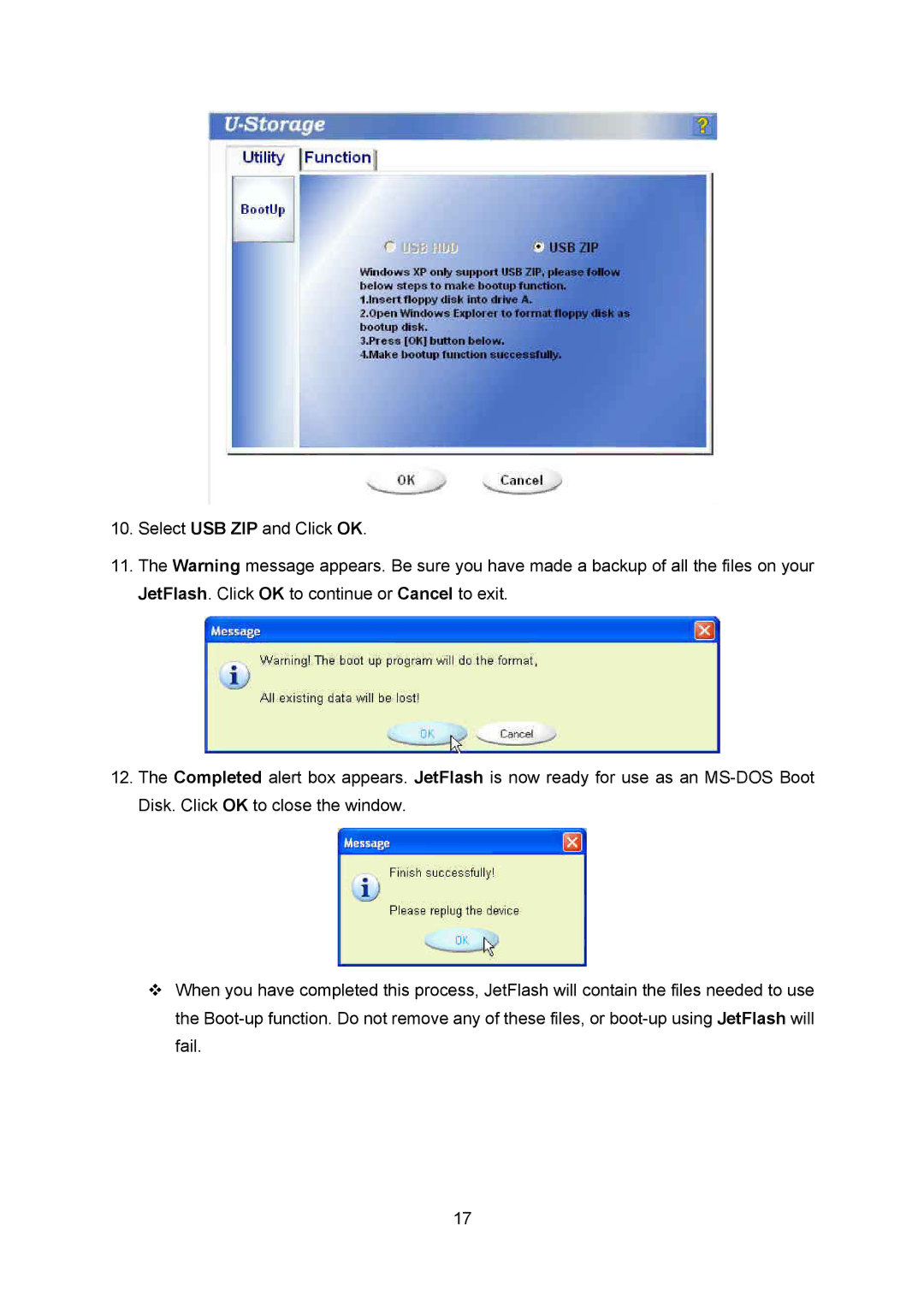10.Select USB ZIP and Click OK.
11.The Warning message appears. Be sure you have made a backup of all the files on your JetFlash. Click OK to continue or Cancel to exit.
12.The Completed alert box appears. JetFlash is now ready for use as an
When you have completed this process, JetFlash will contain the files needed to use the
17