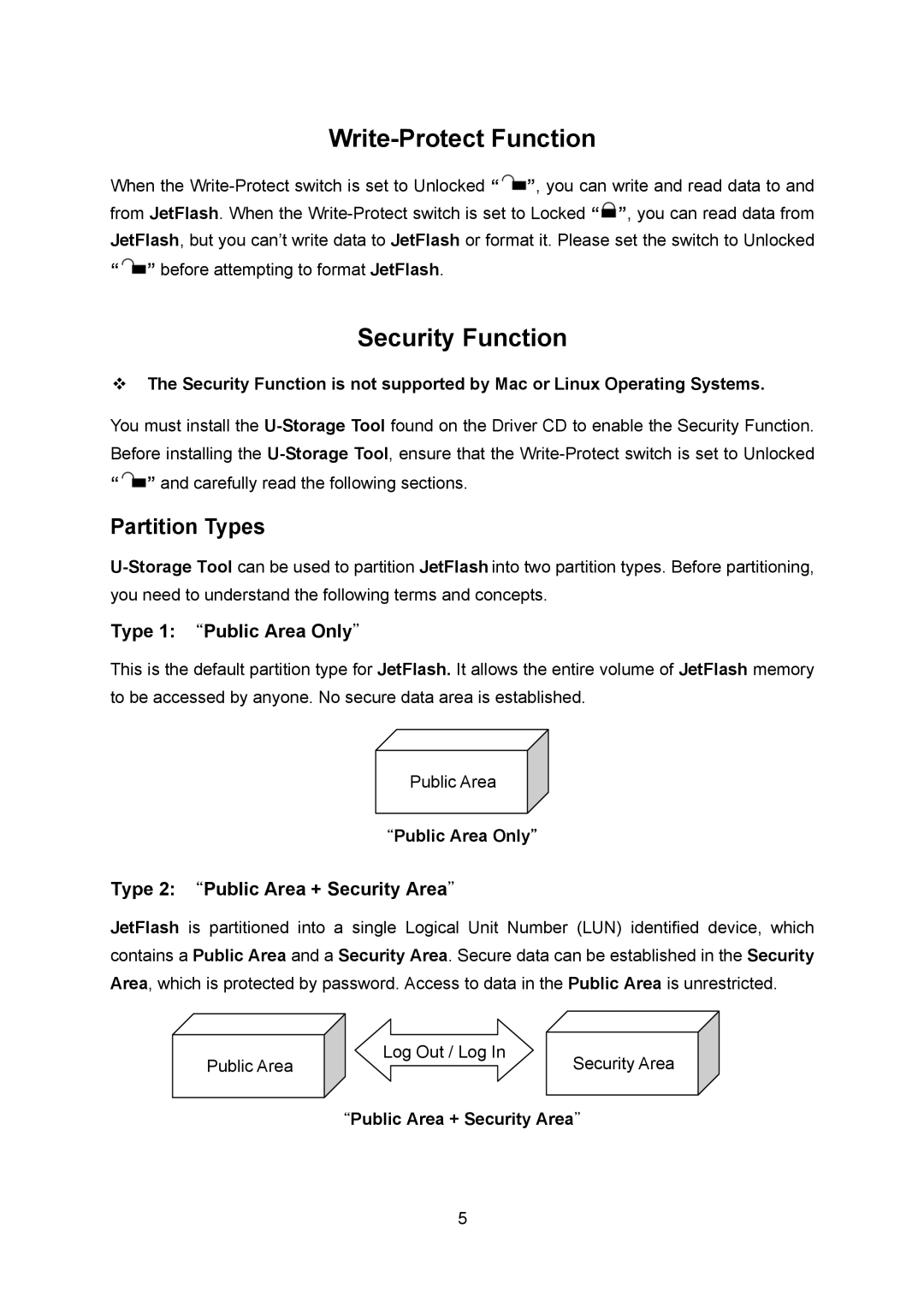Write-Protect Function
When the ![]() ”, you can write and read data to and from JetFlash. When the
”, you can write and read data to and from JetFlash. When the ![]() ”, you can read data from JetFlash, but you can’t write data to JetFlash or format it. Please set the switch to Unlocked “
”, you can read data from JetFlash, but you can’t write data to JetFlash or format it. Please set the switch to Unlocked “![]() ” before attempting to format JetFlash.
” before attempting to format JetFlash.
Security Function
The Security Function is not supported by Mac or Linux Operating Systems.
You must install the ![]() ” and carefully read the following sections.
” and carefully read the following sections.
Partition Types
Type 1: “Public Area Only”
This is the default partition type for JetFlash. It allows the entire volume of JetFlash memory to be accessed by anyone. No secure data area is established.
Public Area
“Public Area Only”
Type 2: “Public Area + Security Area”
JetFlash is partitioned into a single Logical Unit Number (LUN) identified device, which contains a Public Area and a Security Area. Secure data can be established in the Security Area, which is protected by password. Access to data in the Public Area is unrestricted.
Public Area | Log Out / Log In | Security Area |
|
“Public Area + Security Area”
5