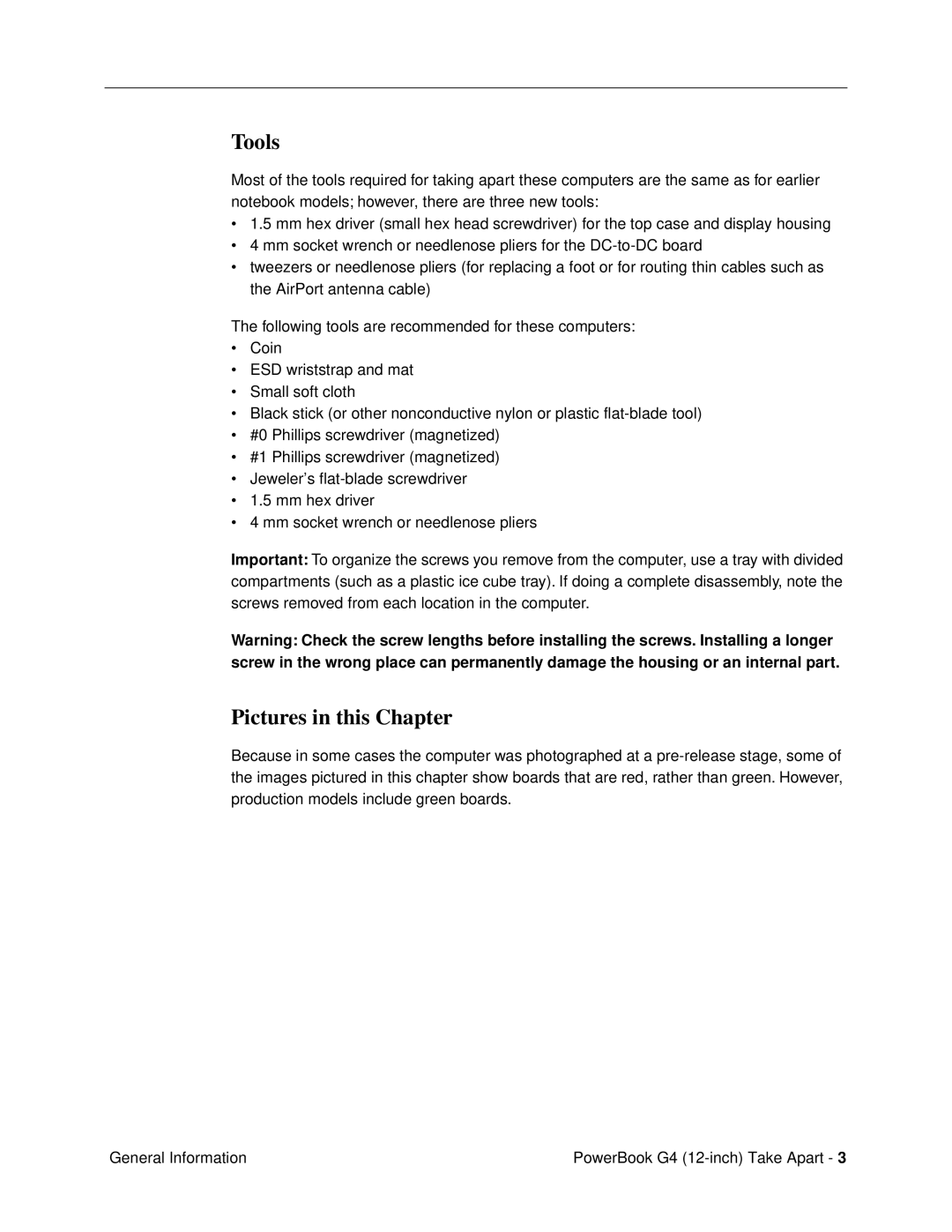Tools
Most of the tools required for taking apart these computers are the same as for earlier notebook models; however, there are three new tools:
•1.5 mm hex driver (small hex head screwdriver) for the top case and display housing
•4 mm socket wrench or needlenose pliers for the
•tweezers or needlenose pliers (for replacing a foot or for routing thin cables such as the AirPort antenna cable)
The following tools are recommended for these computers:
•Coin
•ESD wriststrap and mat
•Small soft cloth
•Black stick (or other nonconductive nylon or plastic
•#0 Phillips screwdriver (magnetized)
•#1 Phillips screwdriver (magnetized)
•Jeweler’s
•1.5 mm hex driver
•4 mm socket wrench or needlenose pliers
Important: To organize the screws you remove from the computer, use a tray with divided compartments (such as a plastic ice cube tray). If doing a complete disassembly, note the screws removed from each location in the computer.
Warning: Check the screw lengths before installing the screws. Installing a longer screw in the wrong place can permanently damage the housing or an internal part.
Pictures in this Chapter
Because in some cases the computer was photographed at a
General Information | PowerBook G4 |