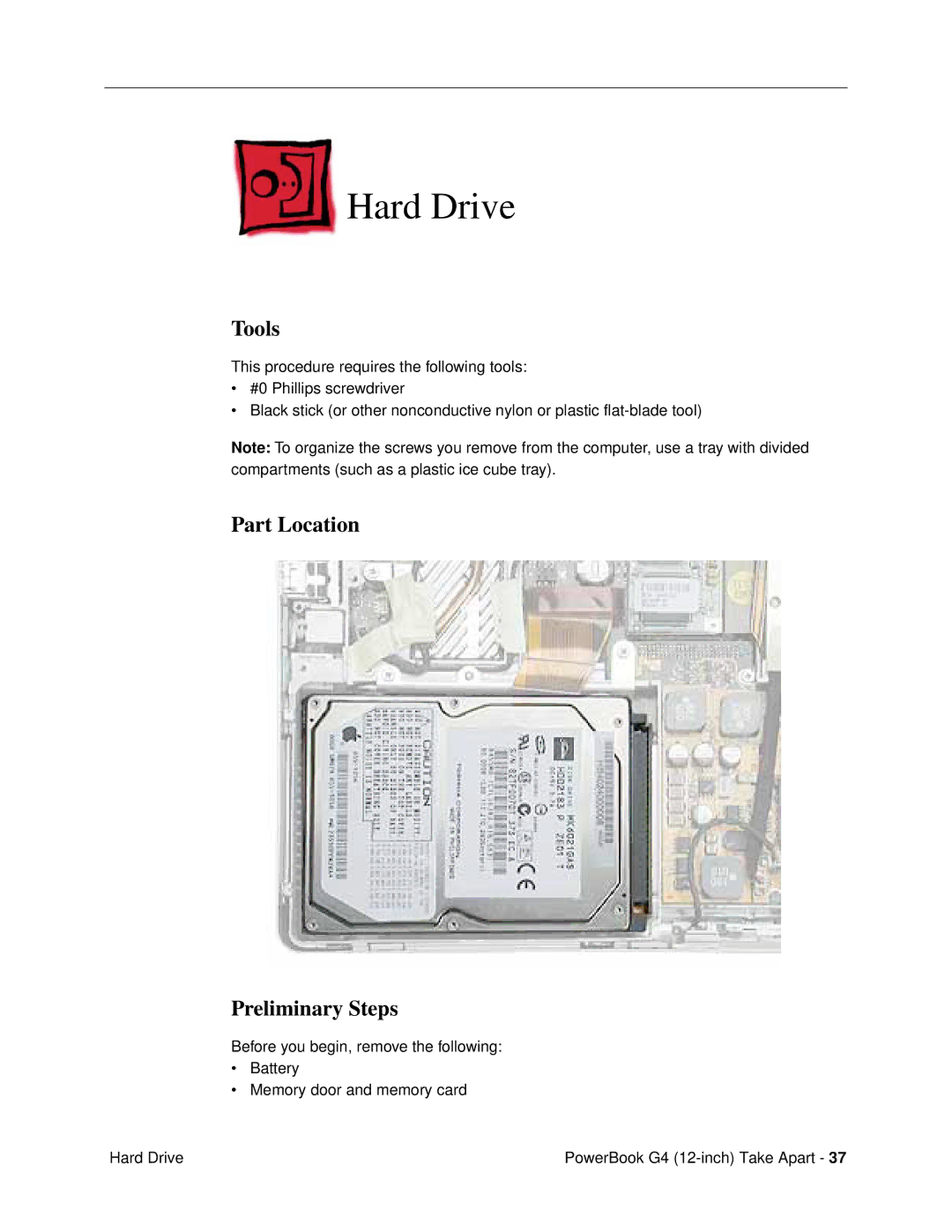Hard Drive
Tools
This procedure requires the following tools:
•#0 Phillips screwdriver
•Black stick (or other nonconductive nylon or plastic
Note: To organize the screws you remove from the computer, use a tray with divided compartments (such as a plastic ice cube tray).
Part Location
Preliminary Steps
Before you begin, remove the following:
•Battery
•Memory door and memory card
Hard Drive | PowerBook G4 |