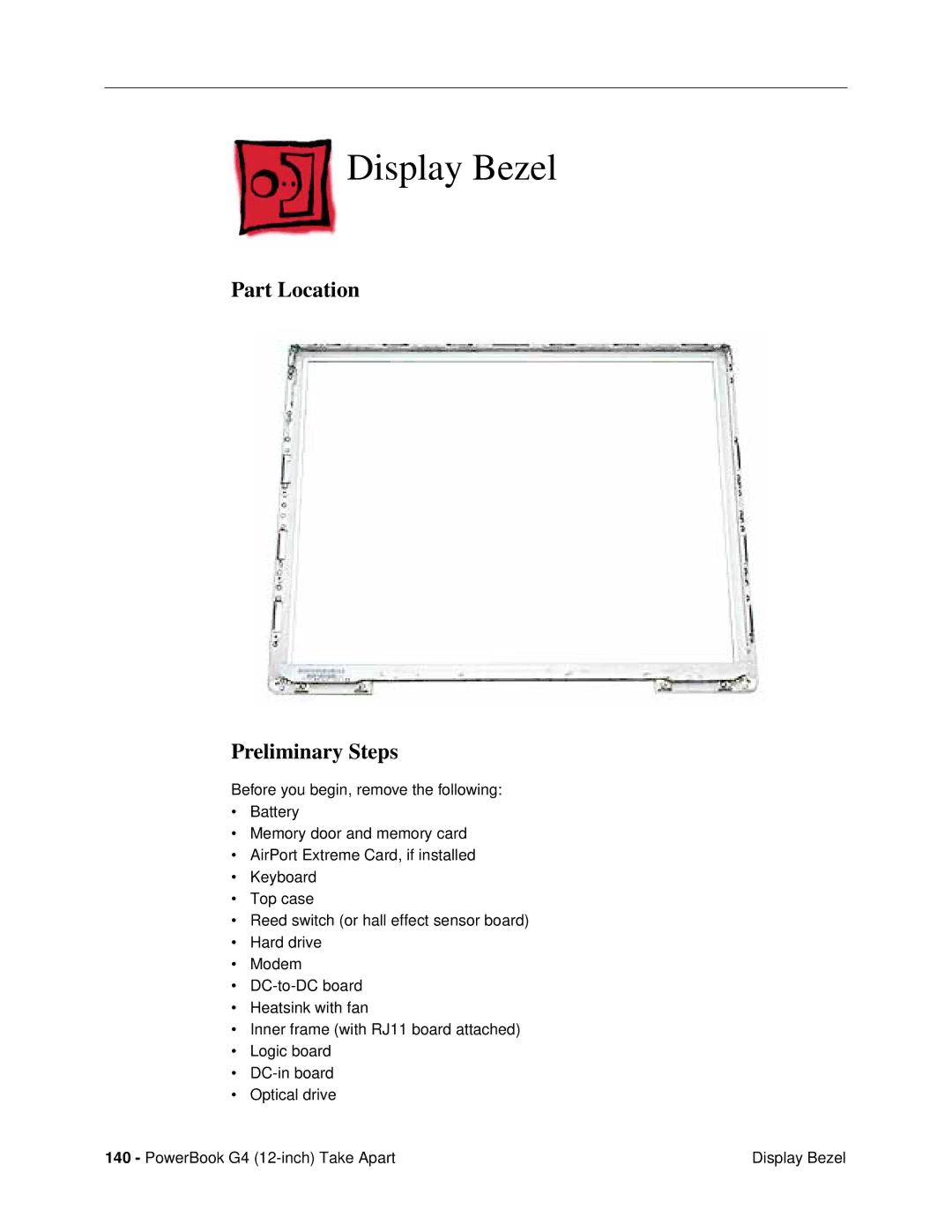Display Bezel
Part Location
Preliminary Steps
Before you begin, remove the following:
•Battery
•Memory door and memory card
•AirPort Extreme Card, if installed
•Keyboard
•Top case
•Reed switch (or hall effect sensor board)
•Hard drive
•Modem
•
•Heatsink with fan
•Inner frame (with RJ11 board attached)
•Logic board
•
•Optical drive
140 - PowerBook G4 | Display Bezel |