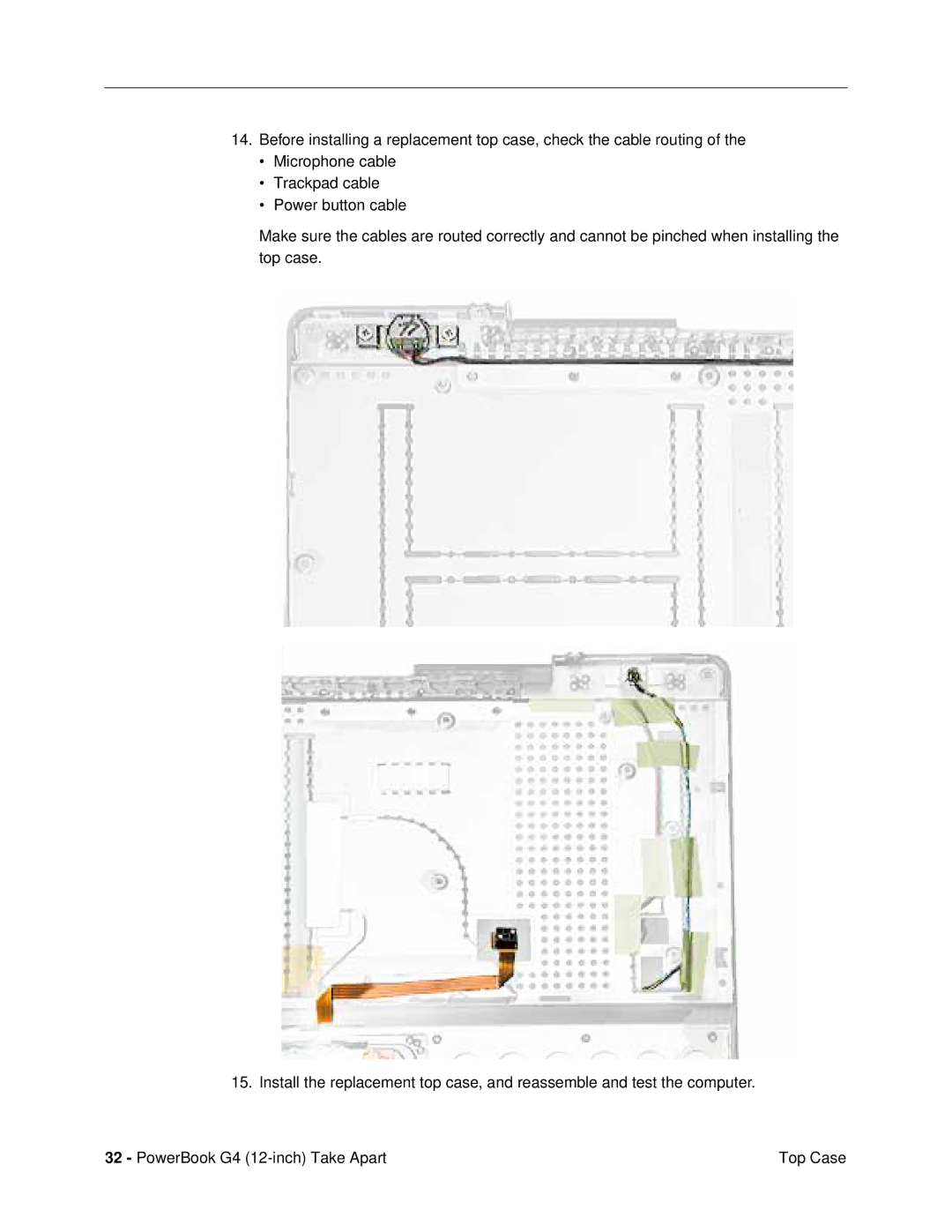14.Before installing a replacement top case, check the cable routing of the
•Microphone cable
•Trackpad cable
•Power button cable
Make sure the cables are routed correctly and cannot be pinched when installing the top case.
15. Install the replacement top case, and reassemble and test the computer.
32 - PowerBook G4 | Top Case |