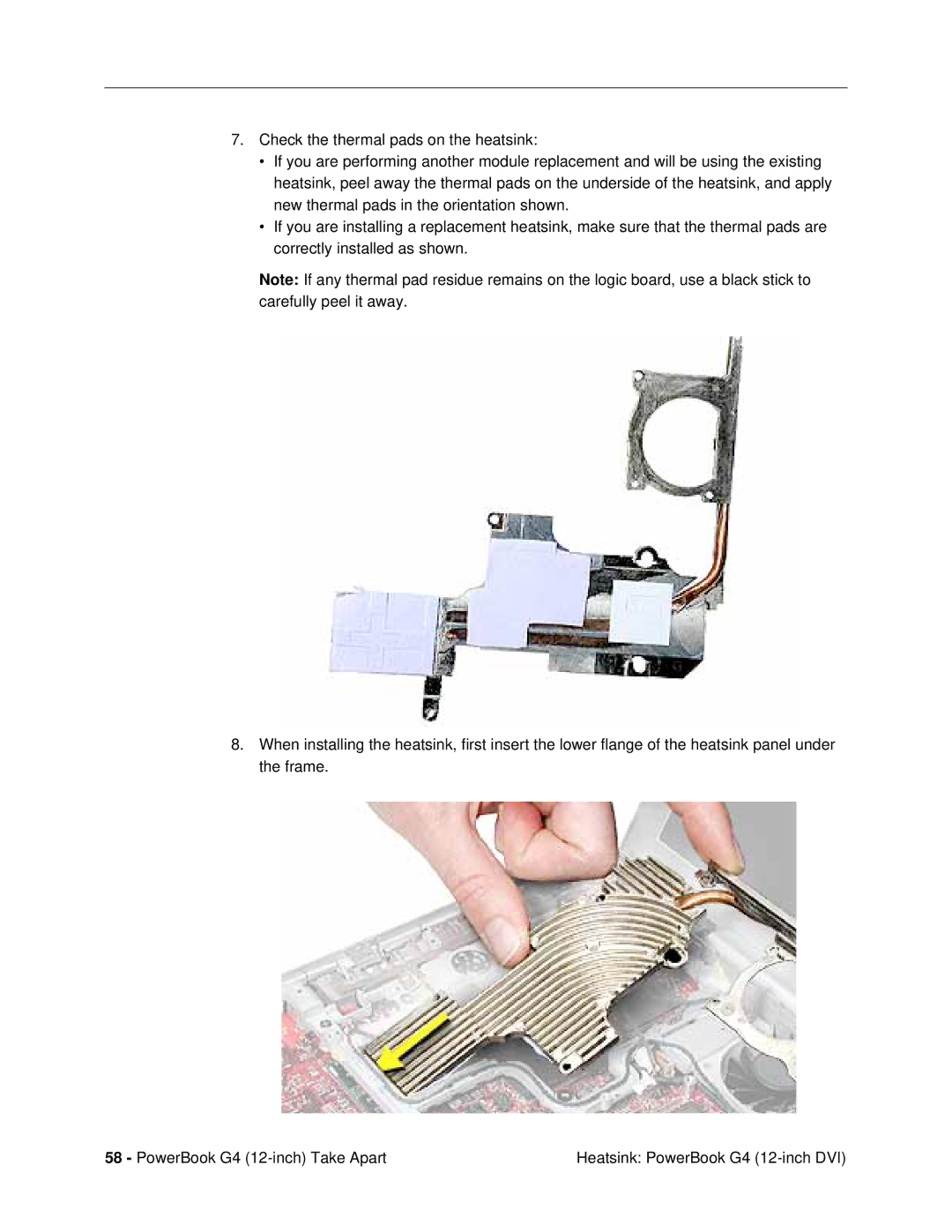7.Check the thermal pads on the heatsink:
•If you are performing another module replacement and will be using the existing heatsink, peel away the thermal pads on the underside of the heatsink, and apply new thermal pads in the orientation shown.
•If you are installing a replacement heatsink, make sure that the thermal pads are correctly installed as shown.
Note: If any thermal pad residue remains on the logic board, use a black stick to carefully peel it away.
8.When installing the heatsink, first insert the lower flange of the heatsink panel under the frame.
58 - PowerBook G4 | Heatsink: PowerBook G4 |