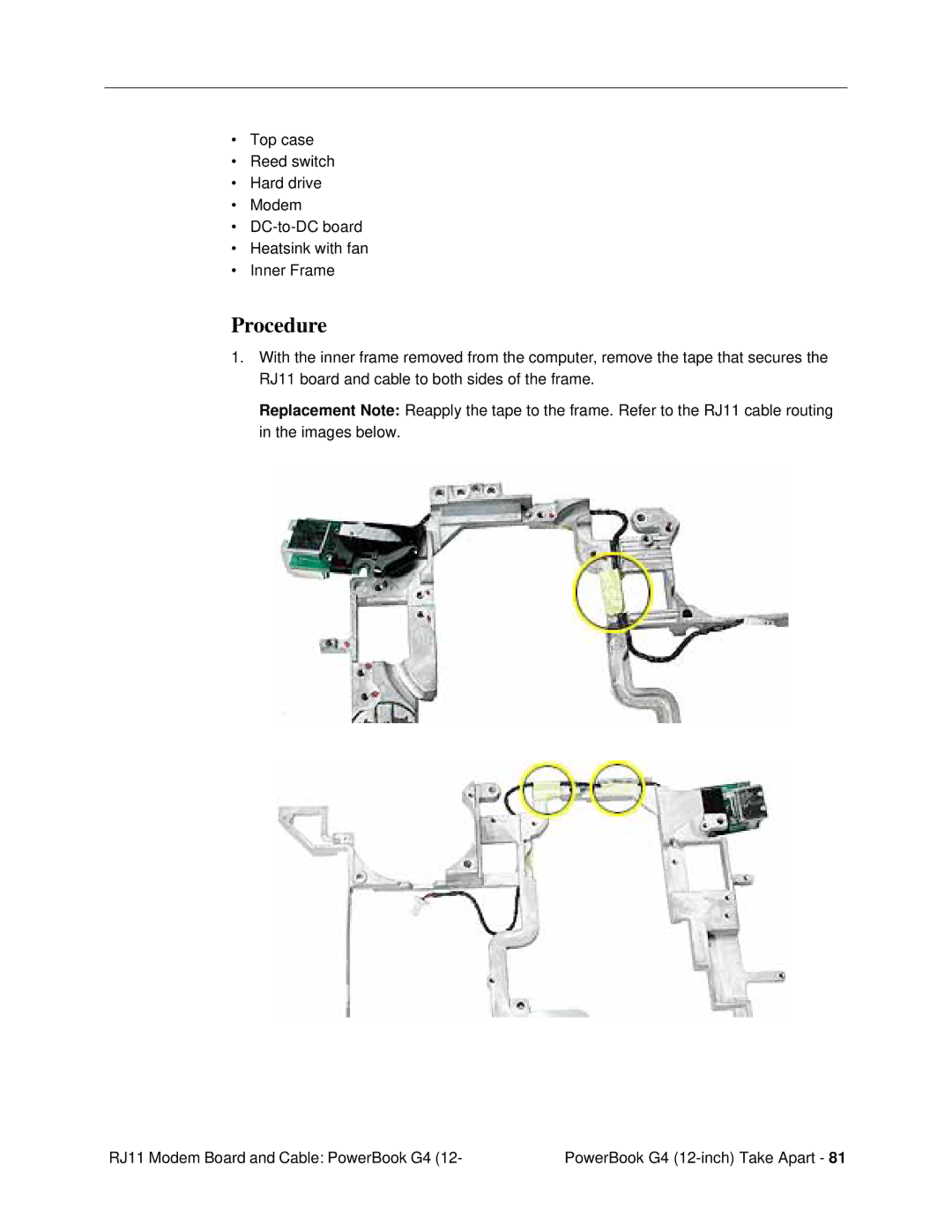•Top case
•Reed switch
•Hard drive
•Modem
•
•Heatsink with fan
•Inner Frame
Procedure
1.With the inner frame removed from the computer, remove the tape that secures the RJ11 board and cable to both sides of the frame.
Replacement Note: Reapply the tape to the frame. Refer to the RJ11 cable routing in the images below.
RJ11 Modem Board and Cable: PowerBook G4 (12- | PowerBook G4 |