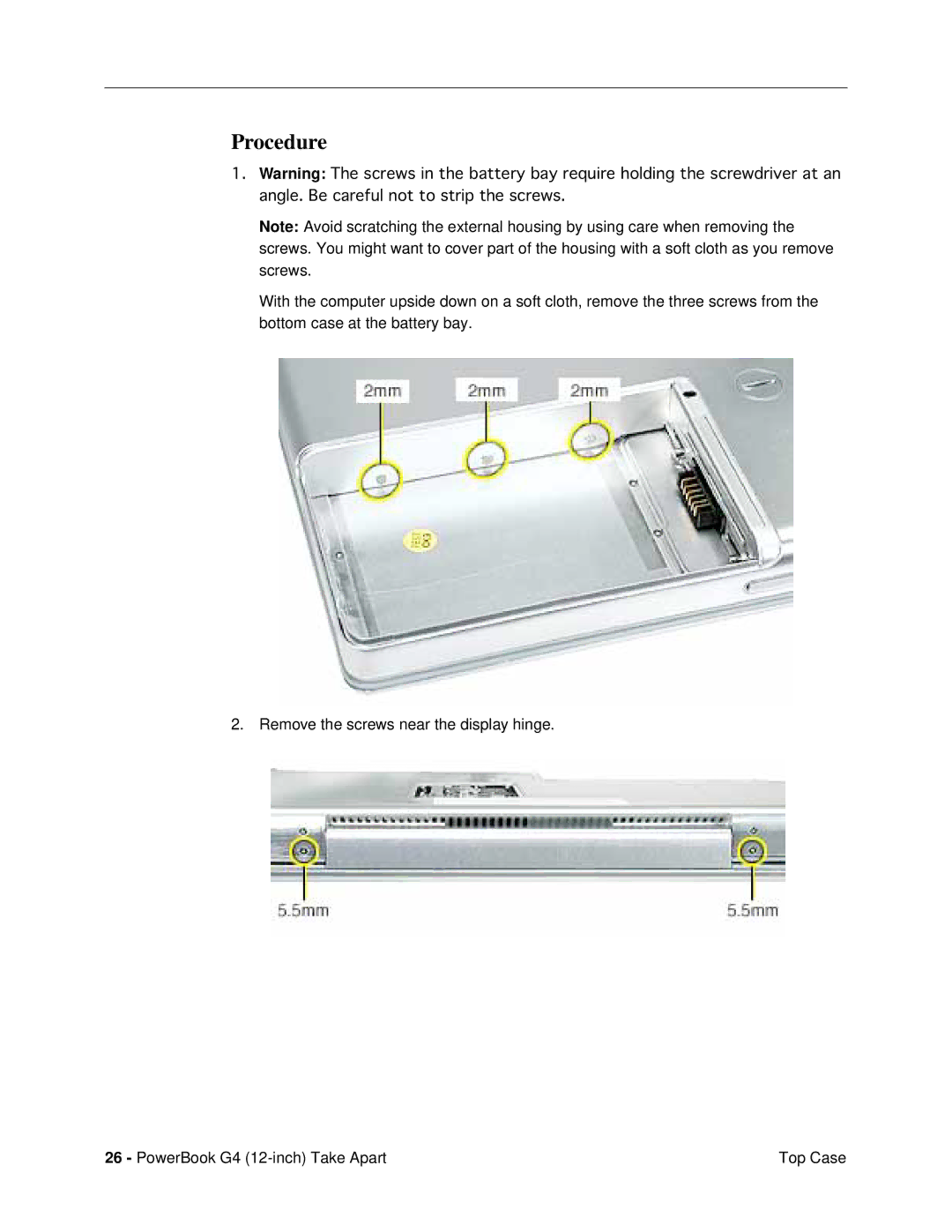Procedure
1.Warning: The screws in the battery bay require holding the screwdriver at an angle. Be careful not to strip the screws.
Note: Avoid scratching the external housing by using care when removing the screws. You might want to cover part of the housing with a soft cloth as you remove screws.
With the computer upside down on a soft cloth, remove the three screws from the bottom case at the battery bay.
2. Remove the screws near the display hinge.
26 - PowerBook G4 | Top Case |