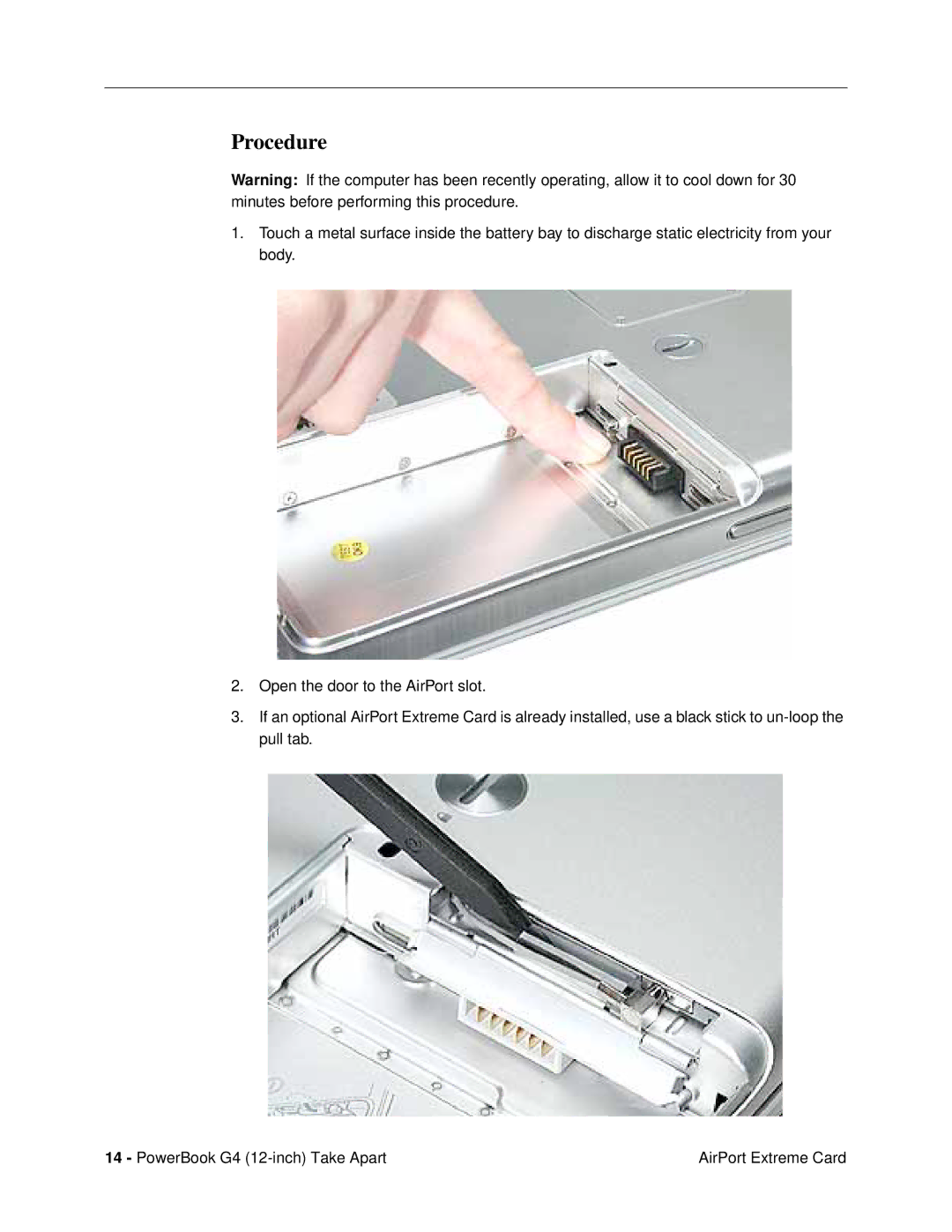Procedure
Warning: If the computer has been recently operating, allow it to cool down for 30 minutes before performing this procedure.
1.Touch a metal surface inside the battery bay to discharge static electricity from your body.
2.Open the door to the AirPort slot.
3.If an optional AirPort Extreme Card is already installed, use a black stick to
14 - PowerBook G4 | AirPort Extreme Card |