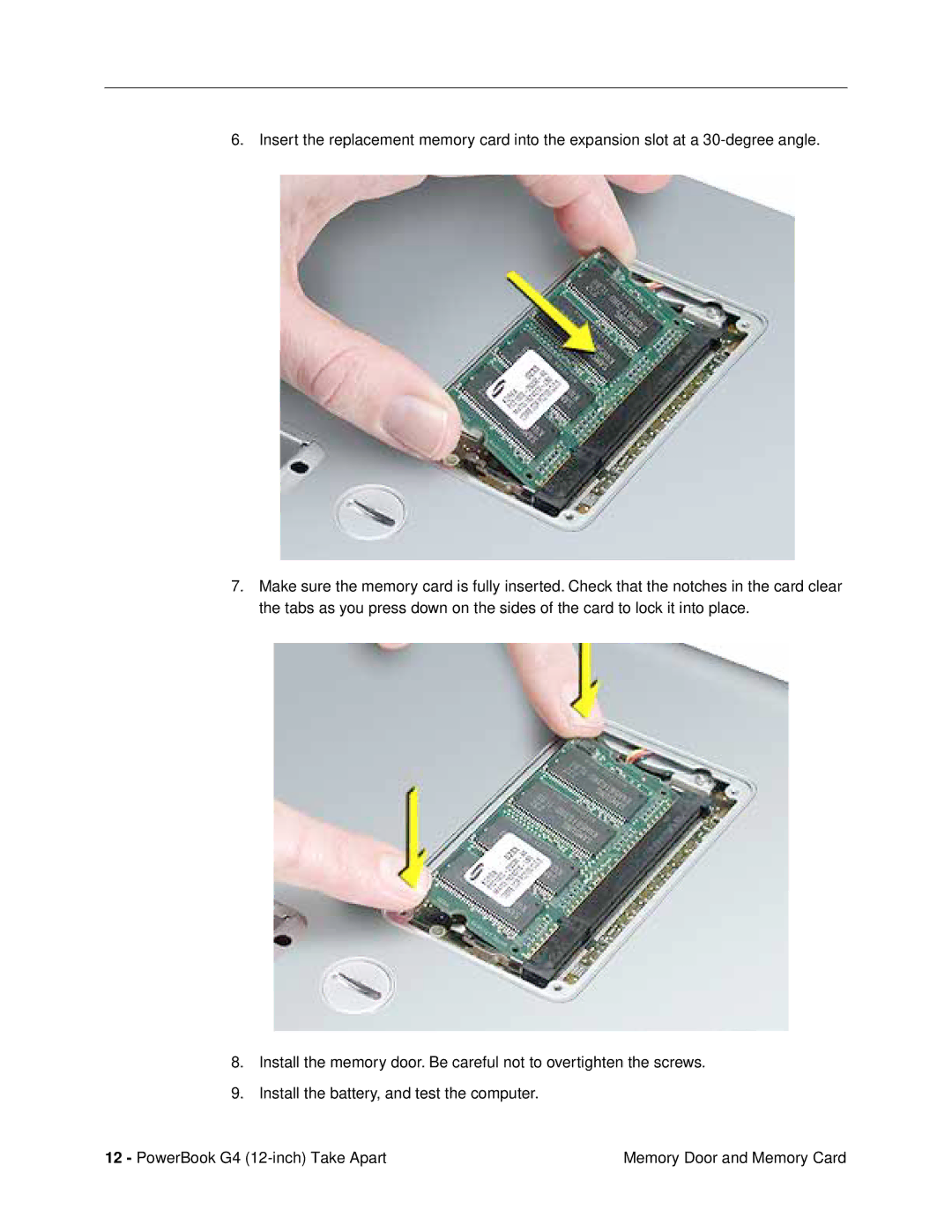6. Insert the replacement memory card into the expansion slot at a
7.Make sure the memory card is fully inserted. Check that the notches in the card clear the tabs as you press down on the sides of the card to lock it into place.
8.Install the memory door. Be careful not to overtighten the screws.
9.Install the battery, and test the computer.
12 - PowerBook G4 | Memory Door and Memory Card |