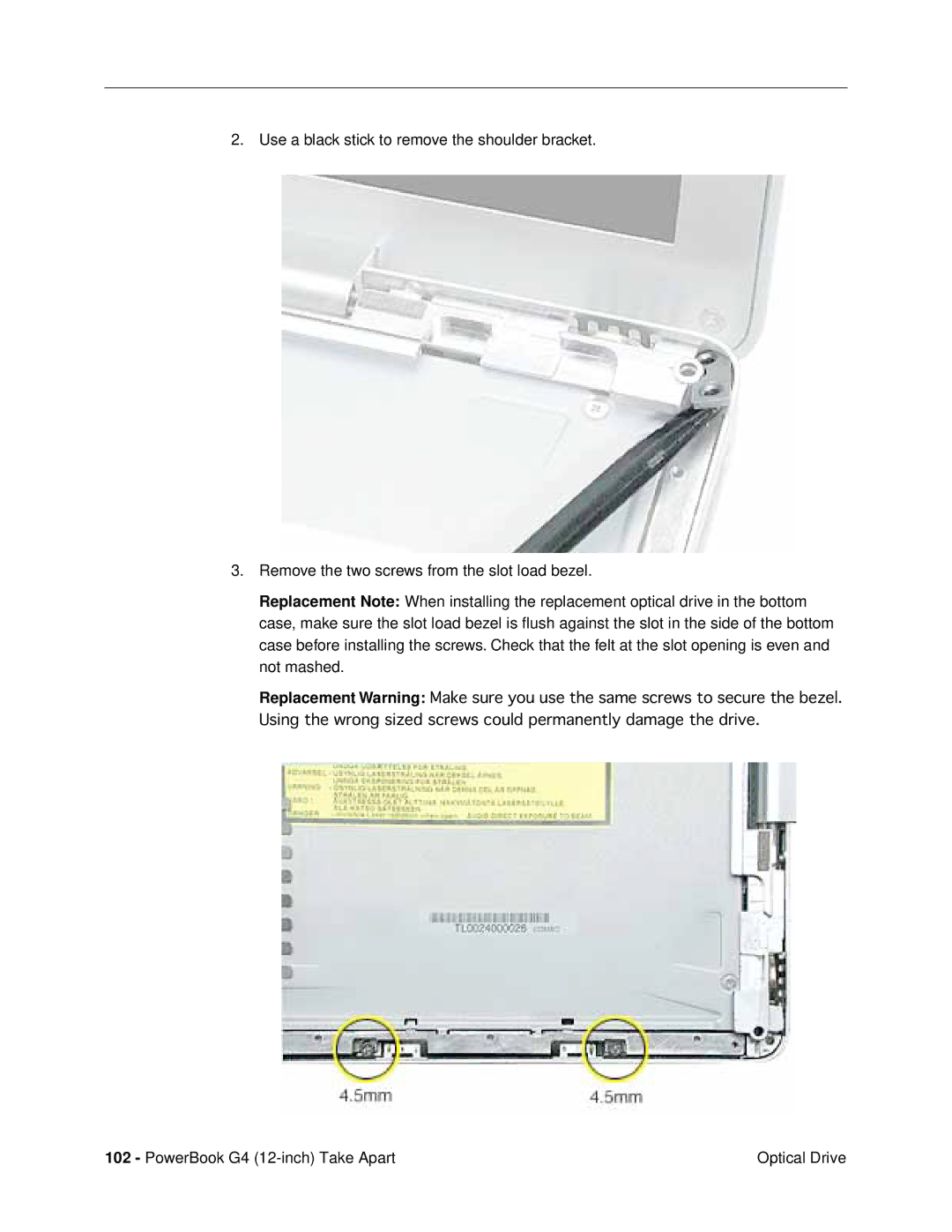2. Use a black stick to remove the shoulder bracket.
3.Remove the two screws from the slot load bezel.
Replacement Note: When installing the replacement optical drive in the bottom case, make sure the slot load bezel is flush against the slot in the side of the bottom case before installing the screws. Check that the felt at the slot opening is even and
not mashed.
Replacement Warning: Make sure you use the same screws to secure the bezel. Using the wrong sized screws could permanently damage the drive.
102 - PowerBook G4 | Optical Drive |