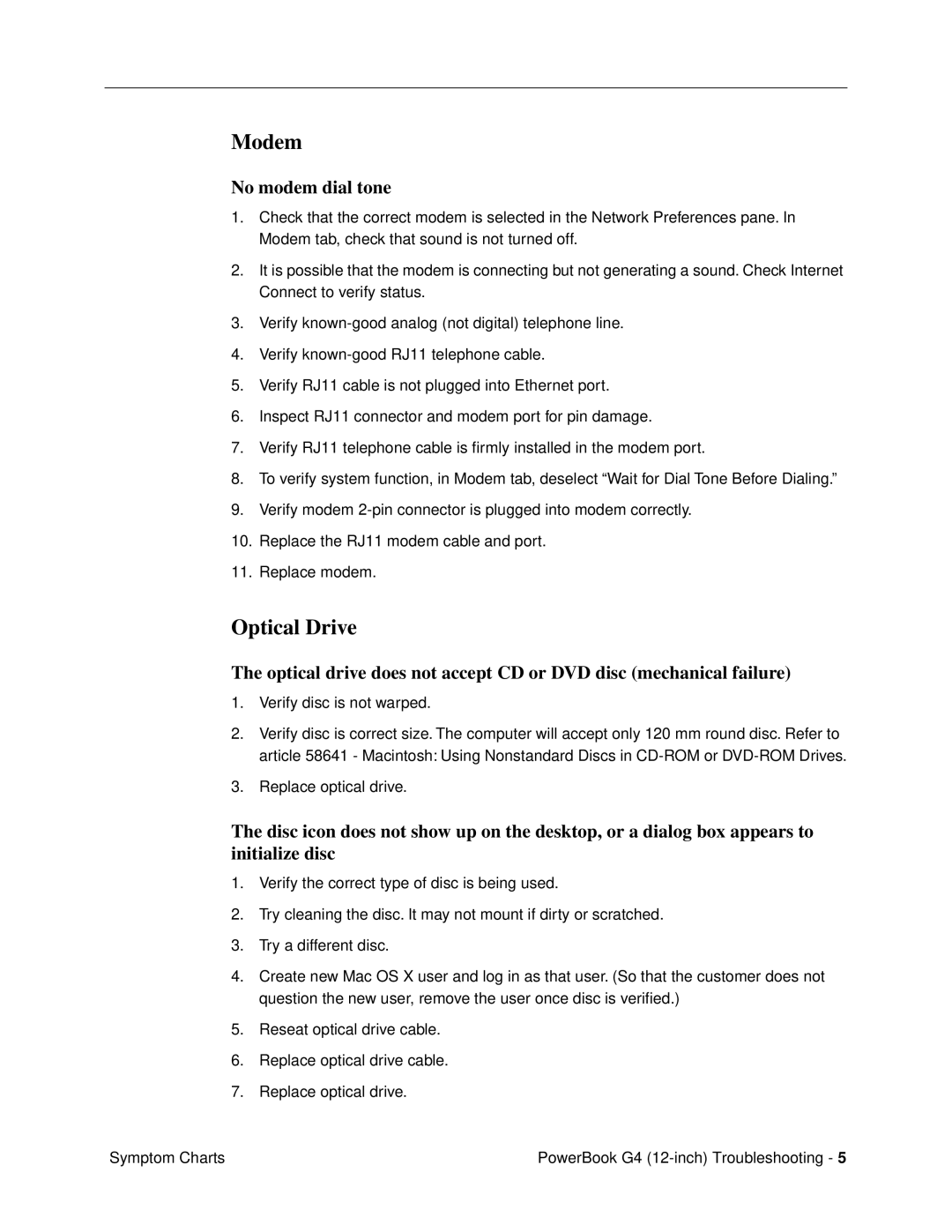Modem
No modem dial tone
1.Check that the correct modem is selected in the Network Preferences pane. In Modem tab, check that sound is not turned off.
2.It is possible that the modem is connecting but not generating a sound. Check Internet Connect to verify status.
3.Verify
4.Verify
5.Verify RJ11 cable is not plugged into Ethernet port.
6.Inspect RJ11 connector and modem port for pin damage.
7.Verify RJ11 telephone cable is firmly installed in the modem port.
8.To verify system function, in Modem tab, deselect “Wait for Dial Tone Before Dialing.”
9.Verify modem
10.Replace the RJ11 modem cable and port.
11.Replace modem.
Optical Drive
The optical drive does not accept CD or DVD disc (mechanical failure)
1.Verify disc is not warped.
2.Verify disc is correct size. The computer will accept only 120 mm round disc. Refer to article 58641 - Macintosh: Using Nonstandard Discs in
3.Replace optical drive.
The disc icon does not show up on the desktop, or a dialog box appears to initialize disc
1.Verify the correct type of disc is being used.
2.Try cleaning the disc. It may not mount if dirty or scratched.
3.Try a different disc.
4.Create new Mac OS X user and log in as that user. (So that the customer does not question the new user, remove the user once disc is verified.)
5.Reseat optical drive cable.
6.Replace optical drive cable.
7.Replace optical drive.
Symptom Charts | PowerBook G4 |