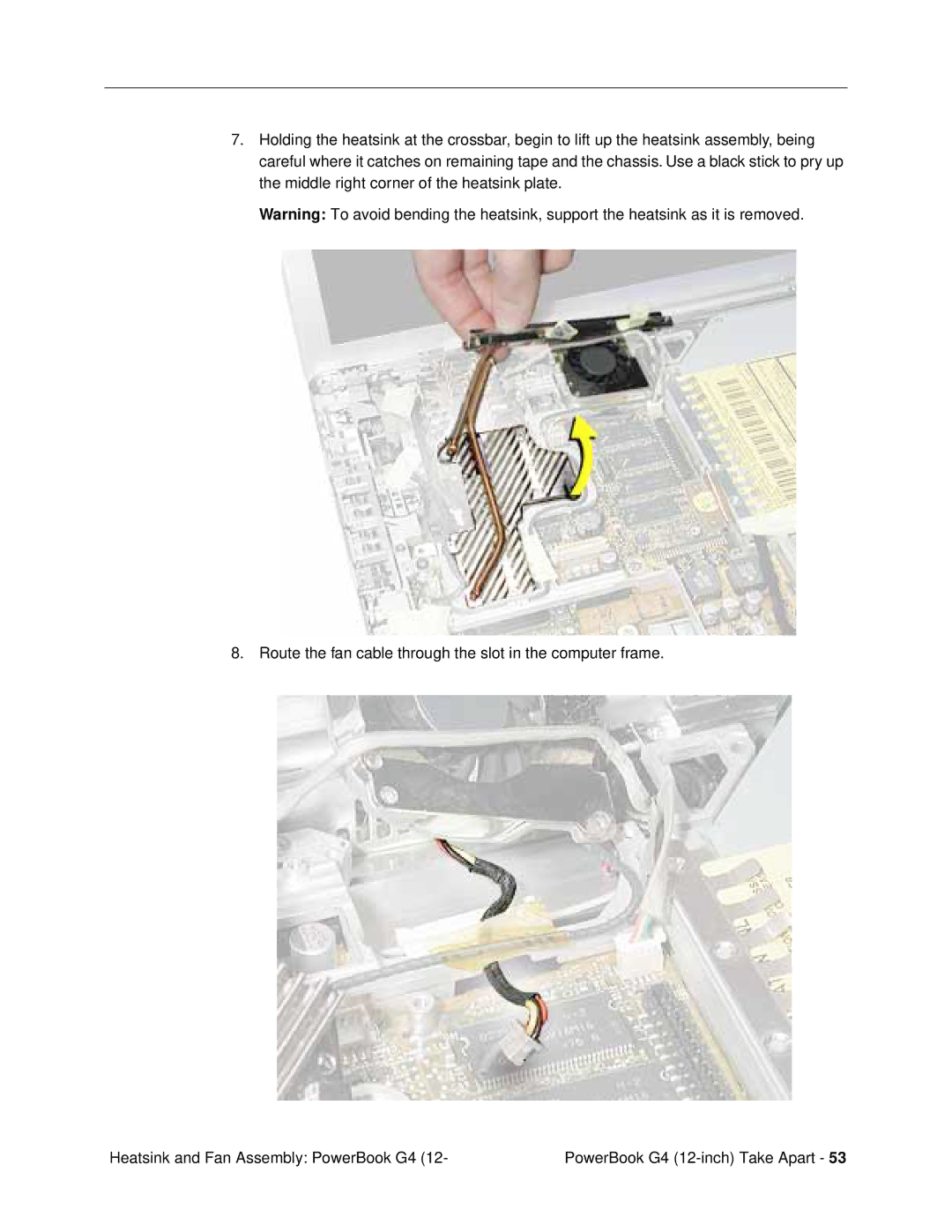7.Holding the heatsink at the crossbar, begin to lift up the heatsink assembly, being careful where it catches on remaining tape and the chassis. Use a black stick to pry up the middle right corner of the heatsink plate.
Warning: To avoid bending the heatsink, support the heatsink as it is removed.
8. Route the fan cable through the slot in the computer frame.
Heatsink and Fan Assembly: PowerBook G4 (12- | PowerBook G4 |