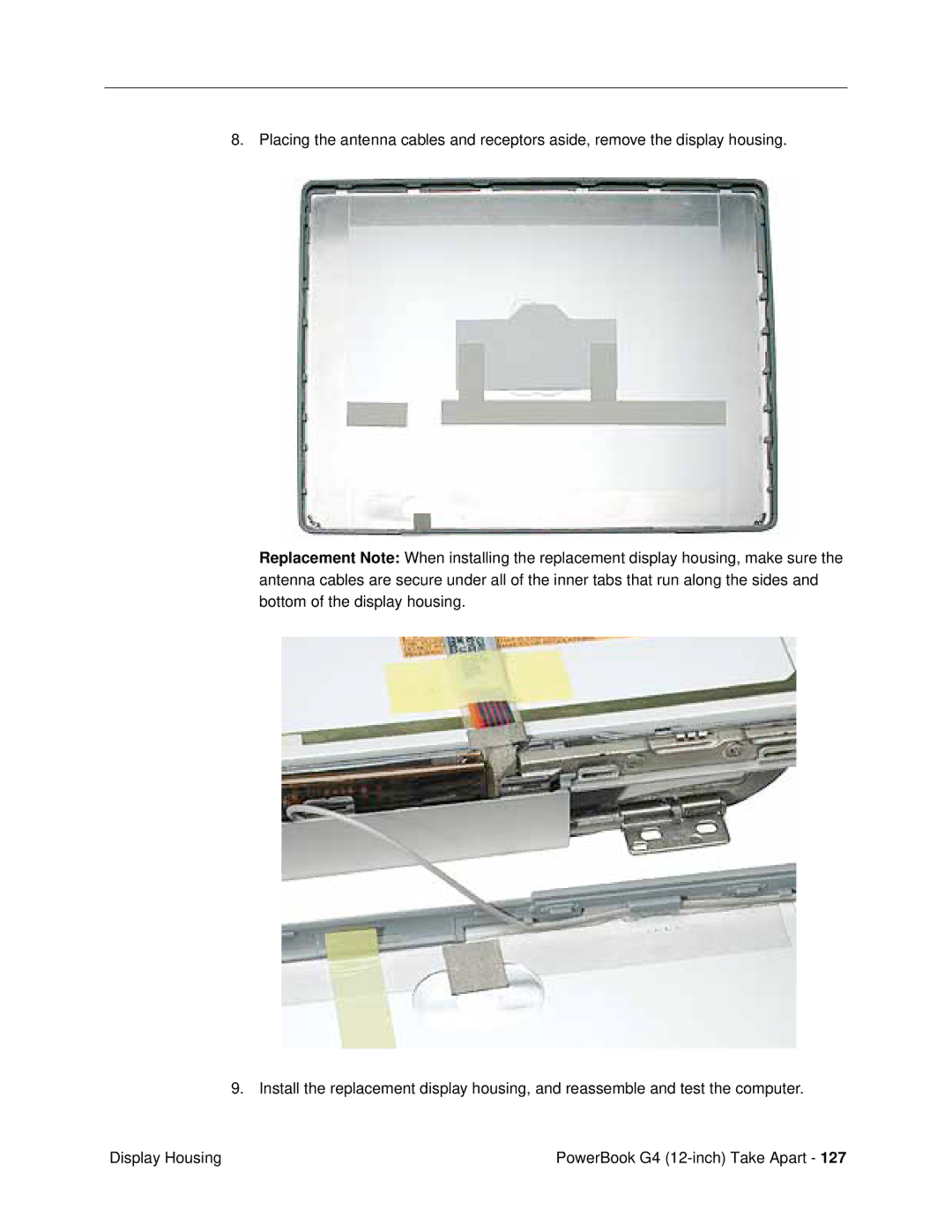8. Placing the antenna cables and receptors aside, remove the display housing.
Replacement Note: When installing the replacement display housing, make sure the antenna cables are secure under all of the inner tabs that run along the sides and bottom of the display housing.
9. Install the replacement display housing, and reassemble and test the computer.
Display Housing | PowerBook G4 |