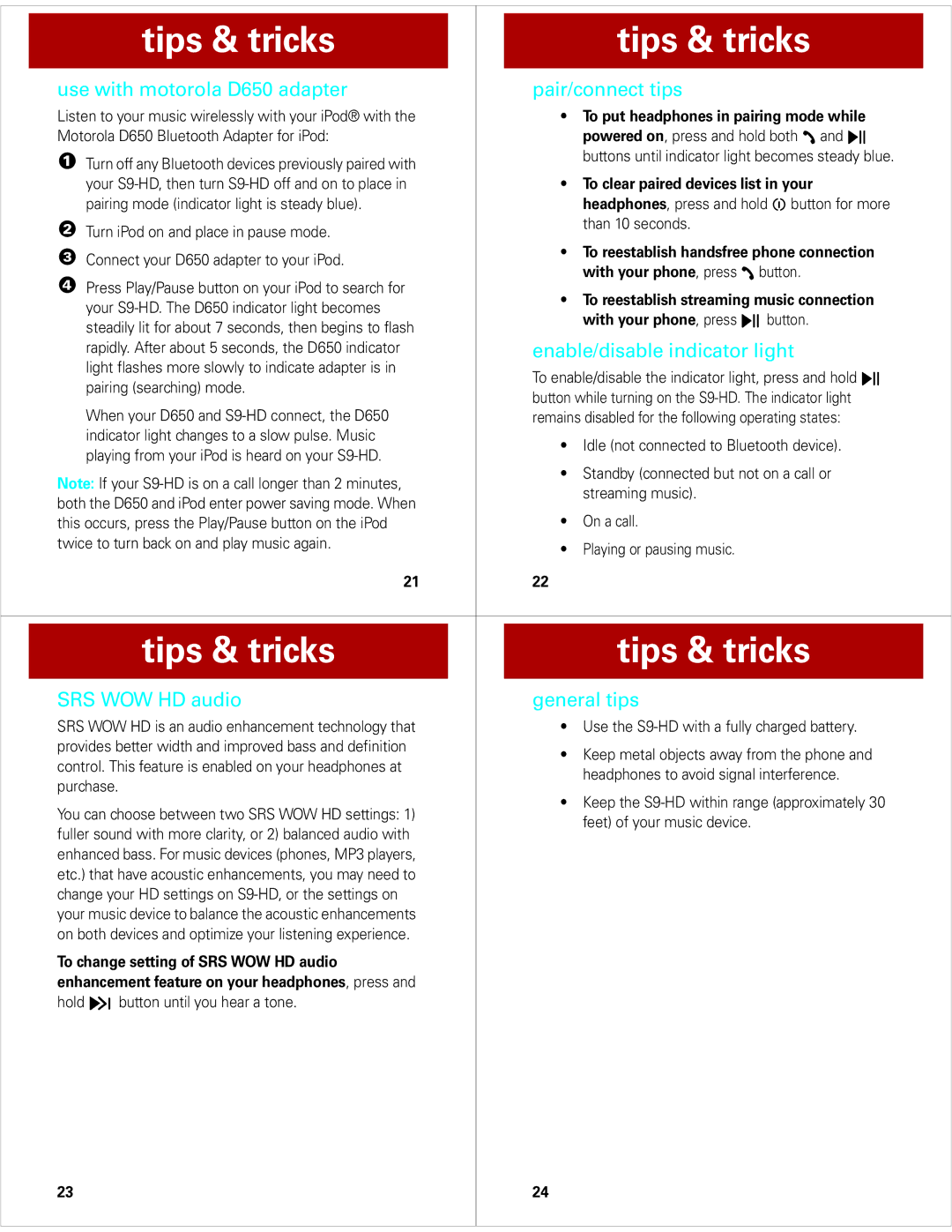S9-HD specifications
The Motorola S9-HD is a cutting-edge wireless headset that combines style and functionality for an enhanced audio experience, catering particularly to music lovers and active individuals. With a sleek, ergonomic design, the S9-HD fits snugly around the neck, ensuring comfort even during extended wear. The headset's lightweight construction makes it an ideal companion for workouts, travel, and daily commutes.One of the most notable features of the Motorola S9-HD is its Bluetooth technology, which allows users to connect wirelessly to their smartphones, tablets, or other Bluetooth-enabled devices. With a robust range of approximately 33 feet, users can enjoy the freedom to move without the hassle of tangled wires. The S9-HD utilizes Bluetooth 2.1 technology, ensuring quick and easy pairing with devices.
The audio quality of the S9-HD is remarkable, thanks to its advanced acoustic engineering. It features high-quality audio drivers that deliver crisp highs, rich mids, and deep bass, making it suitable for a variety of music genres. Additionally, the headset incorporates A2DP (Advanced Audio Distribution Profile), which allows for high-fidelity audio streaming, adding to the immersive listening experience.
Battery life is another standout characteristic of the Motorola S9-HD. With an impressive talk time of up to 8 hours and up to 10 hours of music playback, users can enjoy uninterrupted listening or conversation throughout the day. Moreover, it has a standby time of up to 10 days, ensuring that it's ready for use when needed.
Comfort is a priority in the design of the S9-HD, featuring adjustable ear gels that come in various sizes to provide a secure and comfortable fit for different ear shapes. This customization not only enhances comfort but also aids in passive noise isolation, allowing users to focus on their music or calls without distractions from the surrounding environment.
The S9-HD is also equipped with built-in controls, enabling users to manage their audio playback and handle calls with ease. With the ability to skip tracks, adjust volume, and take phone calls directly from the headset, it promotes a hands-free experience that is perfect for busy lifestyles.
Additionally, the Motorola S9-HD is designed with durability in mind. It features moisture-resistant materials, making it suitable for workouts and outdoor activities, ensuring that sweat or light rain won't damage the device.
Overall, the Motorola S9-HD stands out as a versatile and high-performing wireless headset, combining innovative technologies and features that cater to the needs of modern users who seek convenience, quality, and comfort in their audio experiences.