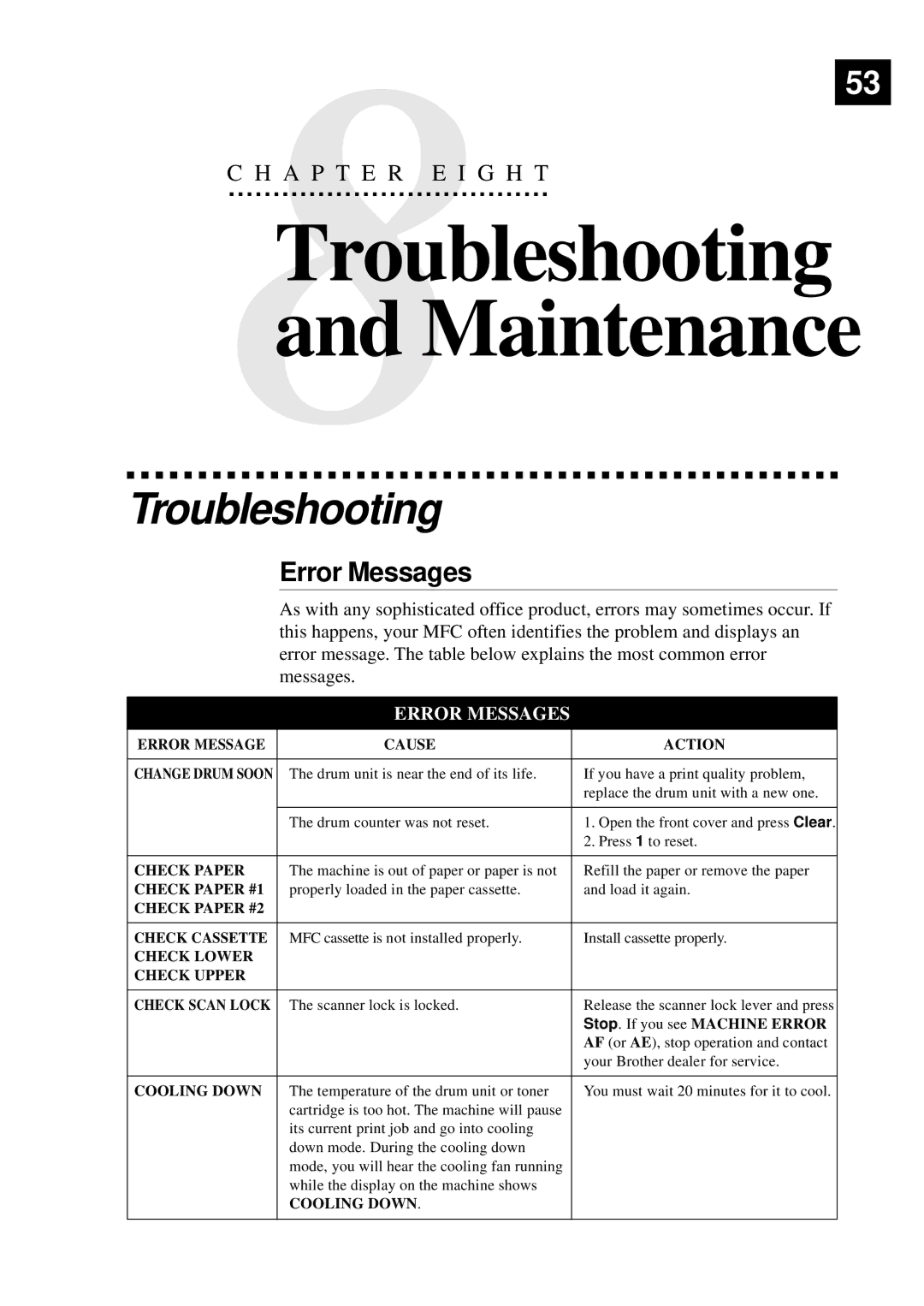8 | 53 |
| |
C H A P T E R E I G H T |
|
Troubleshooting and Maintenance
Troubleshooting
Error Messages
As with any sophisticated office product, errors may sometimes occur. If this happens, your MFC often identifies the problem and displays an error message. The table below explains the most common error messages.
ERROR MESSAGES
ERROR MESSAGE | CAUSE | ACTION |
|
|
|
CHANGE DRUM SOON | The drum unit is near the end of its life. | If you have a print quality problem, |
|
| replace the drum unit with a new one. |
|
|
|
| The drum counter was not reset. | 1. Open the front cover and press Clear. |
|
| 2. Press 1 to reset. |
|
|
|
CHECK PAPER | The machine is out of paper or paper is not | Refill the paper or remove the paper |
CHECK PAPER #1 | properly loaded in the paper cassette. | and load it again. |
CHECK PAPER #2 |
|
|
|
|
|
CHECK CASSETTE | MFC cassette is not installed properly. | Install cassette properly. |
CHECK LOWER |
|
|
CHECK UPPER |
|
|
|
|
|
CHECK SCAN LOCK | The scanner lock is locked. | Release the scanner lock lever and press |
|
| Stop. If you see MACHINE ERROR |
|
| AF (or AE), stop operation and contact |
|
| your Brother dealer for service. |
|
|
|
COOLING DOWN | The temperature of the drum unit or toner | You must wait 20 minutes for it to cool. |
| cartridge is too hot. The machine will pause |
|
| its current print job and go into cooling |
|
| down mode. During the cooling down |
|
| mode, you will hear the cooling fan running |
|
| while the display on the machine shows |
|
| COOLING DOWN. |
|
|
|
|