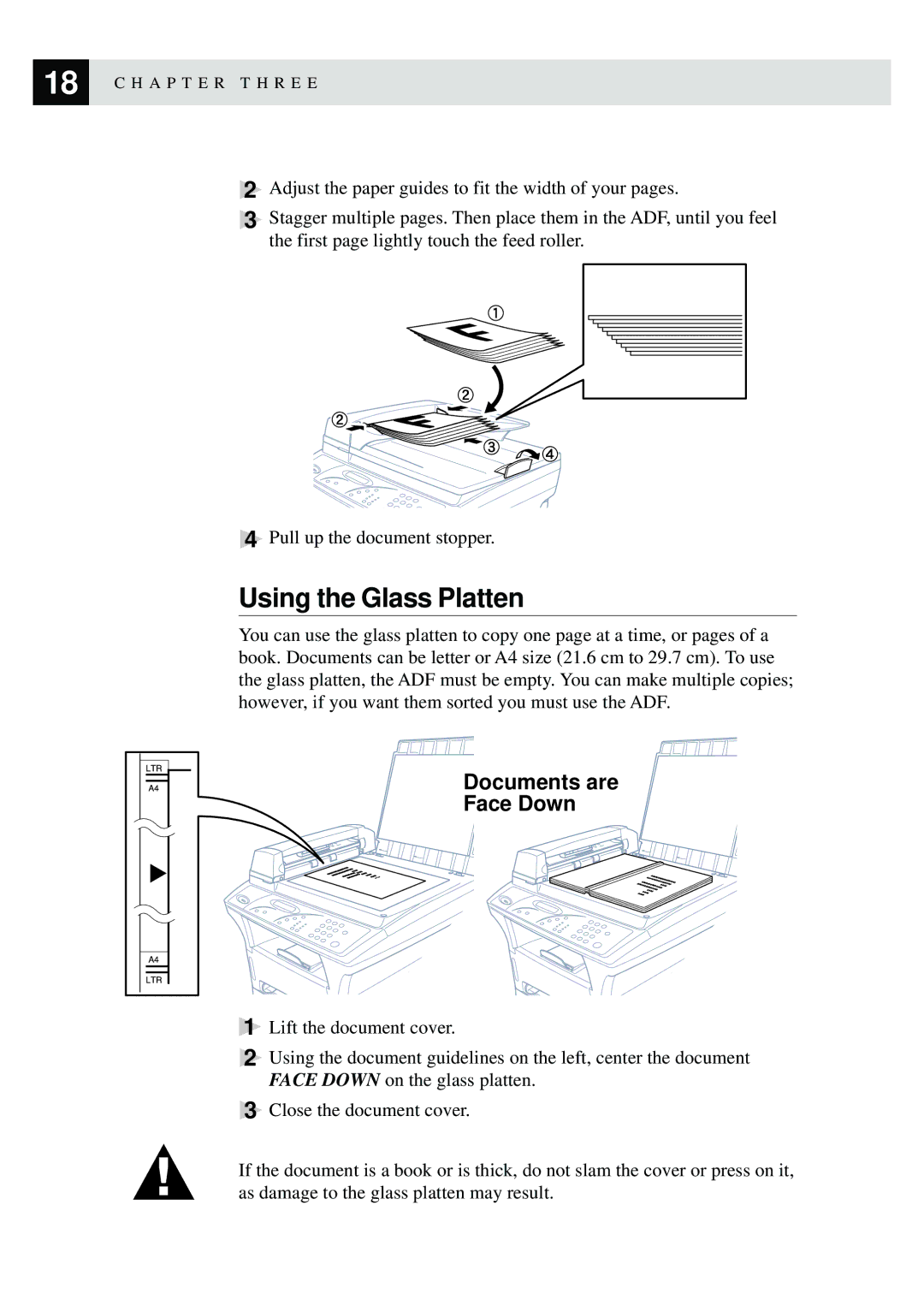18 | C H A P T E R T H R E E |
|
2Adjust the paper guides to fit the width of your pages.
3Stagger multiple pages. Then place them in the ADF, until you feel the first page lightly touch the feed roller.
4Pull up the document stopper.
Using the Glass Platten
You can use the glass platten to copy one page at a time, or pages of a book. Documents can be letter or A4 size (21.6 cm to 29.7 cm). To use the glass platten, the ADF must be empty. You can make multiple copies; however, if you want them sorted you must use the ADF.
Documents are
Face Down
1Lift the document cover.
2Using the document guidelines on the left, center the document FACE DOWN on the glass platten.
3Close the document cover.
If the document is a book or is thick, do not slam the cover or press on it, as damage to the glass platten may result.