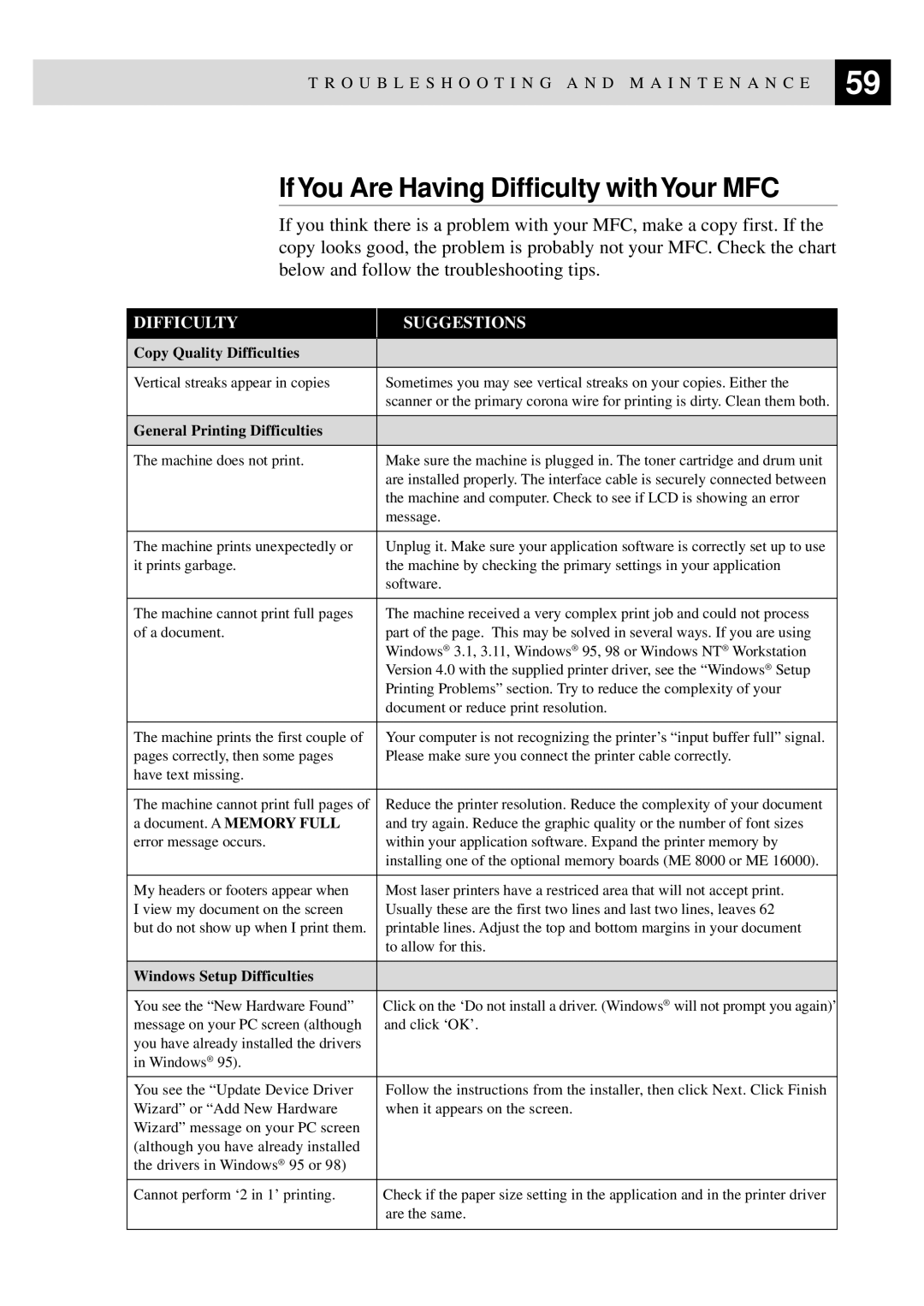T R O U B L E S H O O T I N G A N D M A I N T E N A N C E | 59 |
| |
|
|
IfYou Are Having Difficulty withYour MFC
If you think there is a problem with your MFC, make a copy first. If the copy looks good, the problem is probably not your MFC. Check the chart below and follow the troubleshooting tips.
DIFFICULTY | SUGGESTIONS |
|
|
Copy Quality Difficulties |
|
|
|
Vertical streaks appear in copies | Sometimes you may see vertical streaks on your copies. Either the |
| scanner or the primary corona wire for printing is dirty. Clean them both. |
|
|
General Printing Difficulties |
|
|
|
The machine does not print. | Make sure the machine is plugged in. The toner cartridge and drum unit |
| are installed properly. The interface cable is securely connected between |
| the machine and computer. Check to see if LCD is showing an error |
| message. |
|
|
The machine prints unexpectedly or | Unplug it. Make sure your application software is correctly set up to use |
it prints garbage. | the machine by checking the primary settings in your application |
| software. |
|
|
The machine cannot print full pages | The machine received a very complex print job and could not process |
of a document. | part of the page. This may be solved in several ways. If you are using |
| Windows® 3.1, 3.11, Windows® 95, 98 or Windows NT® Workstation |
| Version 4.0 with the supplied printer driver, see the “Windows ® Setup |
| Printing Problems” section. Try to reduce the complexity of your |
| document or reduce print resolution. |
|
|
The machine prints the first couple of | Your computer is not recognizing the printer’s “input buffer full” signal. |
pages correctly, then some pages | Please make sure you connect the printer cable correctly. |
have text missing. |
|
|
|
The machine cannot print full pages of | Reduce the printer resolution. Reduce the complexity of your document |
a document. A MEMORY FULL | and try again. Reduce the graphic quality or the number of font sizes |
error message occurs. | within your application software. Expand the printer memory by |
| installing one of the optional memory boards (ME 8000 or ME 16000). |
|
|
My headers or footers appear when | Most laser printers have a restriced area that will not accept print. |
I view my document on the screen | Usually these are the first two lines and last two lines, leaves 62 |
but do not show up when I print them. | printable lines. Adjust the top and bottom margins in your document |
| to allow for this. |
|
|
Windows Setup Difficulties |
|
|
|
You see the “New Hardware Found” | Click on the ‘Do not install a driver. (Windows ® will not prompt you again)’ |
message on your PC screen (although | and click ‘OK’. |
you have already installed the drivers |
|
in Windows® 95). |
|
|
|
You see the “Update Device Driver | Follow the instructions from the installer, then click Next. Click Finish |
Wizard” or “Add New Hardware | when it appears on the screen. |
Wizard” message on your PC screen |
|
(although you have already installed |
|
the drivers in Windows® 95 or 98) |
|
|
|
Cannot perform ‘2 in 1’ printing. | Check if the paper size setting in the application and in the printer driver |
| are the same. |
|
|