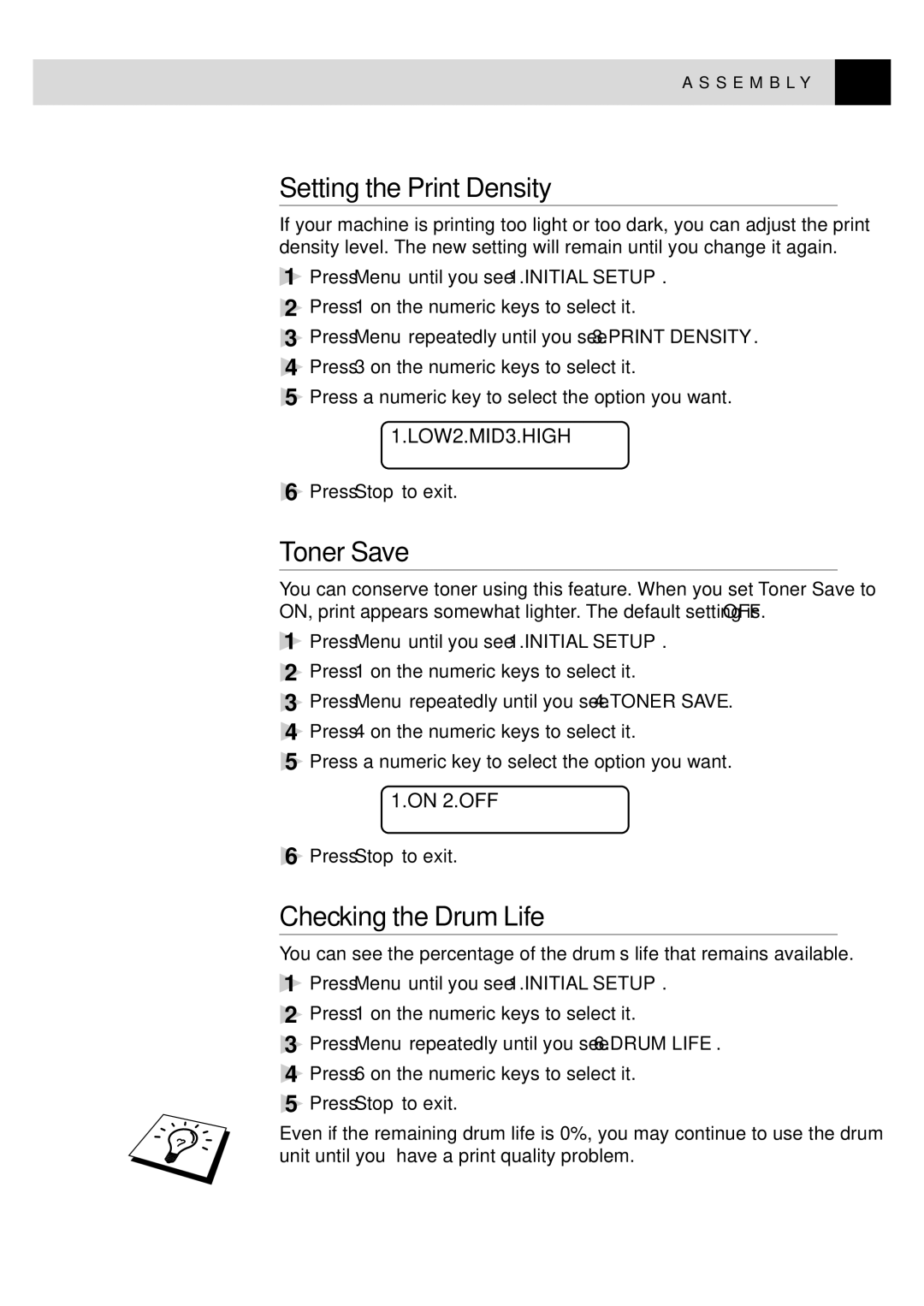A S S E M B L Y | 13 |
| |
|
|
Setting the Print Density
If your machine is printing too light or too dark, you can adjust the print density level. The new setting will remain until you change it again.
1Press Menu until you see 1.INITIAL SETUP.
2Press 1 on the numeric keys to select it.
3Press Menu repeatedly until you see 3.PRINT DENSITY.
4Press 3 on the numeric keys to select it.
5Press a numeric key to select the option you want.
1.LOW2.MID3.HIGH
6Press Stop to exit.
Toner Save
You can conserve toner using this feature. When you set Toner Save to ON, print appears somewhat lighter. The default setting is OFF.
1Press Menu until you see 1.INITIAL SETUP.
2Press 1 on the numeric keys to select it.
3Press Menu repeatedly until you see 4.TONER SAVE.
4Press 4 on the numeric keys to select it.
5Press a numeric key to select the option you want.
1.ON 2.OFF
6Press Stop to exit.
Checking the Drum Life
You can see the percentage of the drum’s life that remains available.
1Press Menu until you see 1.INITIAL SETUP.
2Press 1 on the numeric keys to select it.
3Press Menu repeatedly until you see 6.DRUM LIFE.
4Press 6 on the numeric keys to select it.
5Press Stop to exit.
Even if the remaining drum life is 0%, you may continue to use the drum unit until you have a print quality problem.