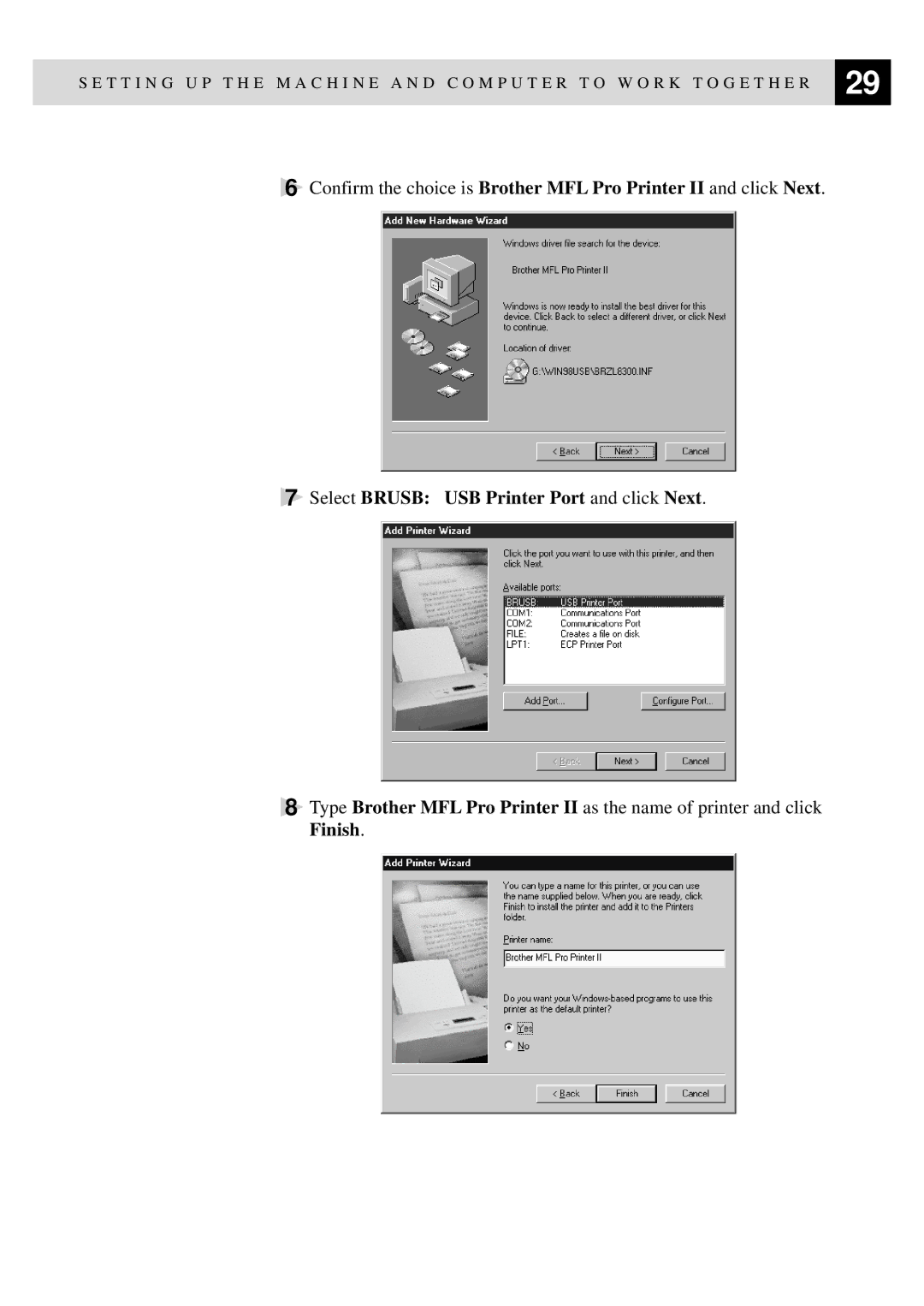S E T T I N G U P T H E M A C H I N E A N D C O M P U T E R T O W O R K T O G E T H E R | 29 |
| |
|
|
6Confirm the choice is Brother MFL Pro Printer II and click Next.
7Select BRUSB: USB Printer Port and click Next.
8Type Brother MFL Pro Printer II as the name of printer and click Finish.