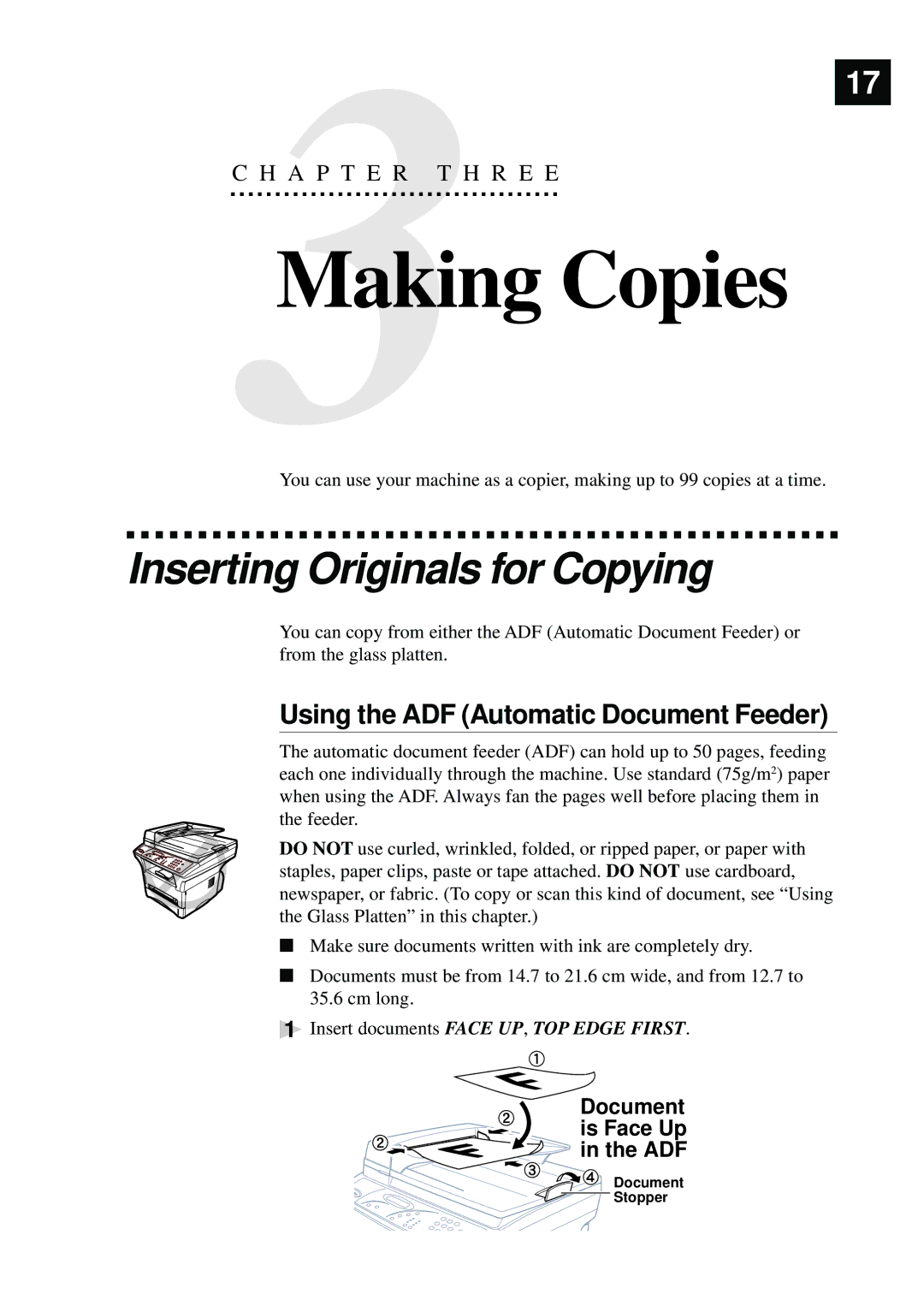3 | 17 |
| |
C H A P T E R T H R E E |
|
Making Copies |
|
You can use your machine as a copier, making up to 99 copies at a time.
Inserting Originals for Copying
You can copy from either the ADF (Automatic Document Feeder) or from the glass platten.
Using the ADF (Automatic Document Feeder)
The automatic document feeder (ADF) can hold up to 50 pages, feeding each one individually through the machine. Use standard (75g/m2) paper when using the ADF. Always fan the pages well before placing them in the feeder.
DO NOT use curled, wrinkled, folded, or ripped paper, or paper with staples, paper clips, paste or tape attached. DO NOT use cardboard, newspaper, or fabric. (To copy or scan this kind of document, see “Using the Glass Platten” in this chapter.)
■ Make sure documents written with ink are completely dry.
■ Documents must be from 14.7 to 21.6 cm wide, and from 12.7 to 35.6 cm long.
1 Insert documents FACE UP, TOP EDGE FIRST.
Document is Face Up in the ADF
Document ![]() Stopper
Stopper