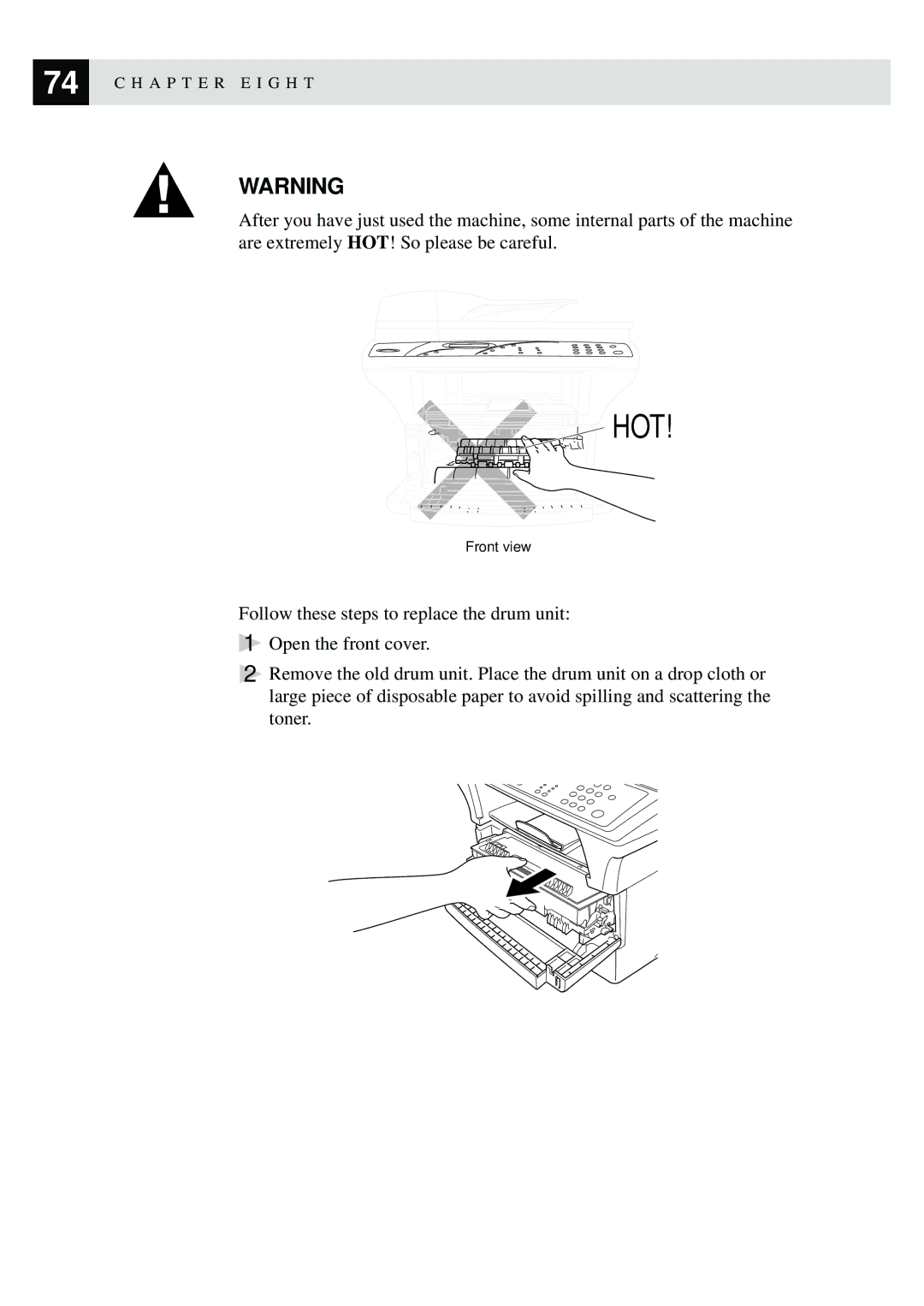74 | C H A P T E R E I G H T |
|
WARNING
After you have just used the machine, some internal parts of the machine are extremely HOT! So please be careful.
HOT!
Front view
Follow these steps to replace the drum unit:
1Open the front cover.
2Remove the old drum unit. Place the drum unit on a drop cloth or large piece of disposable paper to avoid spilling and scattering the toner.