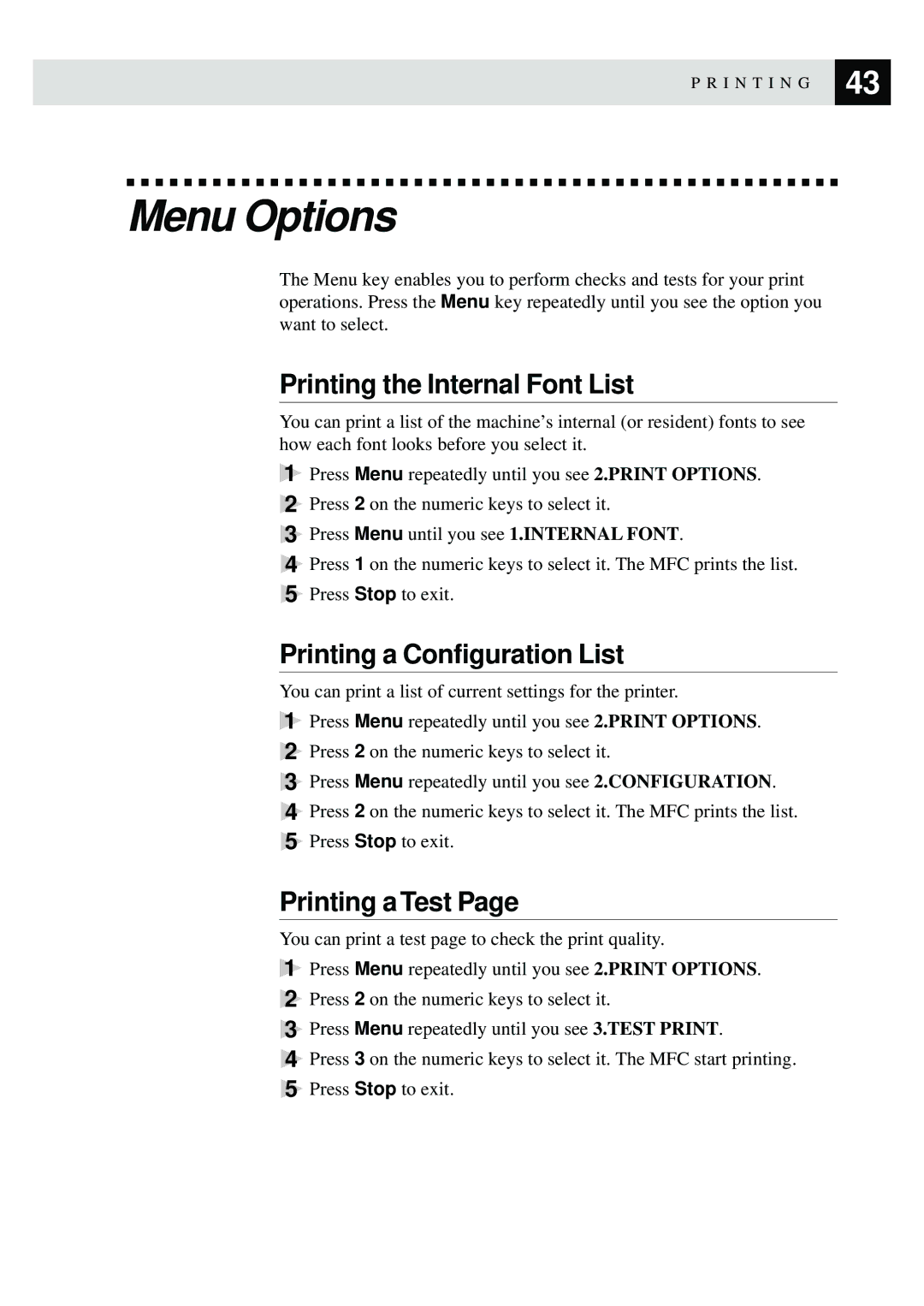P R I N T I N G | 43 |
| |
|
|
Menu Options
The Menu key enables you to perform checks and tests for your print operations. Press the Menu key repeatedly until you see the option you want to select.
Printing the Internal Font List
You can print a list of the machine’s internal (or resident) fonts to see how each font looks before you select it.
1Press Menu repeatedly until you see 2.PRINT OPTIONS.
2Press 2 on the numeric keys to select it.
3Press Menu until you see 1.INTERNAL FONT.
4Press 1 on the numeric keys to select it. The MFC prints the list.
5Press Stop to exit.
Printing a Configuration List
You can print a list of current settings for the printer.
1Press Menu repeatedly until you see 2.PRINT OPTIONS.
2Press 2 on the numeric keys to select it.
3Press Menu repeatedly until you see 2.CONFIGURATION.
4Press 2 on the numeric keys to select it. The MFC prints the list.
5Press Stop to exit.
Printing a Test Page
You can print a test page to check the print quality.
1Press Menu repeatedly until you see 2.PRINT OPTIONS.
2Press 2 on the numeric keys to select it.
3Press Menu repeatedly until you see 3.TEST PRINT.
4Press 3 on the numeric keys to select it. The MFC start printing.
5Press Stop to exit.