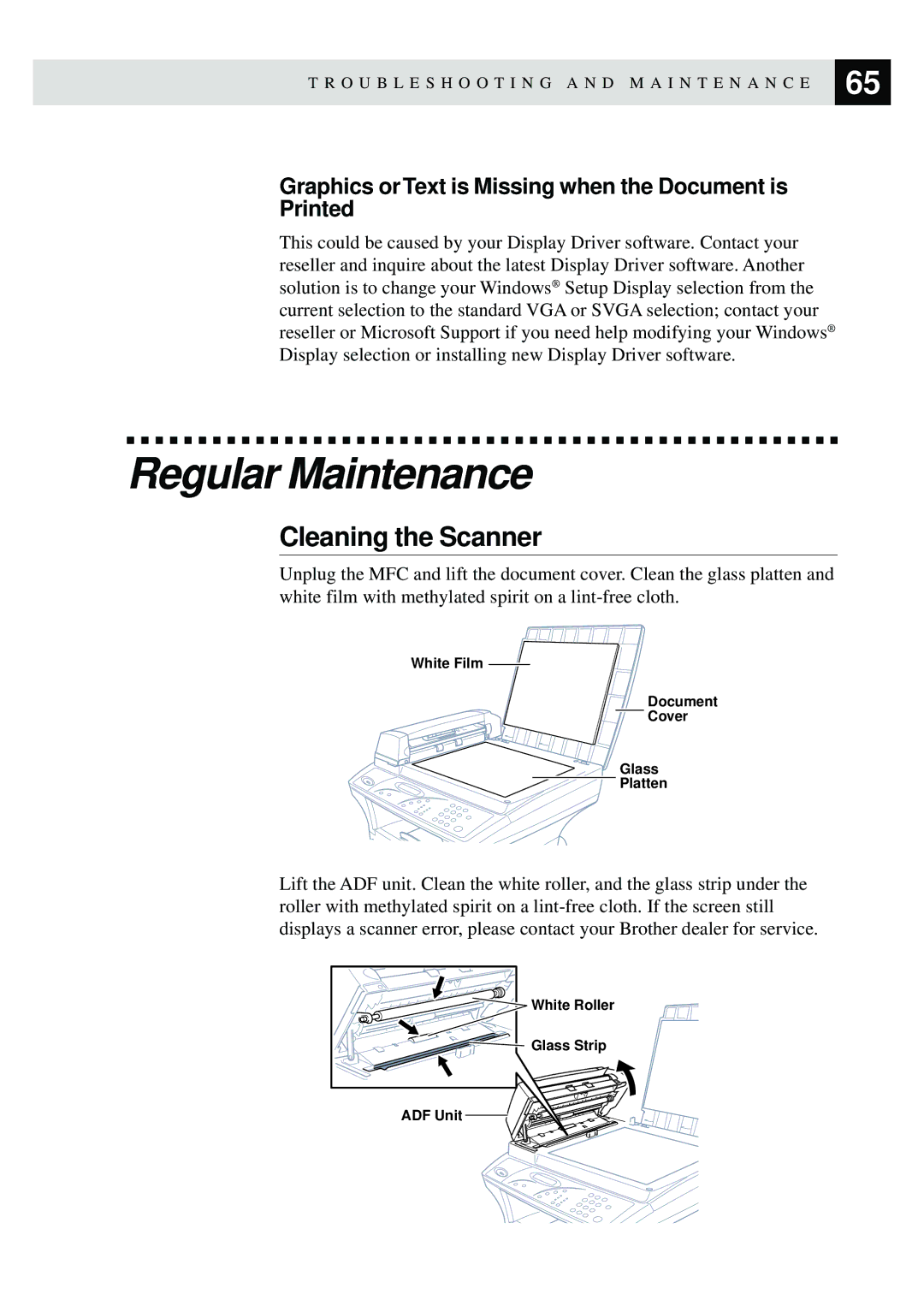T R O U B L E S H O O T I N G A N D M A I N T E N A N C E | 65 |
| |
|
|
Graphics or Text is Missing when the Document is
Printed
This could be caused by your Display Driver software. Contact your reseller and inquire about the latest Display Driver software. Another solution is to change your Windows® Setup Display selection from the current selection to the standard VGA or SVGA selection; contact your reseller or Microsoft Support if you need help modifying your Windows® Display selection or installing new Display Driver software.
Regular Maintenance
Cleaning the Scanner
Unplug the MFC and lift the document cover. Clean the glass platten and white film with methylated spirit on a
White Film ![]()
Document
Cover
Glass
Platten
Lift the ADF unit. Clean the white roller, and the glass strip under the roller with methylated spirit on a
White Roller
Glass Strip
ADF Unit ![]()