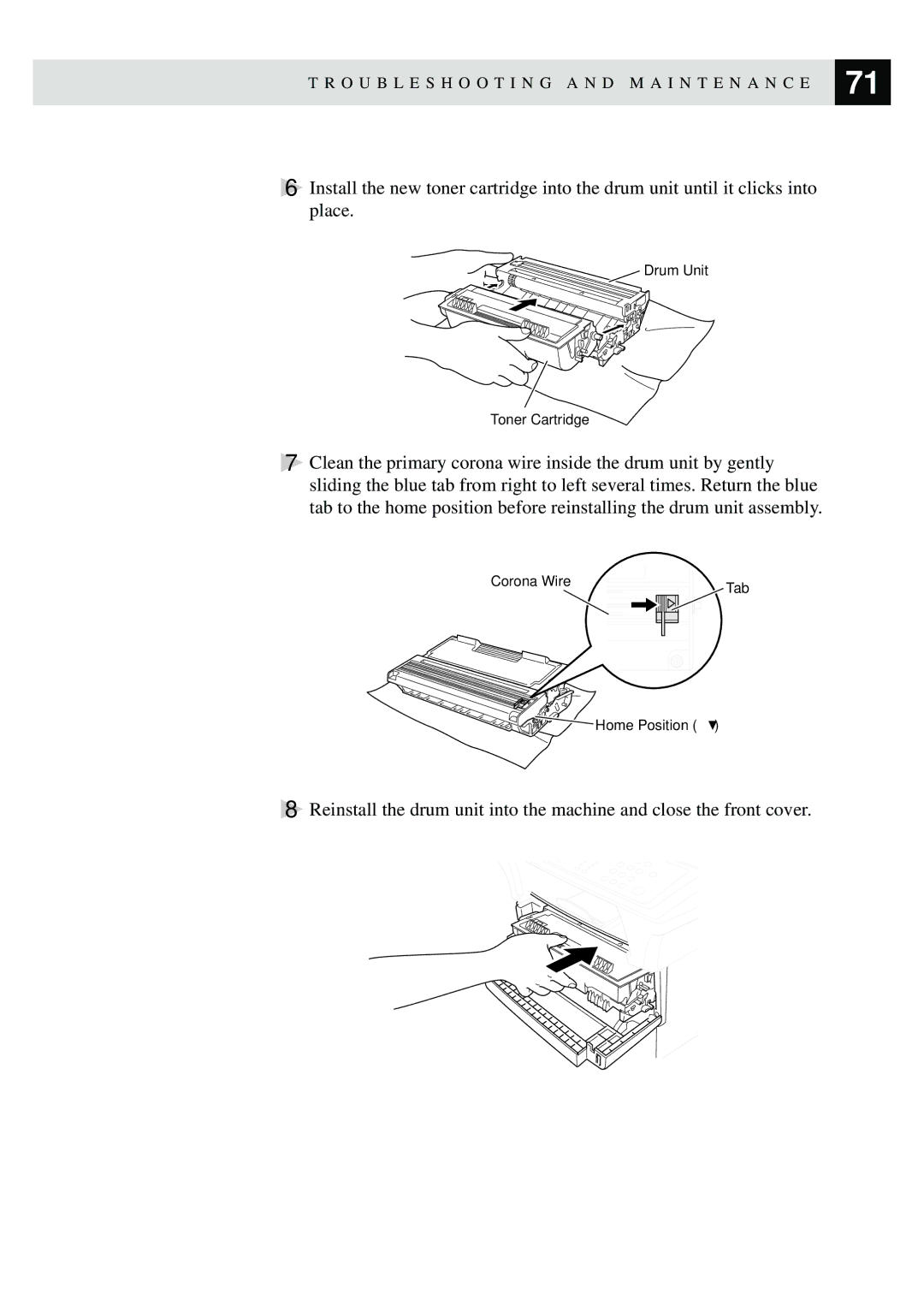T R O U B L E S H O O T I N G A N D M A I N T E N A N C E | 71 |
| |
|
|
6Install the new toner cartridge into the drum unit until it clicks into place.
Drum Unit
Toner Cartridge
7Clean the primary corona wire inside the drum unit by gently sliding the blue tab from right to left several times. Return the blue tab to the home position before reinstalling the drum unit assembly.
Corona Wire | Tab |
|
Home Position ( | ) |
8Reinstall the drum unit into the machine and close the front cover.