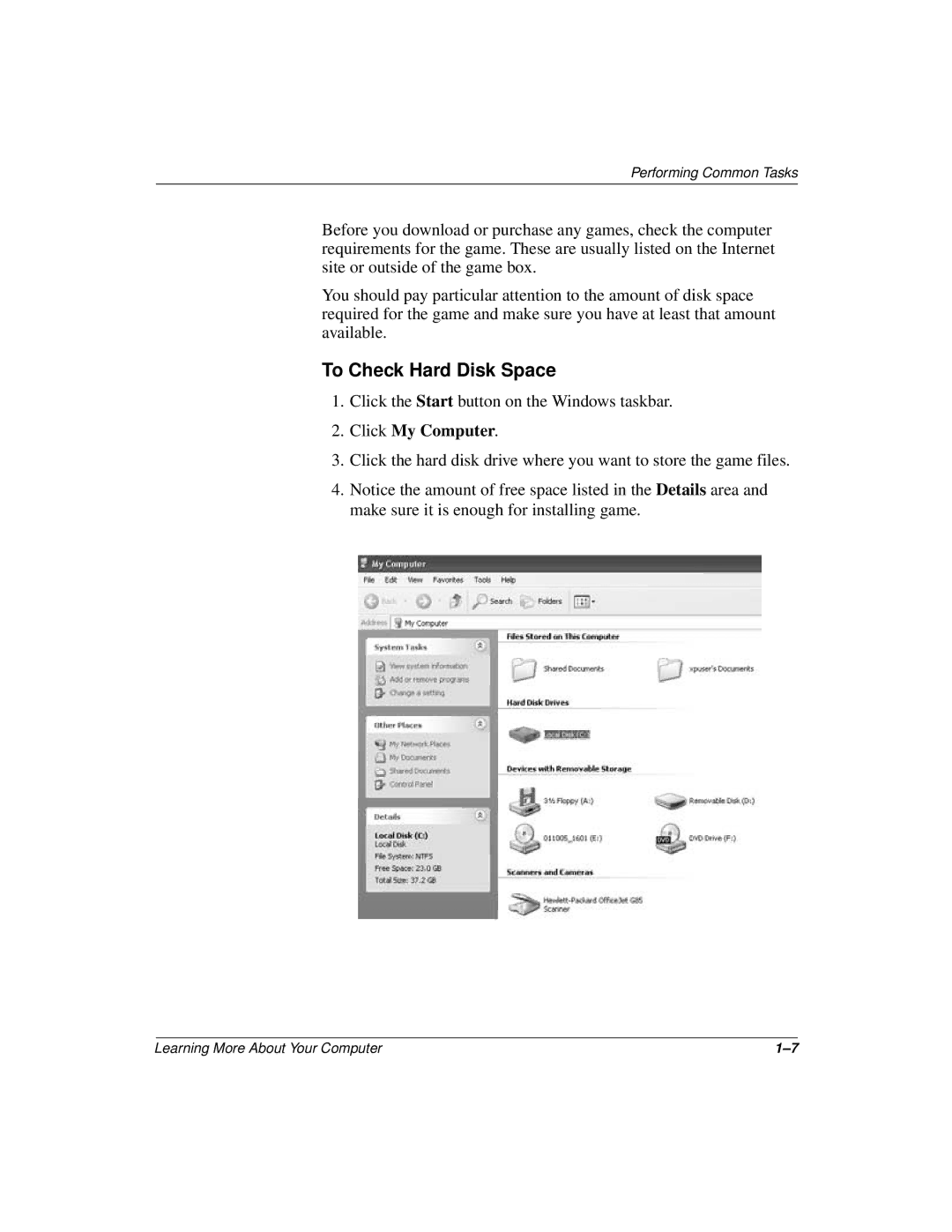Performing Common Tasks
Before you download or purchase any games, check the computer requirements for the game. These are usually listed on the Internet site or outside of the game box.
You should pay particular attention to the amount of disk space required for the game and make sure you have at least that amount available.
To Check Hard Disk Space
1.Click the Start button on the Windows taskbar.
2.Click My Computer.
3.Click the hard disk drive where you want to store the game files.
4.Notice the amount of free space listed in the Details area and make sure it is enough for installing game.
Learning More About Your Computer |