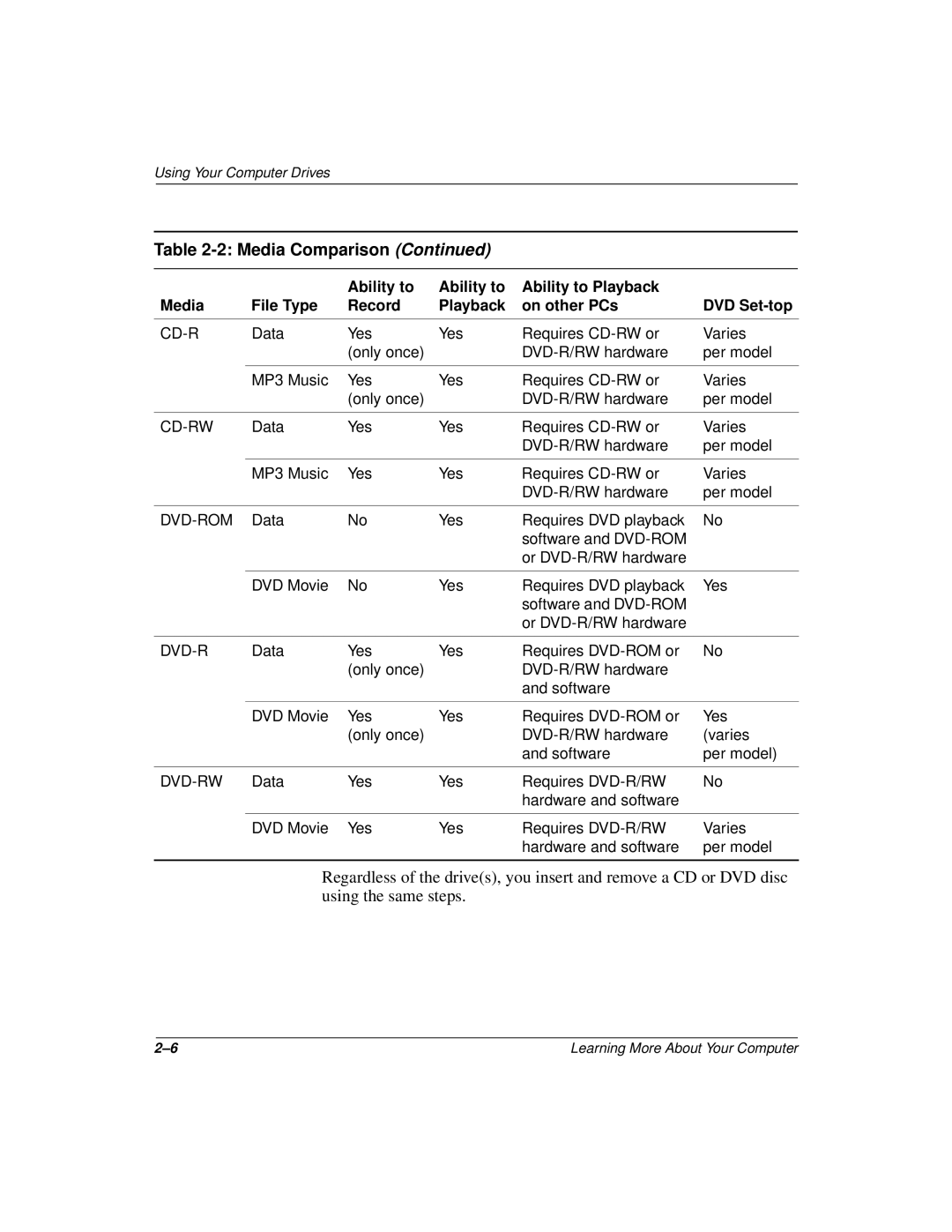Using Your Computer Drives
Table 2-2: Media Comparison (Continued)
|
| Ability to | Ability to | Ability to Playback |
|
Media | File Type | Record | Playback | on other PCs | DVD |
|
|
|
|
|
|
| Data | Yes | Yes | Requires | Varies |
|
| (only once) |
| per model | |
|
|
|
|
|
|
| MP3 Music | Yes | Yes | Requires | Varies |
|
| (only once) |
| per model | |
|
|
|
|
|
|
Data | Yes | Yes | Requires | Varies | |
|
|
|
| per model | |
|
|
|
|
|
|
| MP3 Music | Yes | Yes | Requires | Varies |
|
|
|
| per model | |
|
|
|
|
|
|
Data | No | Yes | Requires DVD playback | No | |
|
|
|
| software and |
|
|
|
|
| or |
|
|
|
|
|
|
|
| DVD Movie | No | Yes | Requires DVD playback | Yes |
|
|
|
| software and |
|
|
|
|
| or |
|
|
|
|
|
|
|
| Data | Yes | Yes | Requires | No |
|
| (only once) |
|
| |
|
|
|
| and software |
|
|
|
|
|
|
|
| DVD Movie | Yes | Yes | Requires | Yes |
|
| (only once) |
| (varies | |
|
|
|
| and software | per model) |
|
|
|
|
|
|
Data | Yes | Yes | Requires | No | |
|
|
|
| hardware and software |
|
|
|
|
|
|
|
| DVD Movie | Yes | Yes | Requires | Varies |
|
|
|
| hardware and software | per model |
|
|
|
|
|
|
Regardless of the drive(s), you insert and remove a CD or DVD disc using the same steps.
Learning More About Your Computer |