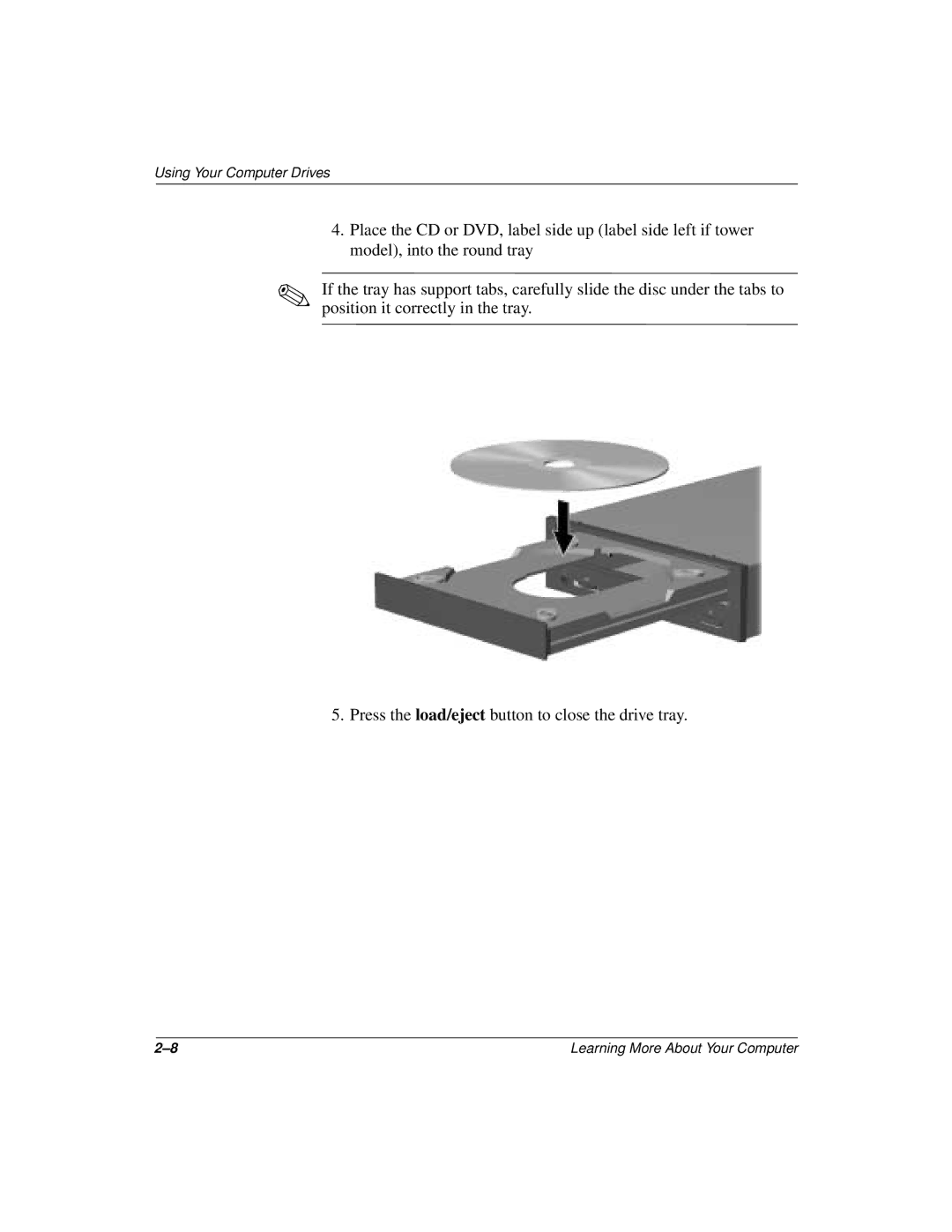Using Your Computer Drives
4.Place the CD or DVD, label side up (label side left if tower model), into the round tray
✎If the tray has support tabs, carefully slide the disc under the tabs to position it correctly in the tray.
5. Press the load/eject button to close the drive tray.
Learning More About Your Computer |