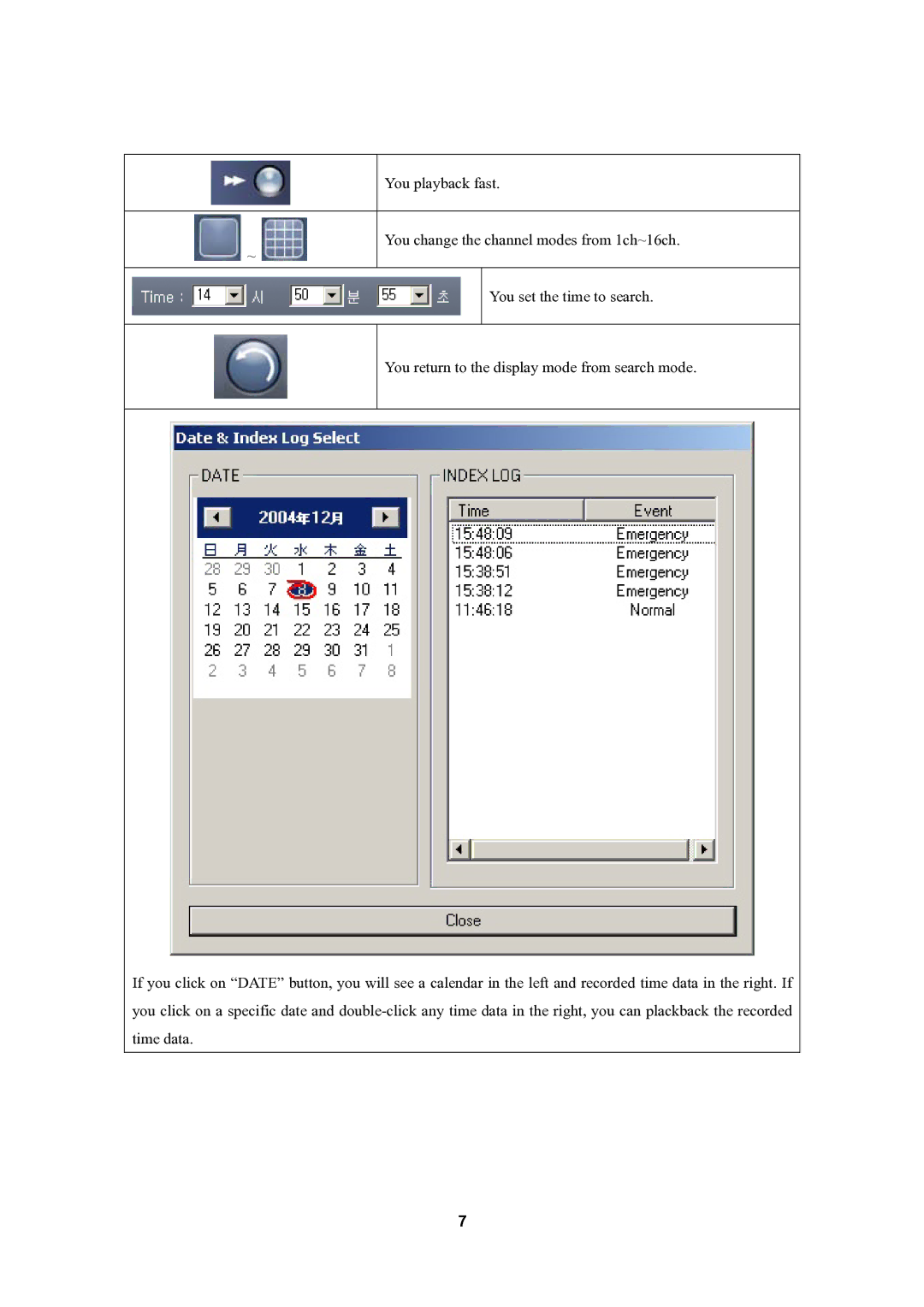You playback fast.
You change the channel modes from 1ch~16ch.
~
You set the time to search.
You return to the display mode from search mode.
If you click on “DATE” button, you will see a calendar in the left and recorded time data in the right. If you click on a specific date and
7