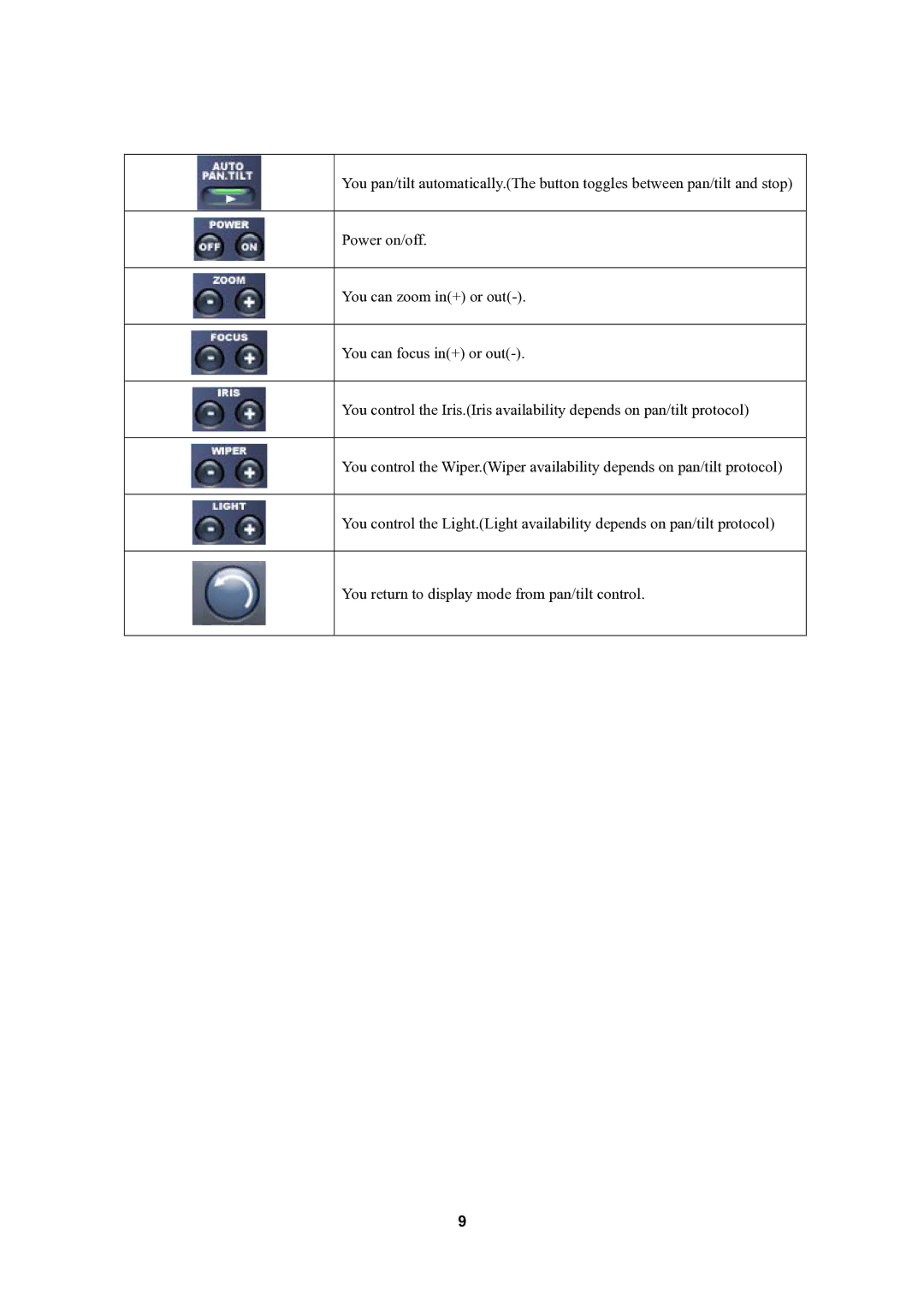You pan/tilt automatically.(The button toggles between pan/tilt and stop)
Power on/off.
You can zoom in(+) or
You can focus in(+) or
You control the Iris.(Iris availability depends on pan/tilt protocol)
You control the Wiper.(Wiper availability depends on pan/tilt protocol)
You control the Light.(Light availability depends on pan/tilt protocol)
You return to display mode from pan/tilt control.
9