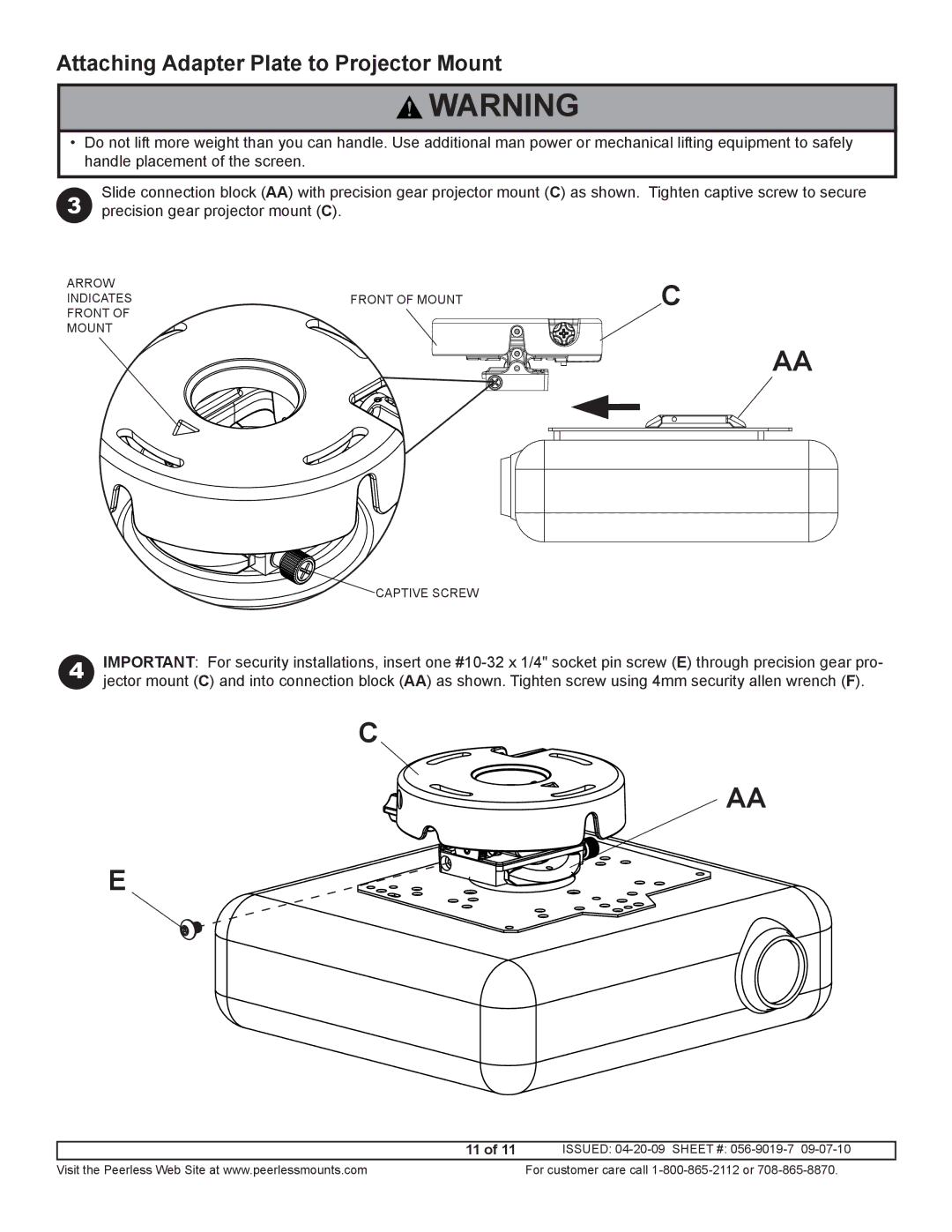Attaching Adapter Plate to Projector Mount
![]() WARNING
WARNING
•Do not lift more weight than you can handle. Use additional man power or mechanical lifting equipment to safely handle placement of the screen.
3 | Slide connection block (AA) with precision gear projector mount (C) as shown. Tighten captive screw to secure |
precision gear projector mount (C). |
ARROW
INDICATESFRONT OF MOUNT FRONT OF
MOUNT
C
AA
![]() CAPTIVE SCREW
CAPTIVE SCREW
4 | IMPORTANT: For security installations, insert one |
| jector mount (C) and into connection block (AA) as shown. Tighten screw using 4mm security allen wrench (F). |
C
AA
E
11 of 11 ISSUED:
Visit the Peerless Web Site at www.peerlessmounts.com | For customer care call |