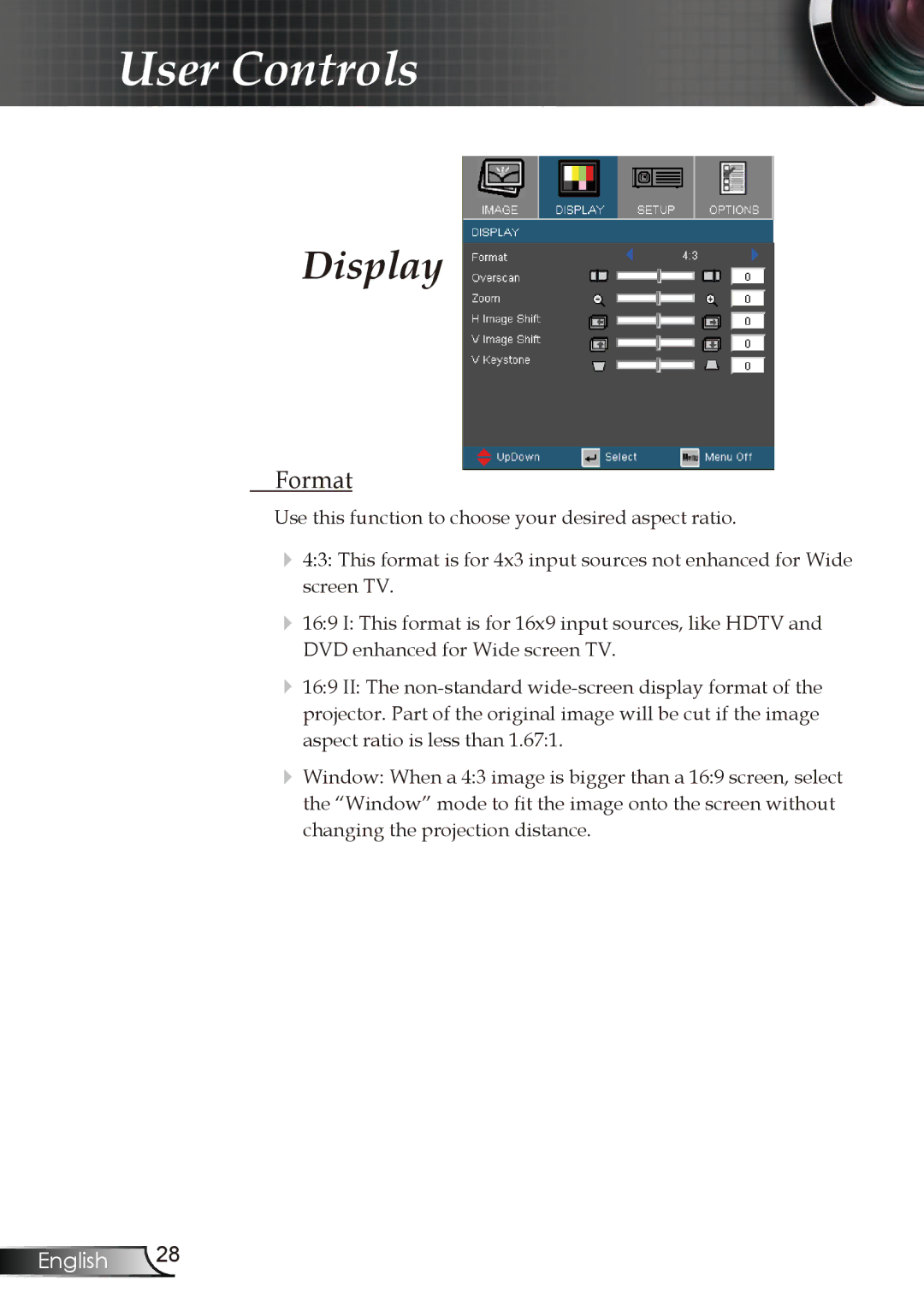User Controls
Display
Format
Use this function to choose your desired aspect ratio.
4:3: This format is for 4x3 input sources not enhanced for Wide screen TV.
16:9 I: This format is for 16x9 input sources, like HDTV and DVD enhanced for Wide screen TV.
16:9 II: The
Window: When a 4:3 image is bigger than a 16:9 screen, select the “Window” mode to fit the image onto the screen without changing the projection distance.
English 28