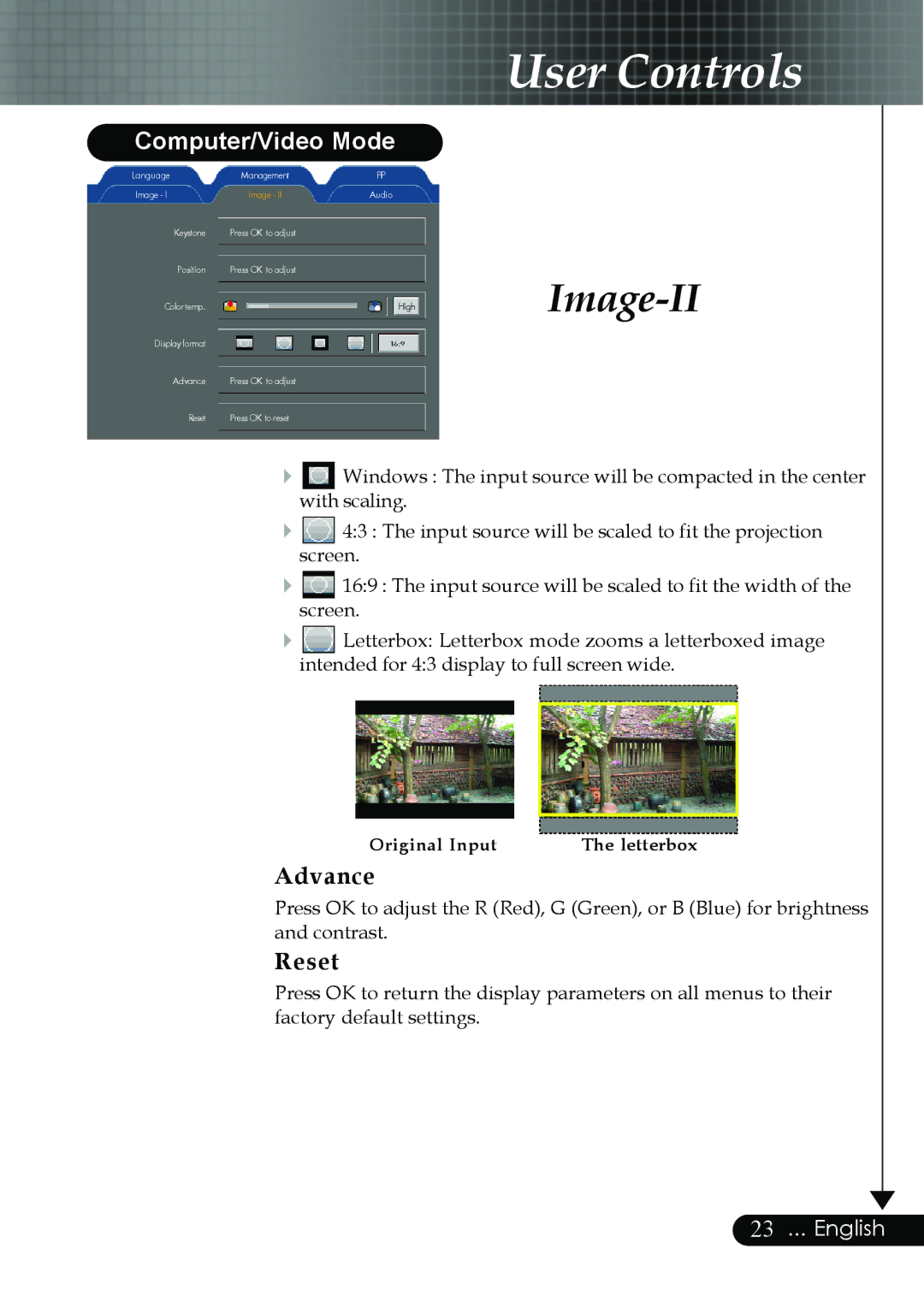Computer/Video Mode
Language | Management | PIP |
Image - I | Image - II | Audio |
Keystone | Press OK to adjust |
|
Position | Press OK to adjust |
|
Color temp. |
| High |
Display format |
|
|
Advance | Press OK to adjust |
|
Reset | Press OK to reset |
|
User Controls
Image-II
4with Windowsscaling. : The input source will be compacted in the center
4screen.4:3 : The input source will be scaled to fit the projection
4screen.16:9 : The input source will be scaled to fit the width of the
4![]() Letterbox: Letterbox mode zooms a letterboxed image intended for 4:3 display to full screen wide.
Letterbox: Letterbox mode zooms a letterboxed image intended for 4:3 display to full screen wide.
Original Input | The letterbox |
Advance
Press OK to adjust the R (Red), G (Green), or B (Blue) for brightness and contrast.
Reset
Press OK to return the display parameters on all menus to their factory default settings.
23... English