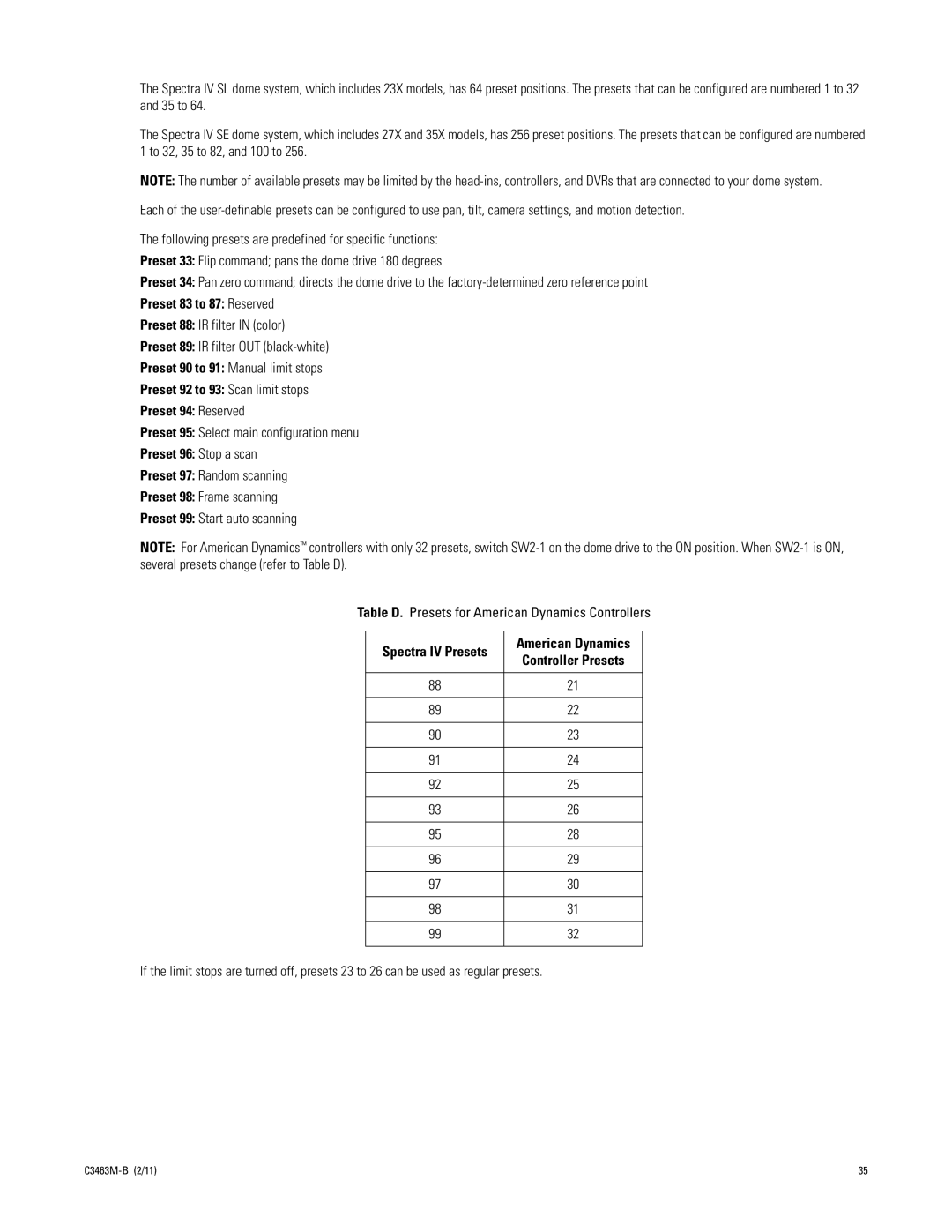The Spectra IV SL dome system, which includes 23X models, has 64 preset positions. The presets that can be configured are numbered 1 to 32 and 35 to 64.
The Spectra IV SE dome system, which includes 27X and 35X models, has 256 preset positions. The presets that can be configured are numbered 1 to 32, 35 to 82, and 100 to 256.
NOTE: The number of available presets may be limited by the
Each of the
The following presets are predefined for specific functions:
Preset 33: Flip command; pans the dome drive 180 degrees
Preset 34: Pan zero command; directs the dome drive to the
Preset 83 to 87: Reserved
Preset 88: IR filter IN (color)
Preset 89: IR filter OUT
Preset 90 to 91: Manual limit stops
Preset 92 to 93: Scan limit stops
Preset 94: Reserved
Preset 95: Select main configuration menu
Preset 96: Stop a scan
Preset 97: Random scanning
Preset 98: Frame scanning
Preset 99: Start auto scanning
NOTE: For American Dynamics™ controllers with only 32 presets, switch
Table D. Presets for American Dynamics Controllers
Spectra IV Presets | American Dynamics | |
Controller Presets | ||
| ||
|
| |
88 | 21 | |
|
| |
89 | 22 | |
|
| |
90 | 23 | |
|
| |
91 | 24 | |
|
| |
92 | 25 | |
|
| |
93 | 26 | |
|
| |
95 | 28 | |
|
| |
96 | 29 | |
|
| |
97 | 30 | |
|
| |
98 | 31 | |
|
| |
99 | 32 | |
|
|
If the limit stops are turned off, presets 23 to 26 can be used as regular presets.
35 |