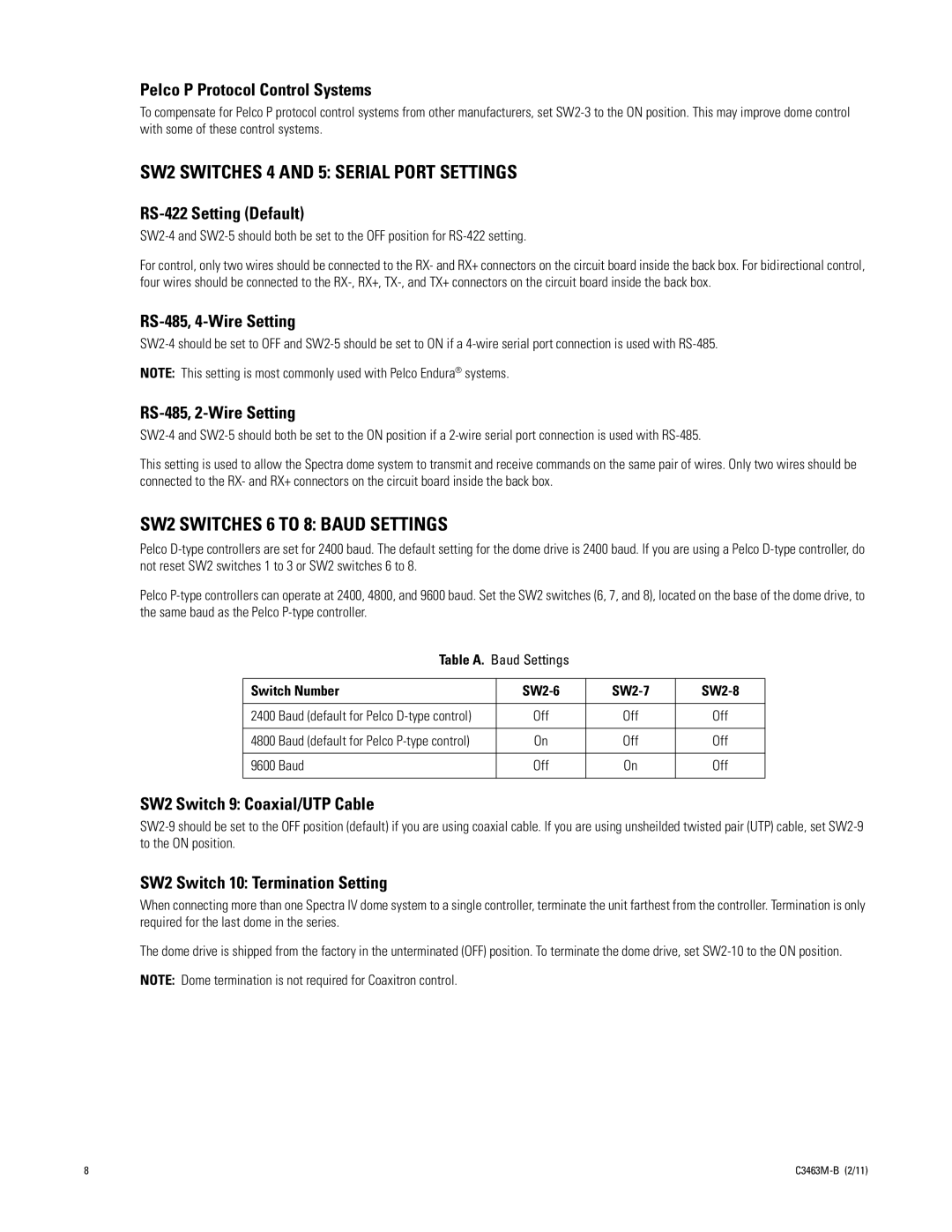Pelco P Protocol Control Systems
To compensate for Pelco P protocol control systems from other manufacturers, set
SW2 SWITCHES 4 AND 5: SERIAL PORT SETTINGS
RS-422 Setting (Default)
For control, only two wires should be connected to the RX- and RX+ connectors on the circuit board inside the back box. For bidirectional control, four wires should be connected to the
RS-485, 4-Wire Setting
NOTE: This setting is most commonly used with Pelco Endura® systems.
RS-485, 2-Wire Setting
This setting is used to allow the Spectra dome system to transmit and receive commands on the same pair of wires. Only two wires should be connected to the RX- and RX+ connectors on the circuit board inside the back box.
SW2 SWITCHES 6 TO 8: BAUD SETTINGS
Pelco
Pelco
Table A. Baud Settings
Switch Number |
|
|
| |
|
|
|
|
|
2400 | Baud (default for Pelco | Off | Off | Off |
|
|
|
|
|
4800 | Baud (default for Pelco | On | Off | Off |
|
|
|
|
|
9600 | Baud | Off | On | Off |
|
|
|
|
|
SW2 Switch 9: Coaxial/UTP Cable
SW2 Switch 10: Termination Setting
When connecting more than one Spectra IV dome system to a single controller, terminate the unit farthest from the controller. Termination is only required for the last dome in the series.
The dome drive is shipped from the factory in the unterminated (OFF) position. To terminate the dome drive, set
NOTE: Dome termination is not required for Coaxitron control.
8 |