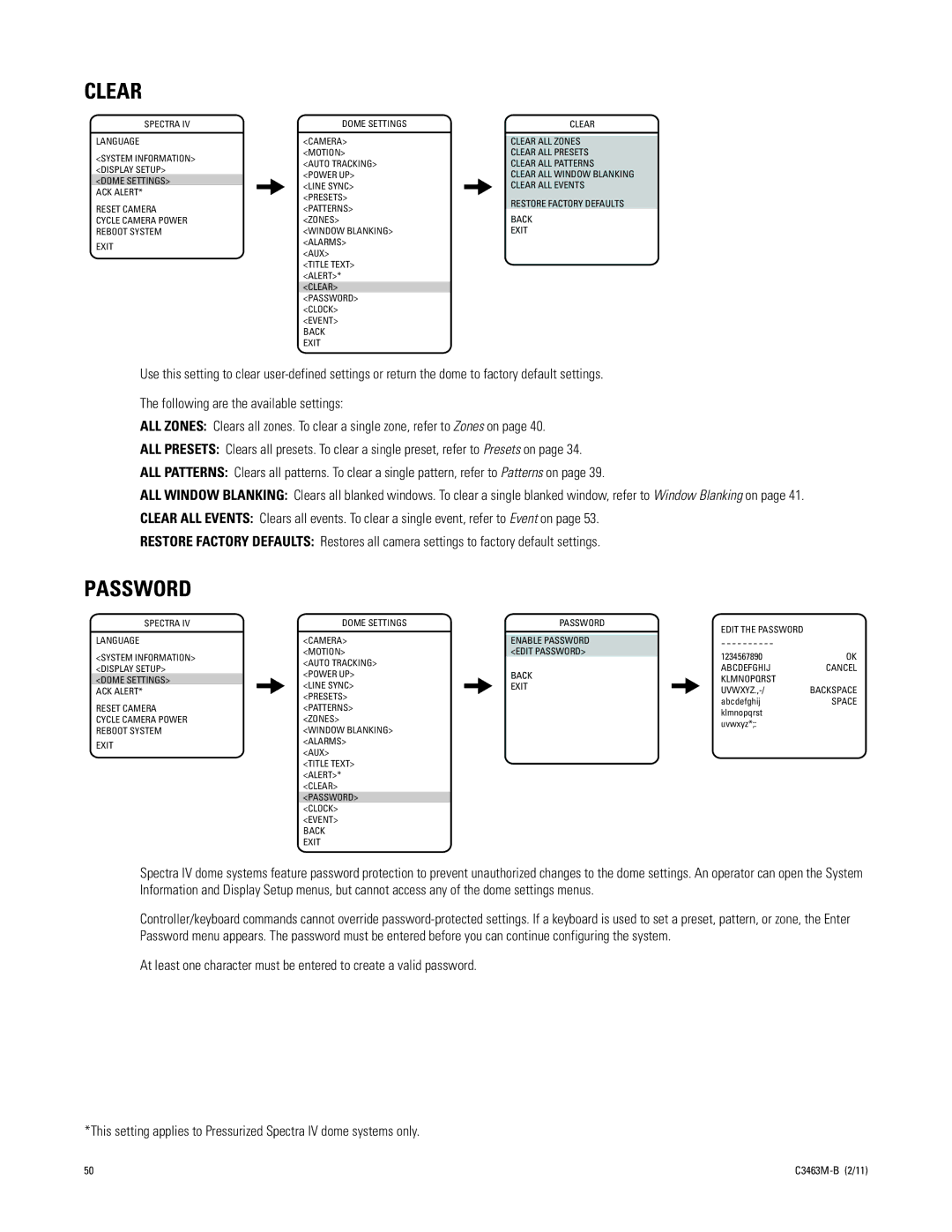CLEAR
SPECTRA IV
LANGUAGE
<SYSTEM INFORMATION> <DISPLAY SETUP> <DOME SETTINGS> ACK ALERT*
RESET CAMERA
CYCLE CAMERA POWER REBOOT SYSTEM
EXIT
DOME SETTINGS
<CAMERA> <MOTION>
<AUTO TRACKING> <POWER UP> <LINE SYNC> <PRESETS> <PATTERNS> <ZONES>
<WINDOW BLANKING> <ALARMS>
<AUX>
<TITLE TEXT> <ALERT>* <CLEAR> <PASSWORD> <CLOCK> <EVENT>
BACK
EXIT
CLEAR
CLEAR ALL ZONES
CLEAR ALL PRESETS
CLEAR ALL PATTERNS
CLEAR ALL WINDOW BLANKING CLEAR ALL EVENTS
RESTORE FACTORY DEFAULTS
BACK
EXIT
Use this setting to clear
The following are the available settings:
ALL ZONES: Clears all zones. To clear a single zone, refer to Zones on page 40.
ALL PRESETS: Clears all presets. To clear a single preset, refer to Presets on page 34.
ALL PATTERNS: Clears all patterns. To clear a single pattern, refer to Patterns on page 39.
ALL WINDOW BLANKING: Clears all blanked windows. To clear a single blanked window, refer to Window Blanking on page 41.
CLEAR ALL EVENTS: Clears all events. To clear a single event, refer to Event on page 53.
RESTORE FACTORY DEFAULTS: Restores all camera settings to factory default settings.
PASSWORD
SPECTRA IV
LANGUAGE
<SYSTEM INFORMATION> <DISPLAY SETUP> <DOME SETTINGS> ACK ALERT*
RESET CAMERA
CYCLE CAMERA POWER REBOOT SYSTEM
EXIT
DOME SETTINGS
<CAMERA> <MOTION>
<AUTO TRACKING> <POWER UP> <LINE SYNC> <PRESETS> <PATTERNS> <ZONES>
<WINDOW BLANKING> <ALARMS>
<AUX>
<TITLE TEXT> <ALERT>* <CLEAR> <PASSWORD> <CLOCK> <EVENT>
BACK
EXIT
PASSWORD |
|
| EDIT THE PASSWORD |
|
|
|
|
| |
ENABLE PASSWORD |
| |||
<EDIT PASSWORD> | 1234567890 | OK | ||
| ||||
BACK |
|
| ABCDEFGHIJ | CANCEL |
|
| KLMNOPQRST |
| |
EXIT |
|
|
| |
|
|
|
| BACKSPACE |
|
|
| abcdefghij | SPACE |
|
|
| klmnopqrst |
|
|
|
| uvwxyz*;: |
|
Spectra IV dome systems feature password protection to prevent unauthorized changes to the dome settings. An operator can open the System Information and Display Setup menus, but cannot access any of the dome settings menus.
Controller/keyboard commands cannot override
At least one character must be entered to create a valid password.
*This setting applies to Pressurized Spectra IV dome systems only.
50 |