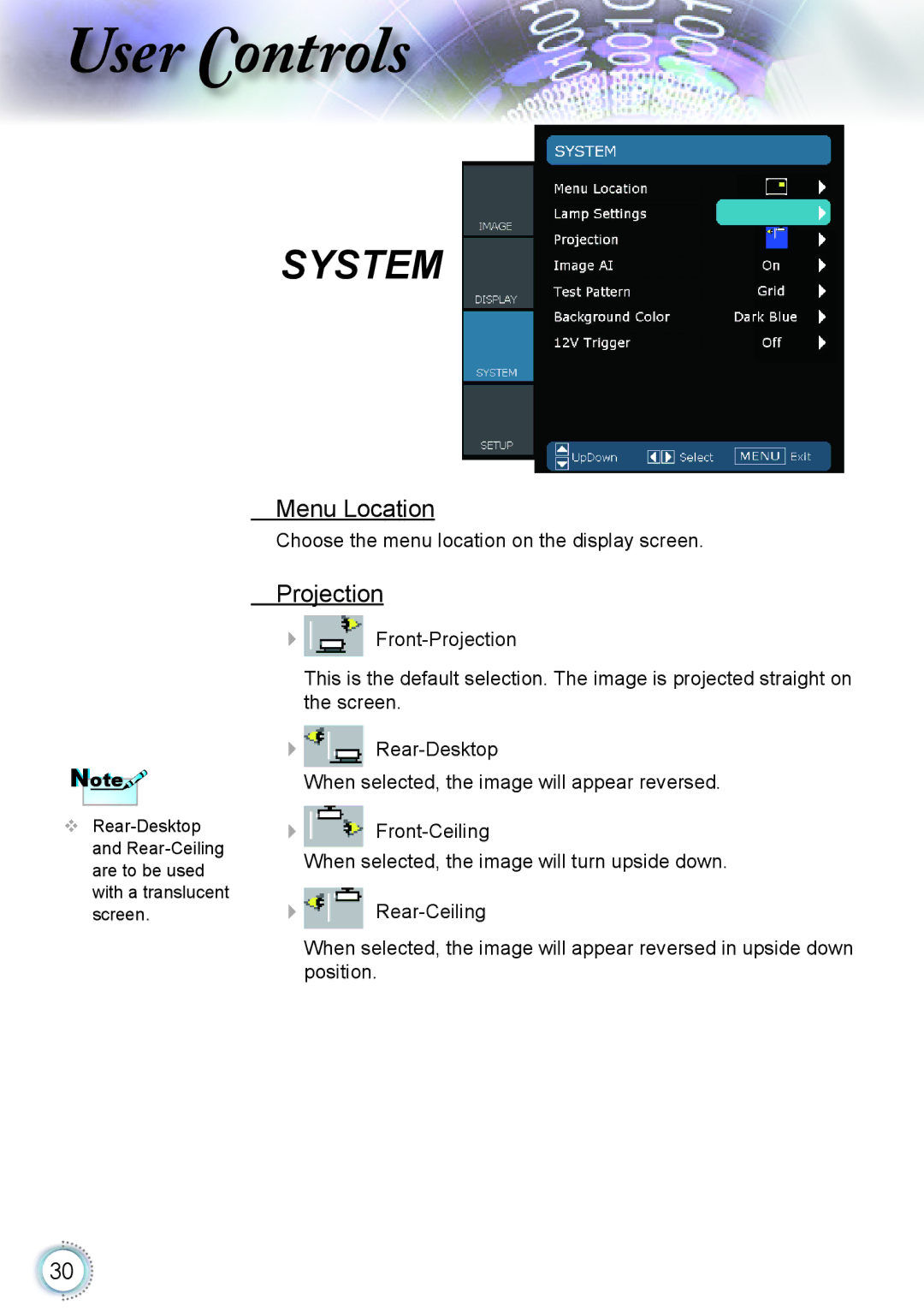HD20 specifications
Optoma Technology HD20 is a high-definition DLP projector designed to deliver an impressive home theater experience. This projector boasts a native resolution of 1080p (1920x1080), providing sharp and detailed images that are ideal for movies, video games, and presentations. The HD20's high brightness of 1700 ANSI lumens ensures that it performs well in both dark and moderately lit environments, allowing for versatile usage.One of the standout features of the HD20 is its contrast ratio, rated at 5000:1. This allows for deep blacks and vibrant colors, making the viewing experience more immersive. The projector uses DLP (Digital Light Processing) technology, which incorporates a spinning color wheel and a digital micromirror device to create images. This technology is known for its reliability and excellent color accuracy, providing viewers with true-to-life images that capture every detail.
The HD20 is equipped with multiple connectivity options, including HDMI, VGA, and component video inputs, making it compatible with a variety of devices. This flexibility allows users to connect gaming consoles, Blu-ray players, and laptops without hassle. Additionally, it features a 10-watt speaker, providing decent audio quality, although users may prefer to connect it to an external sound system for a richer audio experience.
Another notable feature of the HD20 is its image adjustment capabilities, which include vertical keystone correction. This enables users to project images at various angles without distorting the picture. The projector also supports a variety of screen sizes, accommodating screen sizes from 30 to 300 inches, making it suitable for both small rooms and larger viewing areas.
The energy-efficient design of the HD20 contributes to its long bulb life, rated at up to 6000 hours in eco-mode. This long operational life reduces maintenance costs, making it a cost-effective option for home entertainment. Furthermore, the projector’s relatively compact design allows for easy portability, making it an excellent choice for both home use and on-the-go presentations.
In summary, the Optoma HD20 is a versatile and feature-rich projector that makes it a strong contender in the home theater market. Its excellent image quality, versatile connectivity options, and user-friendly features make it suitable for various viewing needs. Whether for movie nights, gaming sessions, or business presentations, the HD20 promises to deliver a satisfying visual experience.