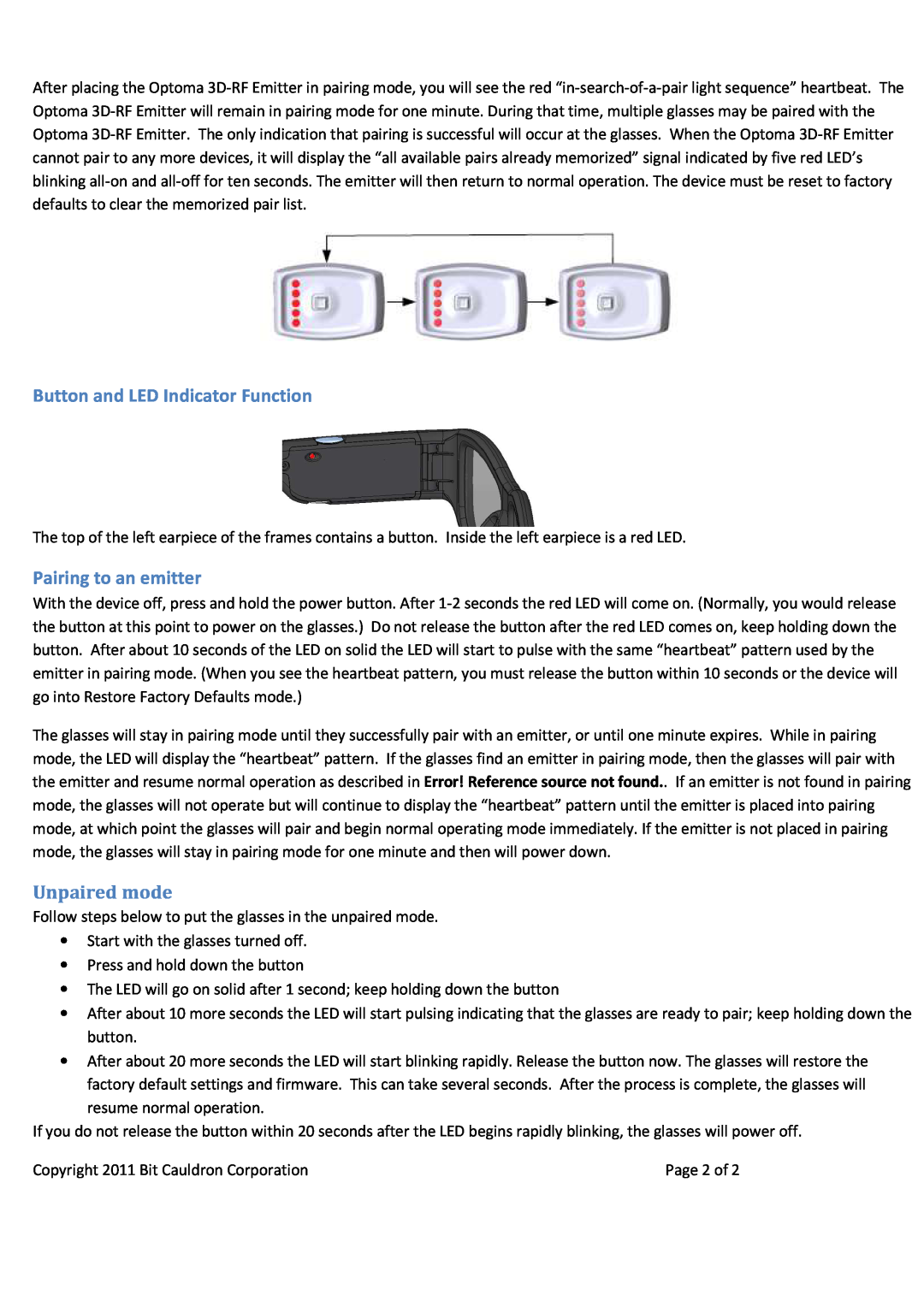After placing the Optoma
Button and LED Indicator Function
The top of the left earpiece of the frames contains a button. Inside the left earpiece is a red LED.
Pairing to an emitter
With the device off, press and hold the power button. After
The glasses will stay in pairing mode until they successfully pair with an emitter, or until one minute expires. While in pairing mode, the LED will display the “heartbeat” pattern. If the glasses find an emitter in pairing mode, then the glasses will pair with the emitter and resume normal operation as described in Error! Reference source not found.. If an emitter is not found in pairing mode, the glasses will not operate but will continue to display the “heartbeat” pattern until the emitter is placed into pairing mode, at which point the glasses will pair and begin normal operating mode immediately. If the emitter is not placed in pairing mode, the glasses will stay in pairing mode for one minute and then will power down.
Unpaired mode
Follow steps below to put the glasses in the unpaired mode.
∙Start with the glasses turned off.
∙Press and hold down the button
∙The LED will go on solid after 1 second; keep holding down the button
∙After about 10 more seconds the LED will start pulsing indicating that the glasses are ready to pair; keep holding down the button.
∙After about 20 more seconds the LED will start blinking rapidly. Release the button now. The glasses will restore the factory default settings and firmware. This can take several seconds. After the process is complete, the glasses will
resume normal operation.
If you do not release the button within 20 seconds after the LED begins rapidly blinking, the glasses will power off.
Copyright 2011 Bit Cauldron Corporation | Page 2 of 2 |