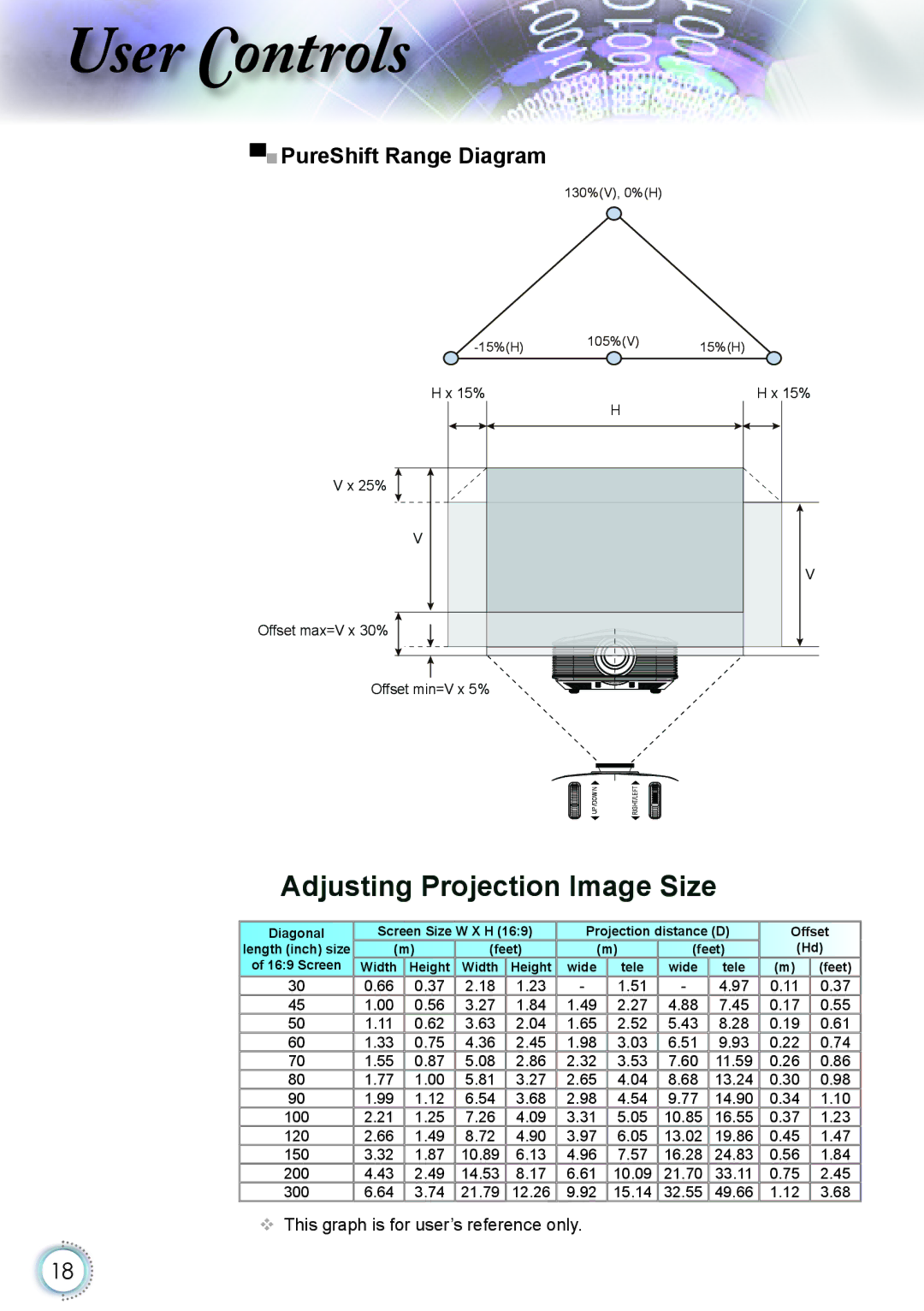HD82 specifications
Optoma Technology has made a name for itself in the world of projection systems, and the HD82 model stands out as a remarkable home theater projector. Designed to provide a true cinematic experience, the HD82 is packed with features and technologies that make it a top choice for both movie enthusiasts and casual viewers alike.At the heart of the HD82 is its impressive full HD 1080p resolution, offering stunning image quality that brings every detail to life. This high resolution ensures sharp, clear images with incredible color accuracy, allowing viewers to appreciate the subtle intricacies of their favorite films. With a brightness level of 1500 ANSI lumens, the HD82 performs well in both dark and moderately lit environments, providing flexible installation options.
One of the standout features of the HD82 is its advanced DarkChip3 technology, which enhances contrast ratios dramatically. With a remarkable contrast ratio of up to 50,000:1, the projector delivers deep blacks and vibrant colors, making the viewing experience immersive. This technology is particularly beneficial for watching action films or nature documentaries, where rich visuals are paramount.
The HD82 also boasts a remarkable color gamut, covering up to 120% of the NTSC color space. This means that viewers can expect exceptionally vivid colors that make the visuals pop off the screen. Coupled with the projector’s ability to reproduce accurate skin tones, users can enjoy content as it was intended by the creators.
Connectivity options are another strength of the HD82, which includes HDMI, VGA, and composite inputs, making it compatible with a wide range of devices. It also features a built-in 12V trigger for external control, allowing for easy integration into smart home systems.
For enhanced audio experiences, the HD82 is equipped with an onboard 10-watt speaker, though users are encouraged to connect to external audio systems for the best sound performance.
In terms of durability and convenience, the HD82 uses a long-lasting lamp rated for up to 4000 hours in standard mode and up to 6000 hours in eco mode, reducing the frequency and cost of replacements.
Overall, the Optoma HD82 is a powerful home theater projector that combines cutting-edge technology with versatility and ease of use. Whether for movie nights, sports viewing, or gaming, the HD82 is designed to deliver a captivating visual experience that family and friends will enjoy for years to come.