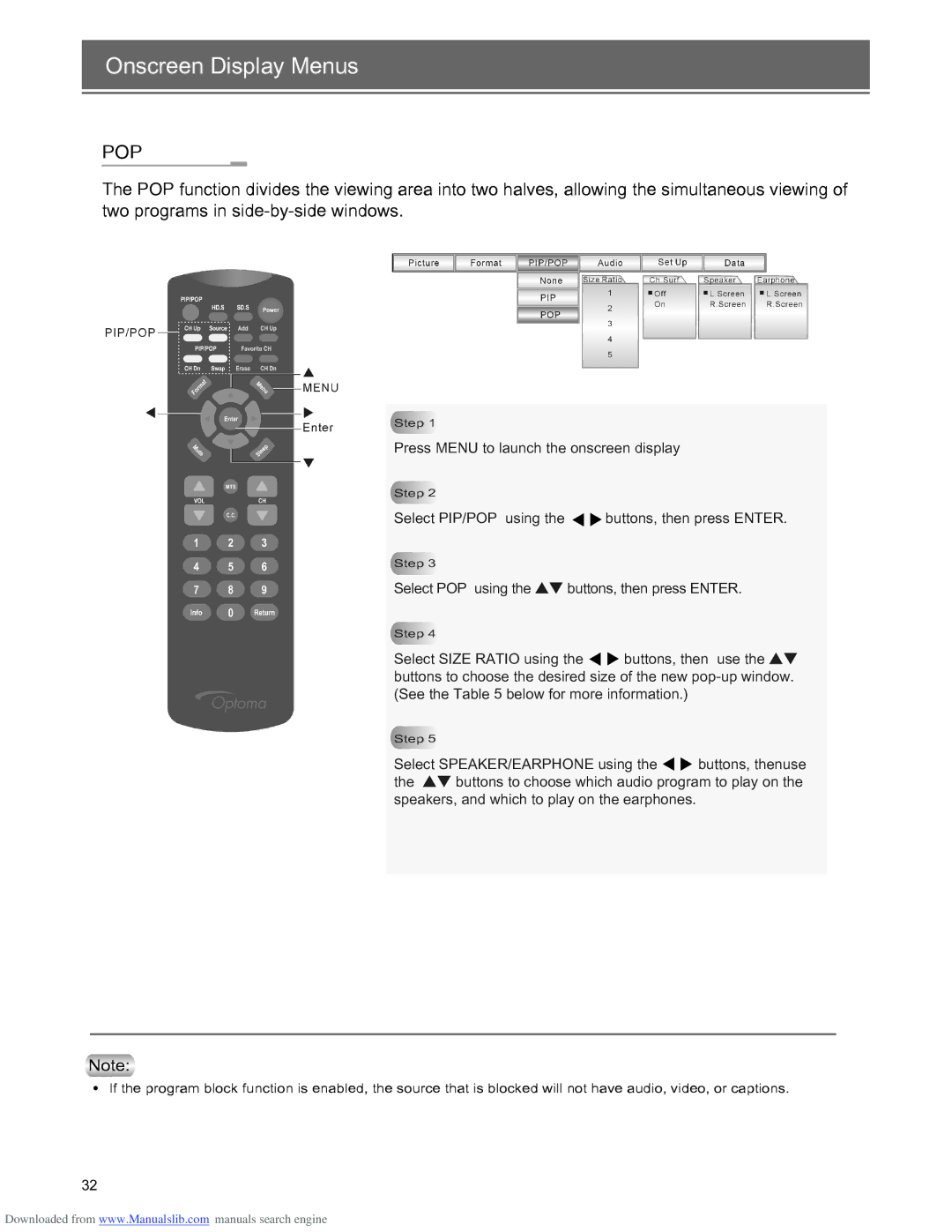Onscreen Display Menus
POP
The POP function divides the viewing area into two halves, allowing the simultaneous viewing of two programs in
Step 1
Press MENU to launch the onscreen display
Step 2
Select PIP/POP using the
▼
▼
buttons, then press ENTER.
Step 3
Select POP using the ▲▼ buttons, then press ENTER.
Step 4
Select SIZE RATIO using the ▼ ▼ buttons, then use the ▲▼ buttons to choose the desired size of the new
Step 5
Select SPEAKER/EARPHONE using the ▼ ▼ buttons, thenuse the ▲▼ buttons to choose which audio program to play on the speakers, and which to play on the earphones.
Note:
If the program block function is enabled, the source that is blocked will not have audio, video, or captions.
32
Downloaded from www.Manualslib.com manuals search engine