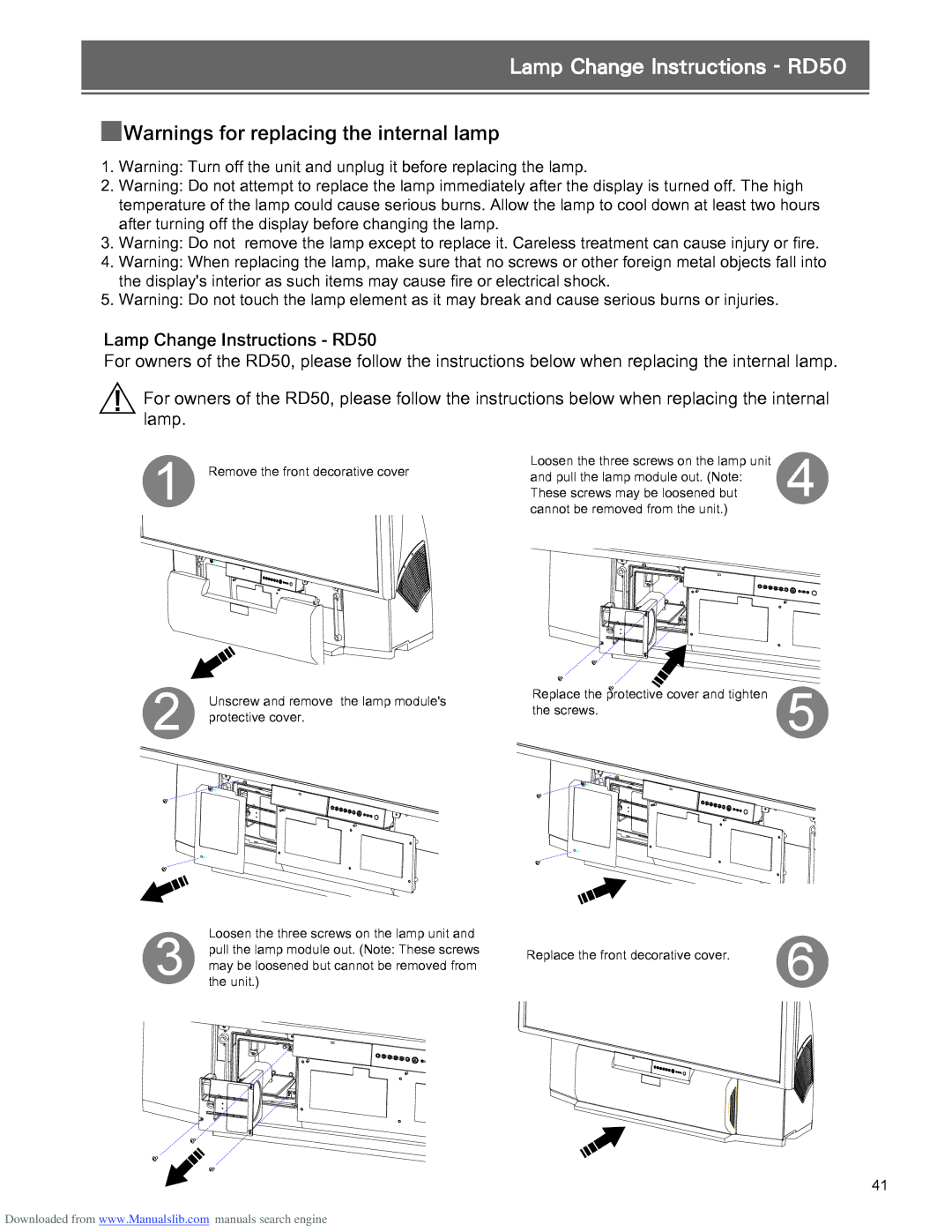Lamp Change Instructions - RD50
![]() Warnings for replacing the internal lamp
Warnings for replacing the internal lamp
1.Warning: Turn off the unit and unplug it before replacing the lamp.
2.Warning: Do not attempt to replace the lamp immediately after the display is turned off. The high temperature of the lamp could cause serious burns. Allow the lamp to cool down at least two hours after turning off the display before changing the lamp.
3.Warning: Do not remove the lamp except to replace it. Careless treatment can cause injury or fire.
4.Warning: When replacing the lamp, make sure that no screws or other foreign metal objects fall into the display's interior as such items may cause fire or electrical shock.
5.Warning: Do not touch the lamp element as it may break and cause serious burns or injuries.
Lamp Change Instructions - RD50
For owners of the RD50, please follow the instructions below when replacing the internal lamp.
! For owners of the RD50, please follow the instructions below when replacing the internal lamp.
1 | Remove the front decorative cover | Loosen the three screws on the lamp unit | 4 | |
and pull the lamp module out. (Note: | ||||
| ||||
| These screws may be loosened but | |||
|
| cannot be removed from the unit.) |
|
Unscrew and remove the lamp module's | Replace the protective cover and tighten |
| |
the screws. |
| ||
2 protective cover. | 5 | ||
|
Loosen the three screws on the lamp unit and pull the lamp module out. (Note: These screws may be loosened but cannot be removed from the unit.)
Replace the front decorative cover. | 6 |
41
Downloaded from www.Manualslib.com manuals search engine