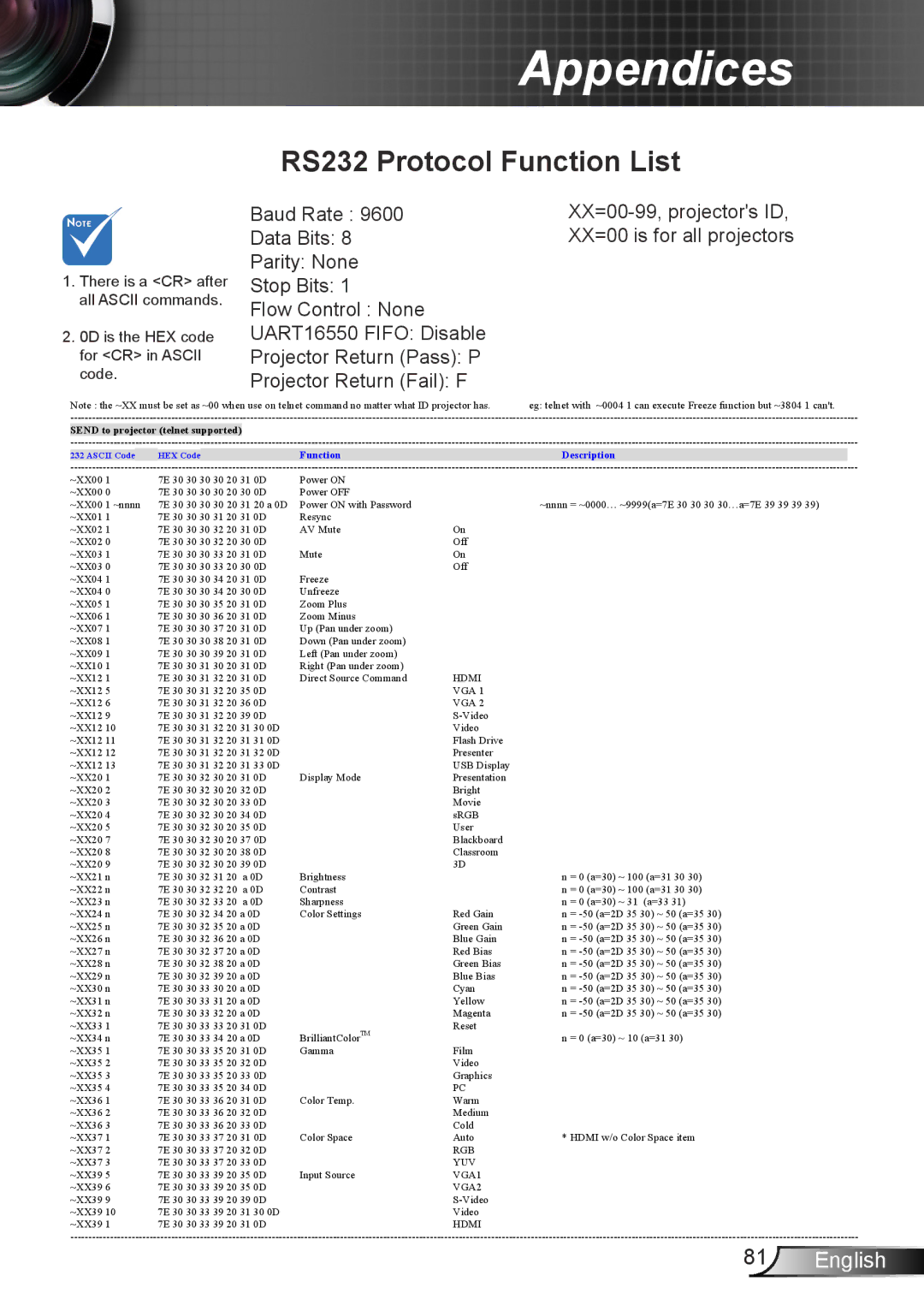TW610STI, TW610STRFBA, TW610ST specifications
Optoma Technology is a leader in the projector market, offering a range of high-quality projectors suitable for various applications. Among their lineup, the TW610ST, TW610STRFBA, and TW610STI models stand out due to their impressive features and advanced technologies, making them ideal choices for education, business, and home entertainment environments.The TW610ST is notable for its short throw capabilities, allowing users to project large images from a short distance. This feature is particularly useful in smaller spaces where traditional projectors may struggle. The TW610ST can produce a stunning image size of up to 100 inches from just a few feet away, which makes it perfect for classrooms and boardrooms where space is at a premium.
One of the key characteristics of the TW610ST is its native WXGA resolution of 1280x800 pixels. This resolution ensures that images are sharp and clear, making it an excellent choice for presentations that require detailed visuals. Coupled with a brightness of up to 3,500 lumens, the projector performs well even in well-lit environments, ensuring that the content remains visible and impactful.
Another important feature of the TW610ST and its counterparts, the TW610STRFBA and TW610STI, is their brilliant color technology. With a wide color gamut, these projectors can reproduce vibrant and lifelike colors, enhancing the overall viewing experience. They also include an integrated speaker that provides decent audio output, making them suitable for multimedia presentations without the need for external sound systems.
Additionally, the TW610ST models incorporate advanced keystone correction and lens shift features. The keystone correction allows users to adjust the image to ensure that it appears rectangular, even if the projector is not perfectly aligned with the screen. Lens shift adds another layer of flexibility, allowing for minor adjustments to the image positioning without compromising quality.
Connectivity options are abundant, with HDMI, VGA, and USB ports, ensuring compatibility with a wide variety of devices. This versatility is essential for users who switch between laptops, smartphones, or other media players frequently.
Overall, the Optoma TW610ST, TW610STRFBA, and TW610STI projectors represent a powerful combination of performance, flexibility, and advanced technology. They cater to diverse needs in education, business, and entertainment—making them a worthy investment for anyone looking to enhance their visual display capabilities.