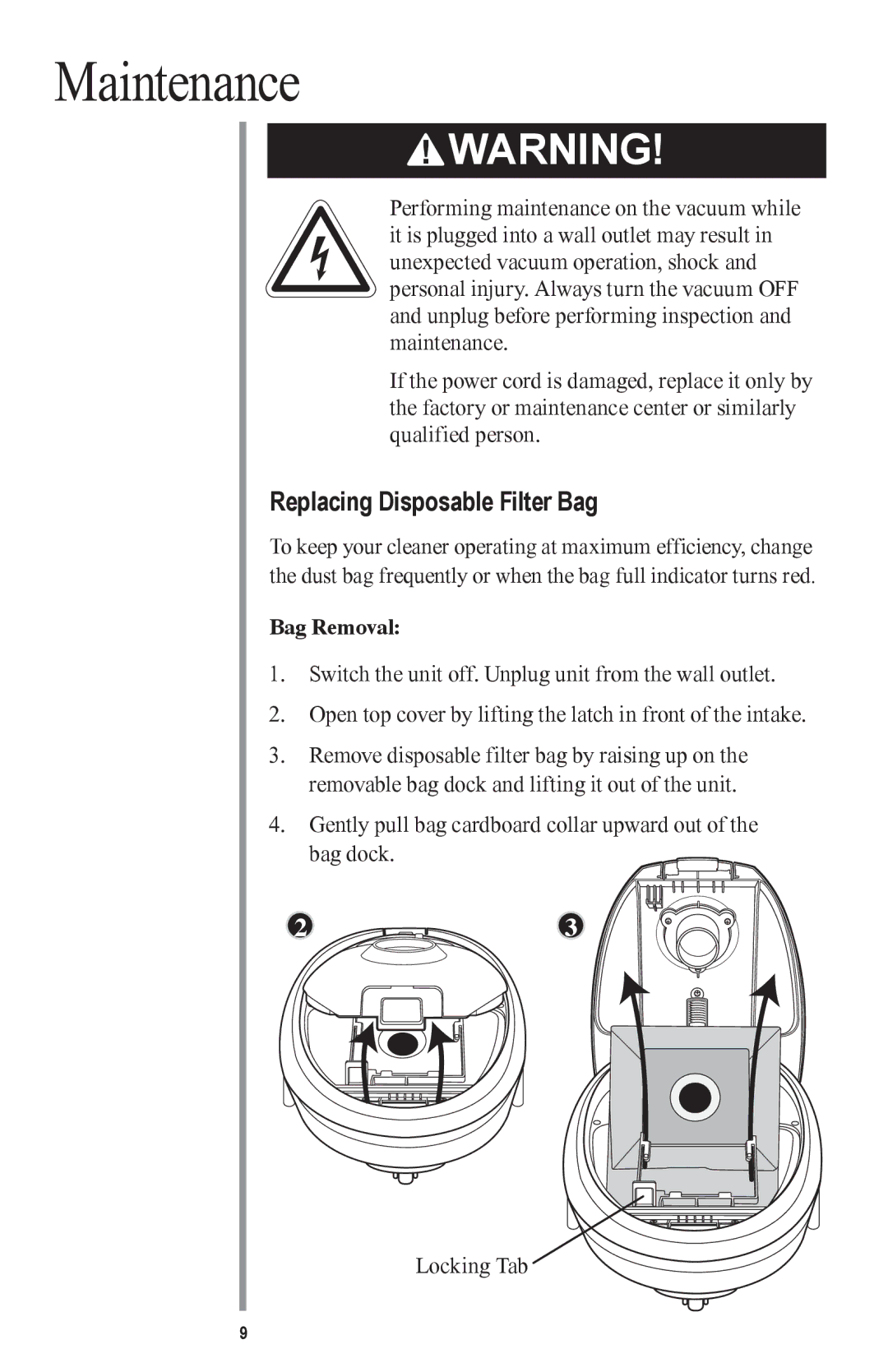MC1000 specifications
The Oreck MC1000 is a versatile and powerful upright vacuum cleaner designed to tackle various cleaning needs while maintaining ease of use. Compact yet efficient, the MC1000 draws on Oreck's years of expertise in creating reliable cleaning solutions.One of the main features of the Oreck MC1000 is its lightweight design. Weighing in at just under 9 pounds, this vacuum cleaner is perfect for those who may have difficulty maneuvering heavier models. Its ergonomic handle ensures comfort during prolonged use, allowing users to clean both floors and above-floor areas with ease.
The MC1000 boasts a powerful motor that generates strong suction to effectively pick up dust, dirt, and debris from various surfaces. Its unique brush roll design is engineered to gently agitate carpets, loosening embedded dirt for enhanced cleaning performance. At the same time, the Oreck MC1000 is suitable for hard floors, ensuring that wood, tile, and laminate surfaces remain spotless without scratching.
A standout feature of the MC1000 is its multi-level filtration system, which captures allergens and fine particles as small as 0.3 microns. This includes features such as a top-fill inner bag that maximizes dirt capacity while minimizing dust escape during disposal. The HEPA filter further enhances the vacuum's ability to improve indoor air quality, making it an excellent choice for allergy sufferers.
The Oreck MC1000 is also equipped with a variety of handy attachments. The crevice tool, dusting brush, and upholstery tool ensure that every corner of your home can be effectively cleaned. This versatility allows for targeted cleaning on furniture, baseboards, and tight spaces that might otherwise be neglected.
In terms of durability, the MC1000 is built to last with high-quality components and a sturdy frame. Its simplistic design features a convenient power switch positioned on the handle, allowing for effortless on/off operation. Users appreciate the vacuum's straightforward maintenance, as the bags are easy to change and the filters designed for quick replacements.
To summarize, the Oreck MC1000 embodies a combination of lightweight design, powerful suction, advanced filtration, and versatile attachments, making it an ideal choice for homeowners seeking an efficient and reliable cleaning solution. Whether you have carpets or hard floors, the Oreck MC1000 ensures a thorough clean with every use, promoting a healthier living environment.