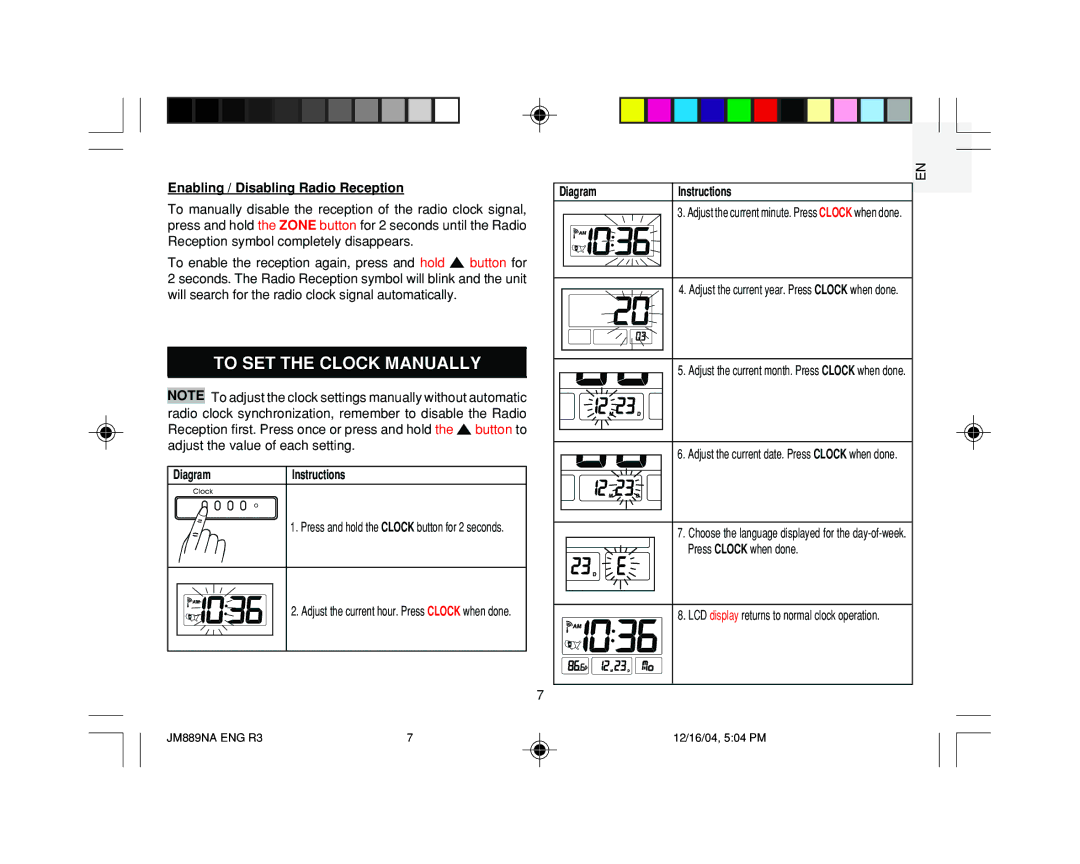Enabling / Disabling Radio Reception
To manually disable the reception of the radio clock signal, press and hold the ZONE button for 2 seconds until the Radio Reception symbol completely disappears.
To enable the reception again, press and hold ![]() button for 2 seconds. The Radio Reception symbol will blink and the unit will search for the radio clock signal automatically.
button for 2 seconds. The Radio Reception symbol will blink and the unit will search for the radio clock signal automatically.
TO SET THE CLOCK MANUALLY
NOTE To adjust the clock settings manually without automatic radio clock synchronization, remember to disable the Radio Reception first. Press once or press and hold the ![]() button to adjust the value of each setting.
button to adjust the value of each setting.
Diagram | Instructions |
| 1. Press and hold the CLOCK button for 2 seconds. |
| 2. Adjust the current hour. Press CLOCK when done. |
7
EN
Diagram | Instructions |
| 3. Adjust the current minute. Press CLOCK when done. |
| 4. Adjust the current year. Press CLOCK when done. |
| 5. Adjust the current month. Press CLOCK when done. |
| 6. Adjust the current date. Press CLOCK when done. |
| 7. Choose the language displayed for the |
| Press CLOCK when done. |
| 8. LCD display returns to normal clock operation. |
JM889NA ENG R3 | 7 | 12/16/04, 5:04 PM |