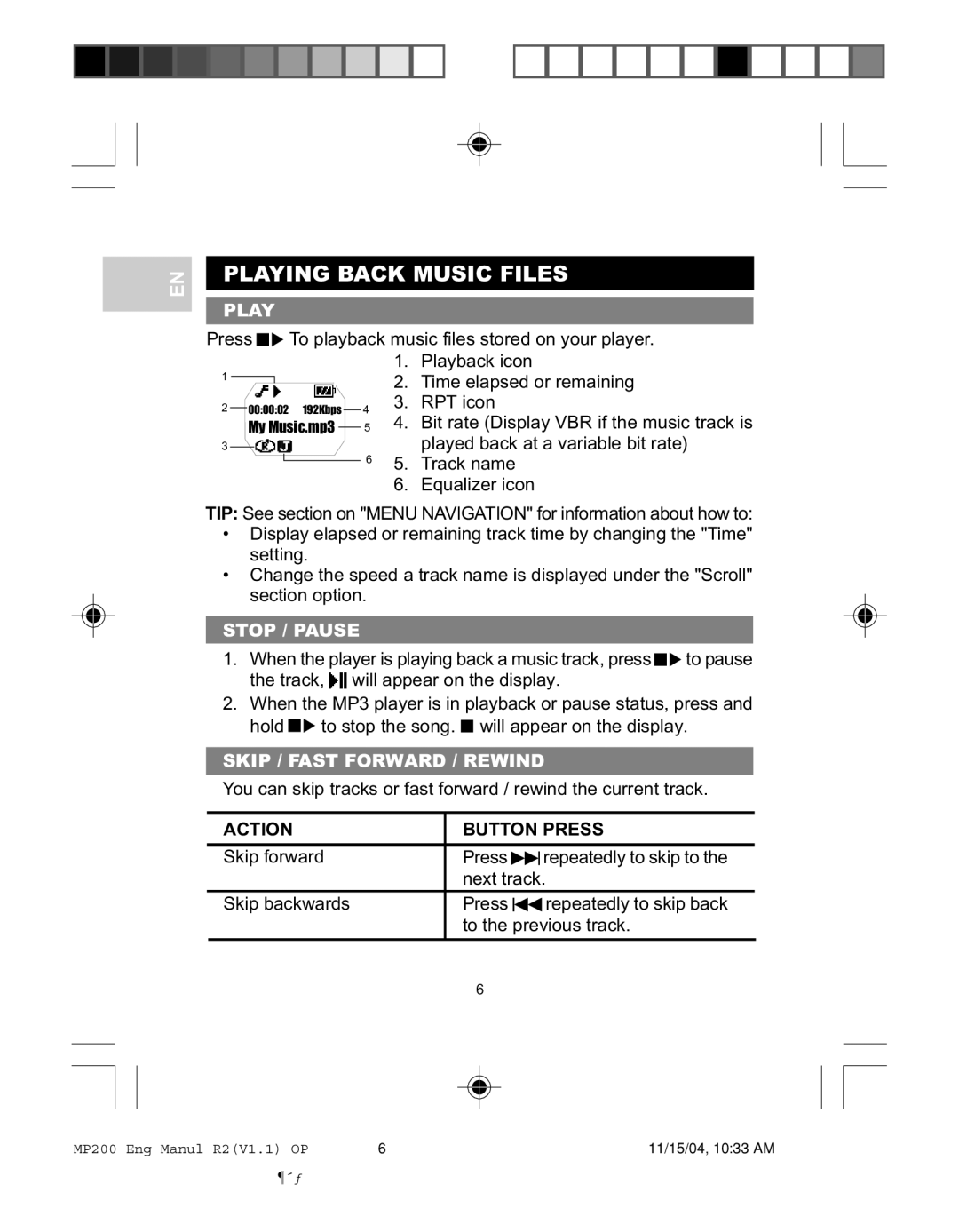EN
PLAYING BACK MUSIC FILES
PLAY |
|
|
|
|
|
|
|
| |||||||||
Press |
|
|
|
|
|
| To playback music files stored on your player. | ||||||||||
| |||||||||||||||||
|
|
|
|
|
|
|
|
|
|
|
|
|
|
|
| 1. | Playback icon |
1 |
|
|
|
|
|
|
|
|
|
|
|
|
|
|
| 2. | Time elapsed or remaining |
|
|
|
|
|
|
|
|
|
|
|
|
|
| ||||
|
|
|
|
|
|
|
|
|
|
|
|
|
|
|
| ||
|
|
|
|
|
|
|
|
|
|
|
|
|
|
|
| 3. | RPT icon |
2 |
| 00:00:02 |
| 192Kbps |
|
| 4 | ||||||||||
|
|
| My Music.mp3 |
|
|
| 5 4. | Bit rate (Display VBR if the music track is | |||||||||
|
|
|
|
| |||||||||||||
3 |
|
|
|
|
|
|
|
|
|
|
|
|
| 6 |
| played back at a variable bit rate) | |
|
|
|
|
|
|
|
|
|
|
|
|
|
| 5. | Track name | ||
|
|
|
|
|
|
|
|
|
|
|
|
|
| ||||
|
|
|
|
|
|
|
|
|
|
|
|
|
|
|
| ||
|
|
|
|
|
|
|
|
|
|
|
|
|
|
|
| 6. | Equalizer icon |
TIP: See section on "MENU NAVIGATION" for information about how to:
•Display elapsed or remaining track time by changing the "Time" setting.
•Change the speed a track name is displayed under the "Scroll" section option.
STOP / PAUSE
1.When the player is playing back a music track, press ![]()
![]() to pause the track,
to pause the track, ![]() will appear on the display.
will appear on the display.
2.When the MP3 player is in playback or pause status, press and hold ![]()
![]() to stop the song.
to stop the song. ![]() will appear on the display.
will appear on the display.
SKIP / FAST FORWARD / REWIND
You can skip tracks or fast forward / rewind the current track.
ACTION | BUTTON PRESS | ||||
|
|
|
|
|
|
Skip forward | Press |
| repeatedly to skip to the | ||
| |||||
| next track. | ||||
Skip backwards | Press |
|
|
| repeatedly to skip back |
|
| ||||
| to the previous track. | ||||
|
|
|
|
|
|
6
MP200 Eng Manul R2(V1.1) OP | 6 | 11/15/04, 10:33 AM |
¶´ƒ