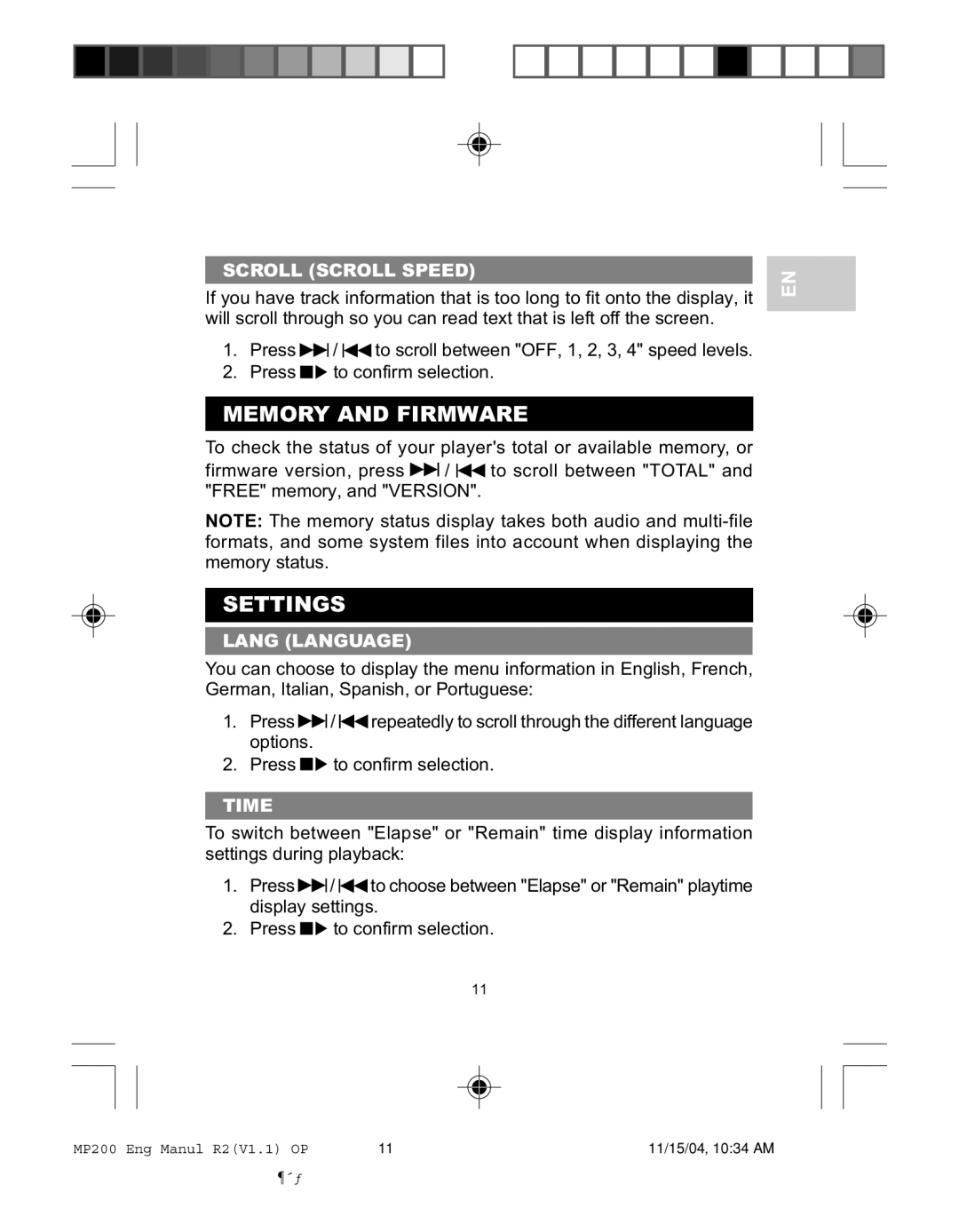SCROLL (SCROLL SPEED)
If you have track information that is too long to fit onto the display, it will scroll through so you can read text that is left off the screen.
1.Press ![]()
![]() /
/ ![]()
![]() to scroll between "OFF, 1, 2, 3, 4" speed levels.
to scroll between "OFF, 1, 2, 3, 4" speed levels.
2.Press ![]()
![]() to confirm selection.
to confirm selection.
EN
MEMORY AND FIRMWARE
To check the status of your player's total or available memory, or
firmware version, press ![]()
![]() /
/ ![]()
![]() to scroll between "TOTAL" and "FREE" memory, and "VERSION".
to scroll between "TOTAL" and "FREE" memory, and "VERSION".
NOTE: The memory status display takes both audio and
SETTINGS
LANG (LANGUAGE)
You can choose to display the menu information in English, French, German, Italian, Spanish, or Portuguese:
1.Press ![]()
![]() /
/ ![]()
![]() repeatedly to scroll through the different language options.
repeatedly to scroll through the different language options.
2.Press ![]()
![]() to confirm selection.
to confirm selection.
TIME
To switch between "Elapse" or "Remain" time display information settings during playback:
1.Press ![]()
![]() /
/ ![]()
![]() to choose between "Elapse" or "Remain" playtime display settings.
to choose between "Elapse" or "Remain" playtime display settings.
2.Press ![]()
![]() to confirm selection.
to confirm selection.
11
MP200 Eng Manul R2(V1.1) OP | 11 | 11/15/04, 10:34 AM |
¶´ƒ