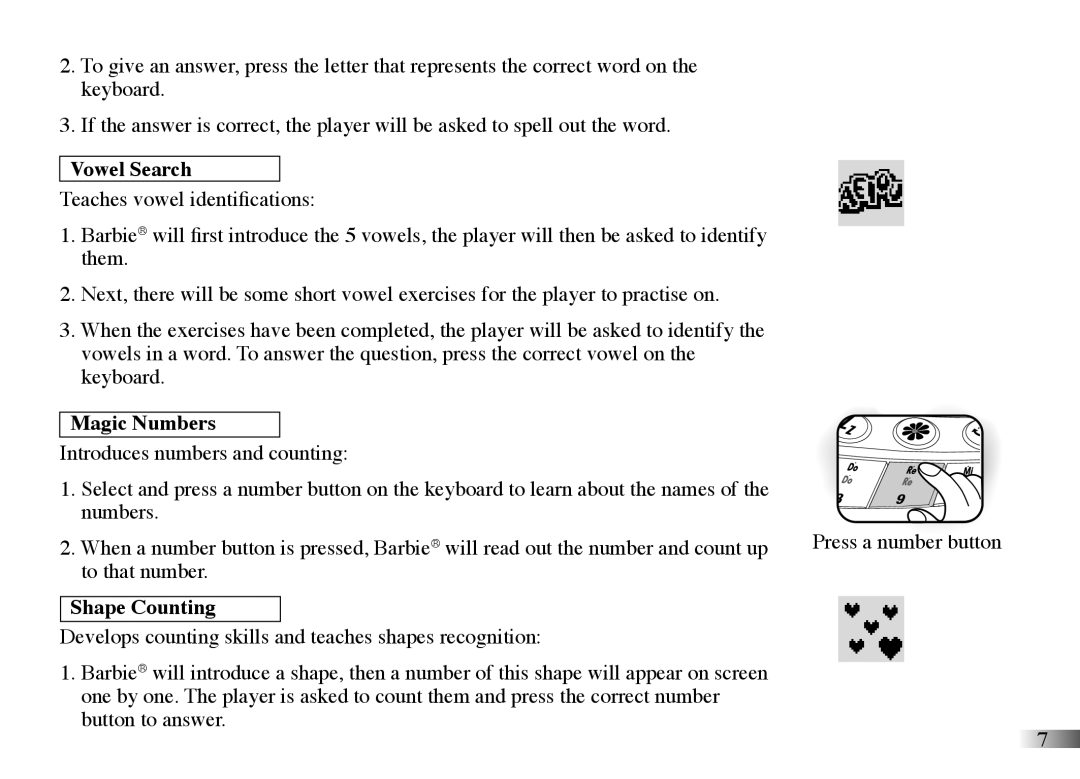2.To give an answer, press the letter that represents the correct word on the keyboard.
3.If the answer is correct, the player will be asked to spell out the word.
Vowel Search
Teaches vowel identifications:
1.Barbie® will first introduce the 5 vowels, the player will then be asked to identify them.
2.Next, there will be some short vowel exercises for the player to practise on.
3.When the exercises have been completed, the player will be asked to identify the vowels in a word. To answer the question, press the correct vowel on the keyboard.
Magic Numbers
Introduces numbers and counting:
1.Select and press a number button on the keyboard to learn about the names of the numbers.
2.When a number button is pressed, Barbie® will read out the number and count up to that number.
Shape Counting
Develops counting skills and teaches shapes recognition:
1.Barbie® will introduce a shape, then a number of this shape will appear on screen one by one. The player is asked to count them and press the correct number button to answer.
Press a number button
7